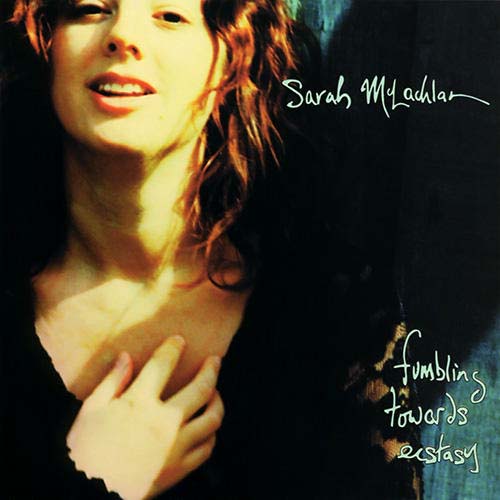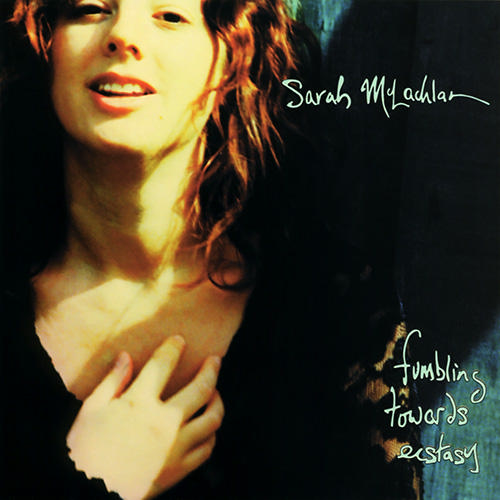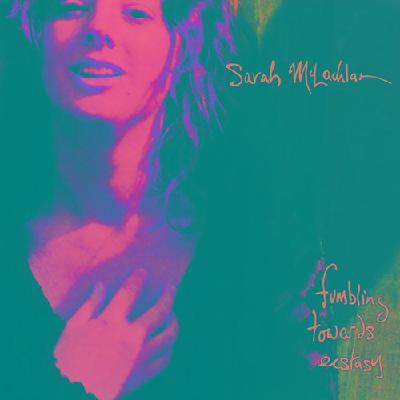|
|
| Author |
Message |
ijabz
Joined: 06 Sep 2007
Posts: 2
|
 Posted: Thu Sep 06, 2007 10:12 am Post subject: Image Colours are corrupted in one version of file. Posted: Thu Sep 06, 2007 10:12 am Post subject: Image Colours are corrupted in one version of file. |
 |
|
Can anybody tell me the difference between these two images (apart from the size), within Photoshop 6 or WindowsExplorer they look the same but if I try to read them using Java the first one does something funny to the colours whereas the second one looks fine. I checked the Color Setting for each image and they are the same, I dont know what else to check.
| Description: |
|
| Filesize: |
32.22 KB |
| Viewed: |
145 Time(s) |
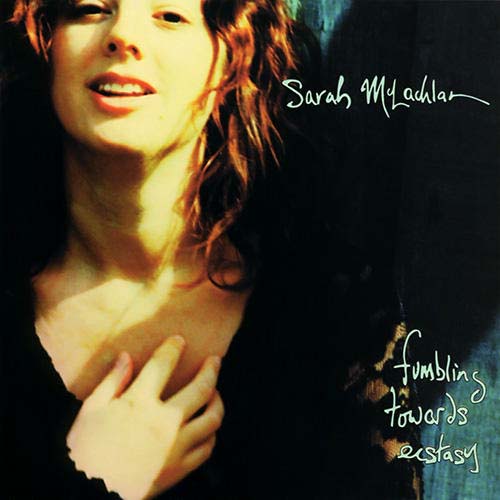
|
| Description: |
|
| Filesize: |
47.15 KB |
| Viewed: |
145 Time(s) |
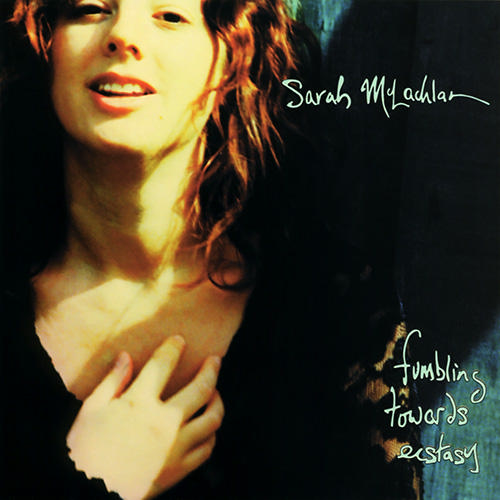
|
_________________
cheers paul |
|
|
|
|
 |
INSTANTE
Joined: 02 Sep 2007
Posts: 71
|
 Posted: Thu Sep 06, 2007 5:25 pm Post subject: Posted: Thu Sep 06, 2007 5:25 pm Post subject: |
 |
|
One has a different blending mode than the other. They look almost the same to me, viewing with safari
The 2nd one looks brighter
_________________
_____________________
All childer are artists. The problem is how to remain an artist once he grows up.
[Pablo Picasso] |
|
|
|
|
 |
ijabz
Joined: 06 Sep 2007
Posts: 2
|
 Posted: Fri Sep 07, 2007 1:54 am Post subject: Posted: Fri Sep 07, 2007 1:54 am Post subject: |
 |
|
it might not be clear from the original post , but when I try and read the problem file into Java it ends up looking like this.
whereas they are no such problems with the other file.
Where can you find out about the blending model
| Description: |
| After processing dodgy file |
|
| Filesize: |
13.23 KB |
| Viewed: |
134 Time(s) |
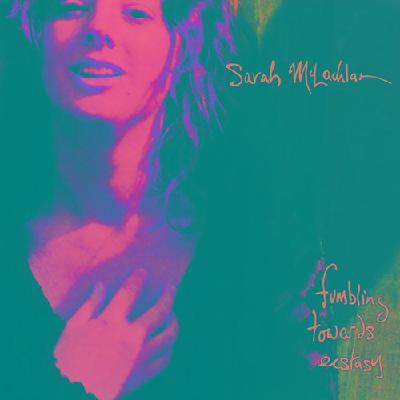
|
_________________
cheers paul |
|
|
|
|
 |
|