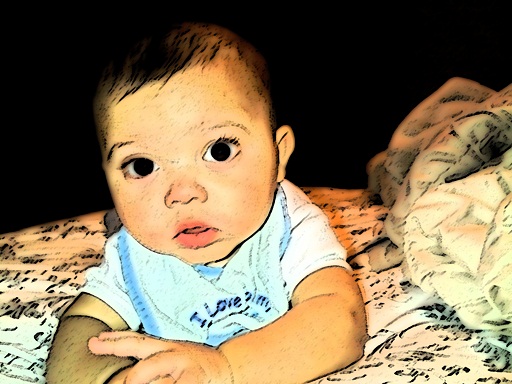|
|
| Author |
Message |
Bklynlod
Joined: 23 May 2009
Posts: 42
|
 Posted: Sun May 30, 2010 7:45 pm Post subject: How to make pics look like a cartoon??? Posted: Sun May 30, 2010 7:45 pm Post subject: How to make pics look like a cartoon??? |
 |
|
I have been playing with photoshop a bit but really wanna master how to do this. I tried with my sons pic. but could be way better. Anyone have a tutorial on this?
I added the original and the one i made. not great 
| Description: |
|
| Filesize: |
194.16 KB |
| Viewed: |
781 Time(s) |

|
| Description: |
|
| Filesize: |
103.36 KB |
| Viewed: |
781 Time(s) |
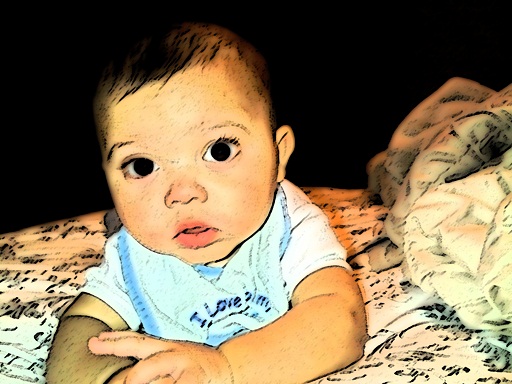
|
|
|
|
|
|
 |
Auieos
Joined: 29 Jan 2010
Posts: 2019
|
 Posted: Mon May 31, 2010 12:55 am Post subject: Posted: Mon May 31, 2010 12:55 am Post subject: |
 |
|
Vexel art is a good way to make pics look like a cartoon.
http://designwashere.com/10-awesome-tutorials-on-vexel-art/
And the lazy way, using 3rd party filters within photoshop which can turn your images into 'art'. Below is an example of the 'alien skin snap art' filter.
| Description: |
|
| Filesize: |
38.65 KB |
| Viewed: |
772 Time(s) |

|
|
|
|
|
|
 |
darklite
Joined: 19 Dec 2009
Posts: 277
Location: Oregon, U.S.
PS Version: cs
OS: windows 7
|
 Posted: Sun Jun 06, 2010 12:52 pm Post subject: Posted: Sun Jun 06, 2010 12:52 pm Post subject: |
 |
|
I tried this using the following filters and techniques.
Under the artistic filters I chose:
poster edges at 10, 0, 1 and duplicated the layer.
I then chose cutout for the duped layer at 8, 0, 3.
Then I scaled the transparency of the 2nd layer to about 85%
It was very easy. Hope this is close to what you wanted.
| Description: |
|
| Filesize: |
63.22 KB |
| Viewed: |
728 Time(s) |

|
_________________
Jeff
http://www.autumnwindstudios.com |
|
|
|
|
 |
|