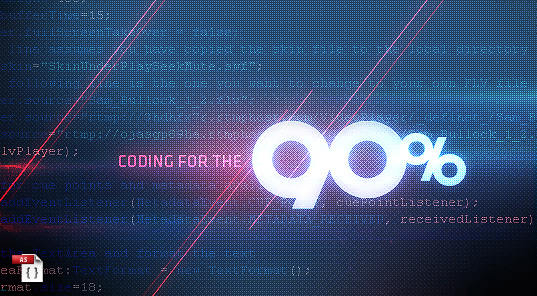xanther

Joined: 25 Oct 2012
Posts: 1
|
 Posted: Thu Oct 25, 2012 5:32 am Post subject: how to create this dithered pixel effect? Posted: Thu Oct 25, 2012 5:32 am Post subject: how to create this dithered pixel effect? |
 |
|
hey guys really need to figure out how these dudes created this image...
i used two layers - one with full colour as the lower layer and then duplicated the file, changed the same layer in the duplicate file to indexed mode with palette>uniform, colours>3, Transparency>selected and dither>pattern. I then reverted to RGB mode in the duplicate, selected the layer, copied and pasted it on top of the original layer in the original file with Overlay mode and opacity>40%. With all of this i managed to get the general effect of the image.
However, I am having a lot of difficulty in getting the lower layers to look right. The main issue for me is the colour/coloured glow? on the lowest layer and then the layer with code on it.
For the layer with code on it I would really like to get the same colours and style that is used on the Reference image that I uploaded. For that i tried print screening an image of source code from a random website and even a print screen of code on 'style editor' (i am using Firefox). Inverting that print screen layer and/or then adjusting all kinds of settings like hue/saturation, channel mixers, curves, modes, etc. etc. just didnt help. I tried print screening from Dreamweaver-no luck. also tried copying the text and pasting into photoshop and adding lighting effects like blue omni etc...still nothing like the reference image. So i'm stuck there.
Secondly, the Coloured layer(mostly blue)-I'm able to get those thin blue and coloured streaks just fine using a brush with colourdodge mode etc. and blurring. However the main blue 'blur' is still hard to create. I tried filling a separated later blue and then motion blur followed by eraser at the edges but can't get the change in colour of text at the bottom left corner to that burn effect(using burn did'nt help). Anyhow to make a long story short...stuck here as well.
Really need to figure this out. appreciate any help you guys can provide. thanks.
| Description: |
|
| Filesize: |
193 KB |
| Viewed: |
646 Time(s) |
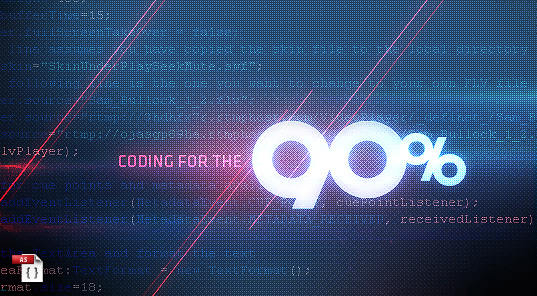
|
|
|