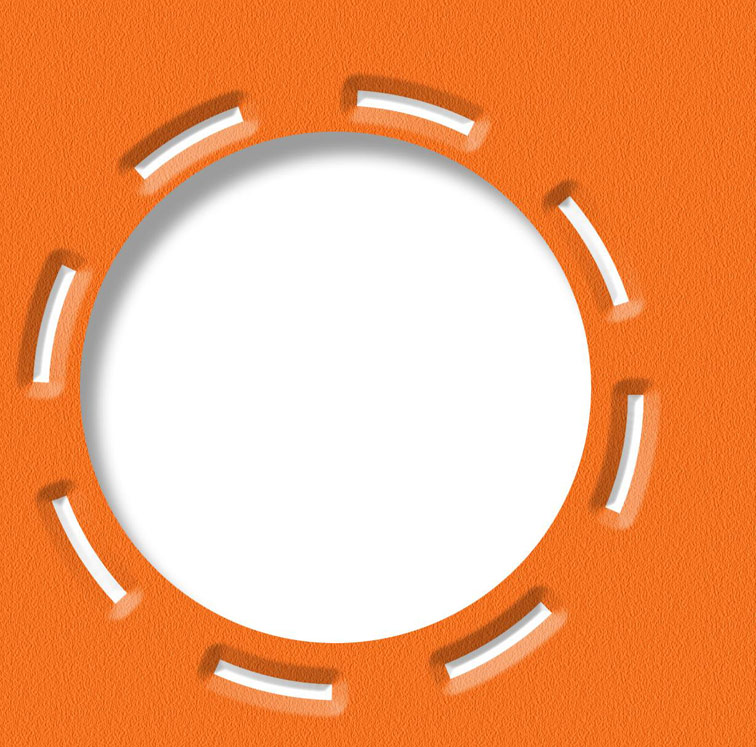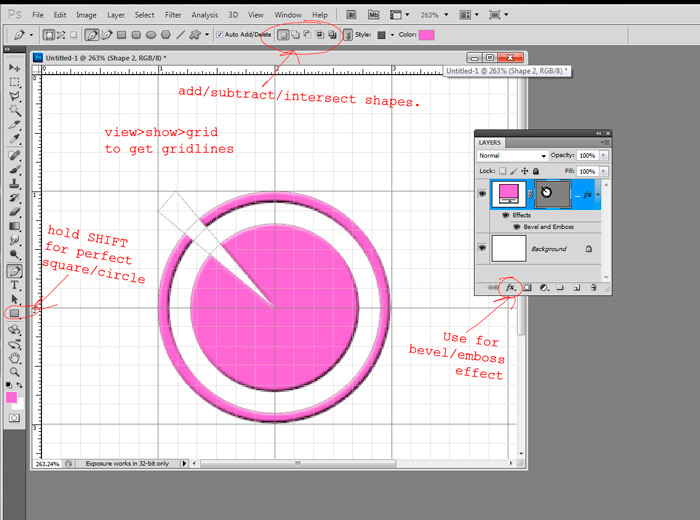|
|
| Author |
Message |
Dumb Blonde
Joined: 19 Aug 2011
Posts: 1
|
 Posted: Fri Aug 19, 2011 9:00 am Post subject: How to create arcs and giving some effect Posted: Fri Aug 19, 2011 9:00 am Post subject: How to create arcs and giving some effect |
 |
|
Hi everyone,
I am quite new to photoshop. I want to create an arc around a circle and give some effects to it. I tried pen tool but not able to make proper shapes.
Please see the attached file to see what I want to achieve. I arc looks like they have been punched or stapled.
Thanks
| Description: |
|
| Filesize: |
121.37 KB |
| Viewed: |
496 Time(s) |
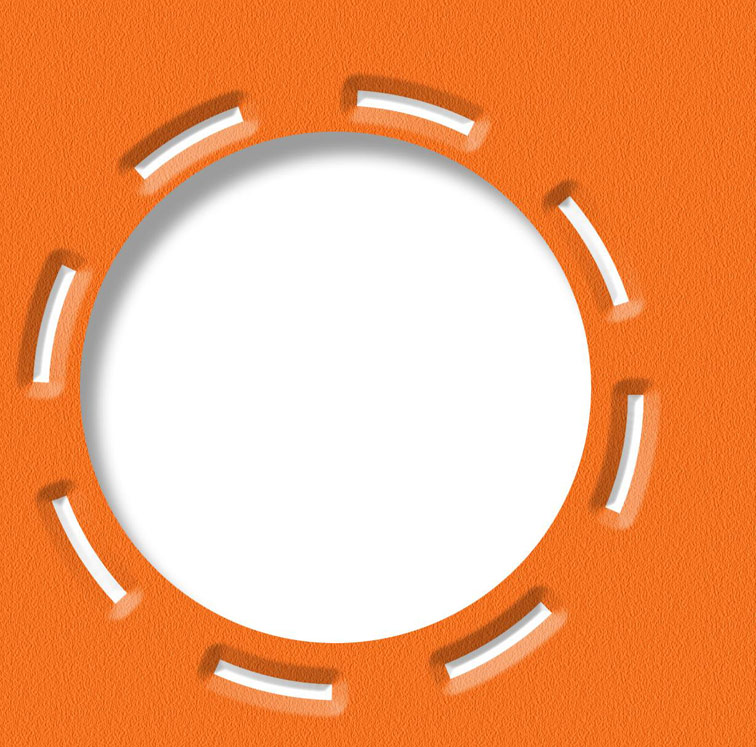
|
|
|
|
|
|
 |
hawkeye
Joined: 14 May 2009
Posts: 2377
Location: Mesa, Az
OS: Windows 7 Pro 64 bit
|
 Posted: Fri Aug 19, 2011 9:42 am Post subject: Posted: Fri Aug 19, 2011 9:42 am Post subject: |
 |
|
Layer styles-Bevel Emboss.
|
|
|
|
|
 |
renata
Joined: 26 Nov 2010
Posts: 368
Location: Australia
|
 Posted: Fri Aug 19, 2011 2:14 pm Post subject: Posted: Fri Aug 19, 2011 2:14 pm Post subject: |
 |
|
Sometimes a picture is worth a thousand words.
| Description: |
|
| Filesize: |
99.21 KB |
| Viewed: |
477 Time(s) |
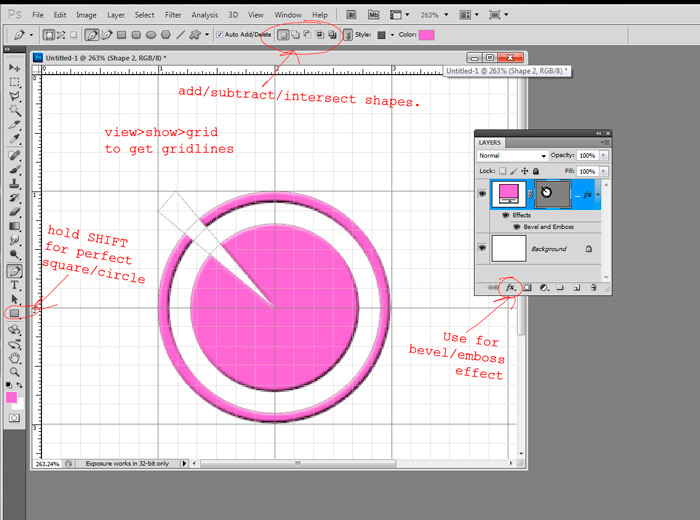
|
|
|
|
|
|
 |
|