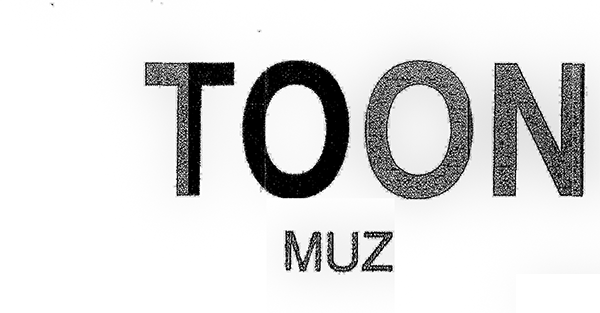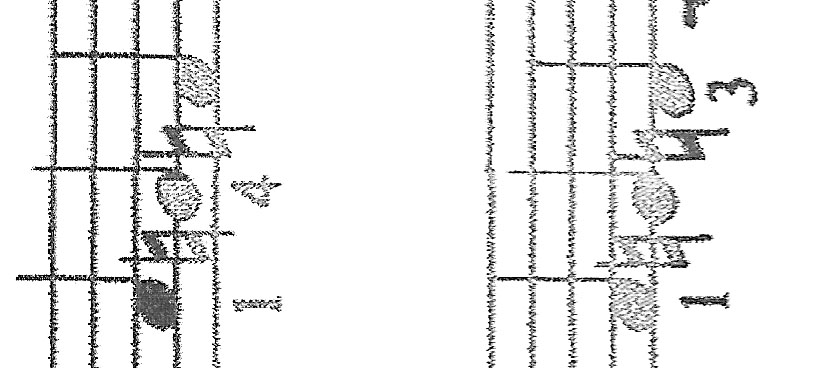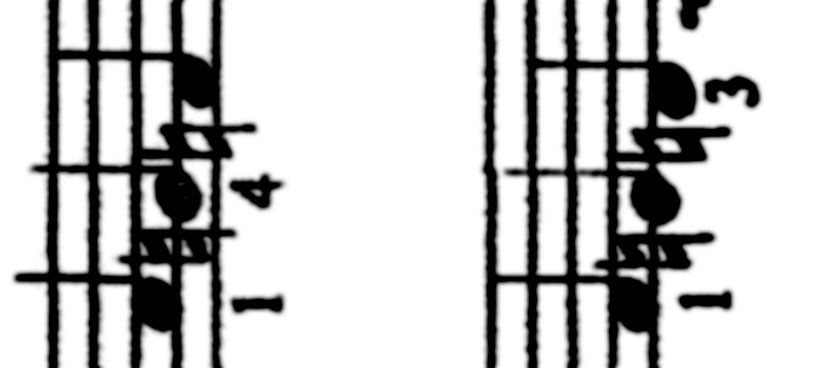|
|
| Author |
Message |
trippert
Joined: 07 May 2012
Posts: 2
|
 Posted: Mon May 07, 2012 12:44 pm Post subject: How do I fix this scan? Posted: Mon May 07, 2012 12:44 pm Post subject: How do I fix this scan? |
 |
|
I have a few images that look like this, not just in text, also shapes.
How do I quickly and easily fill this in to become full, smooth black shapes and letters?
I tried multiple "Linear Burn" layers which look ugly, but at least (slightly) approach the result I want. However, when I attempt to save the image, or flatten it, the results go undone.
Which brings me to question #2: Any idea why and how to fix this?
| Description: |
|
| Filesize: |
58.5 KB |
| Viewed: |
588 Time(s) |
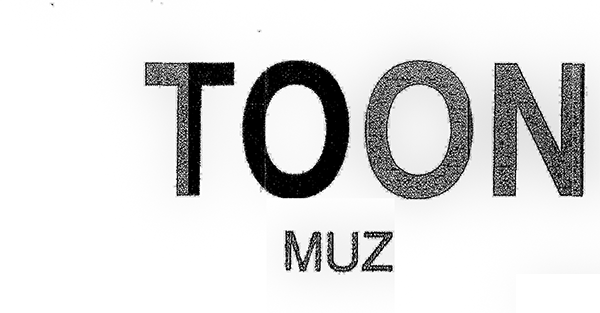
|
|
|
|
|
|
 |
costisefu

Joined: 10 Apr 2012
Posts: 52
|
 Posted: Mon May 07, 2012 1:13 pm Post subject: Posted: Mon May 07, 2012 1:13 pm Post subject: |
 |
|
this is what I have done in just 5 seconds by
- adjusting levels a bit to exclude some dark dots on the edges
- & selecting with magic wand the background
- inverting selection and painting with black
| Description: |
|
| Filesize: |
45.38 KB |
| Viewed: |
580 Time(s) |

|
_________________
Hi5 free PSD downloads |
|
|
|
|
 |
seaco

Joined: 31 Dec 2009
Posts: 729
Location: UK
PS Version: CC
OS: Windows 10
|
 Posted: Mon May 07, 2012 2:39 pm Post subject: Posted: Mon May 07, 2012 2:39 pm Post subject: |
 |
|
Much easier to use the text tool in photoshop find the same font and write it out...
_________________
Lee |
|
|
|
|
 |
trippert
Joined: 07 May 2012
Posts: 2
|
 Posted: Tue May 08, 2012 3:00 pm Post subject: Posted: Tue May 08, 2012 3:00 pm Post subject: |
 |
|
Right, but I also had musical notation in this fashion, so re-typing is impossible and magic wand selection is too time-consuming, the originally included image was only an example.
Saving images after modifying the levels is working fine again now, by the way. I'm not sure what caused that problem when I posted.
Having said that, I found a fix: Blur it, and then play with the levels.
See an unrefined example attached.
Thanks anyway.
| Description: |
|
| Filesize: |
81.68 KB |
| Viewed: |
555 Time(s) |
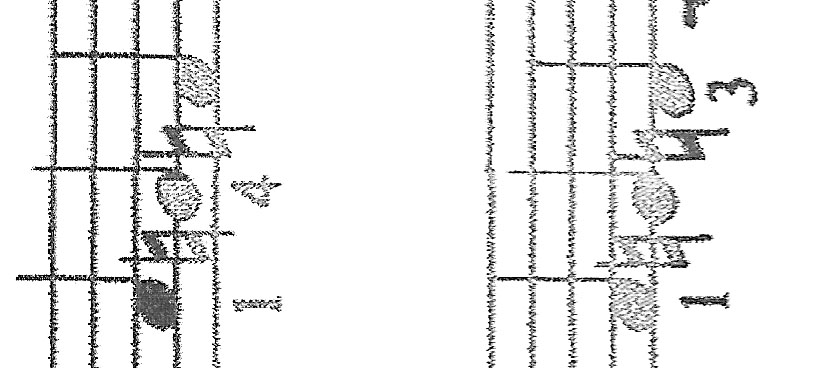
|
| Description: |
|
| Filesize: |
53.35 KB |
| Viewed: |
557 Time(s) |
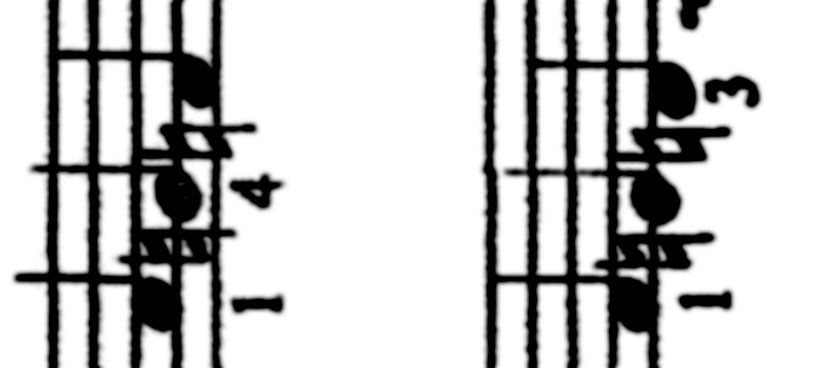
|
|
|
|
|
|
 |
thehermit
Joined: 05 Mar 2003
Posts: 3987
Location: Cheltenham, UK
|
 Posted: Tue May 08, 2012 4:16 pm Post subject: Posted: Tue May 08, 2012 4:16 pm Post subject: |
 |
|
No excuses now!  Sheet Music Font crack on! Sheet Music Font crack on!
_________________
If life serves you lemons, make lemonade! |
|
|
|
|
 |
K-touch
Joined: 17 Jan 2010
Posts: 166
Location: Sydney, Australia.
PS Version: CS, CS2, CS3, CS4
OS: Mac OS X, Win Xp
|
 Posted: Fri May 11, 2012 12:29 am Post subject: Posted: Fri May 11, 2012 12:29 am Post subject: |
 |
|
You need to scan this is Bitmap mode.. 1200DPI
_________________
Add your Business and be part of a new Business Video Directory revolution : )
http://www.kantabiz.com/videos.php |
|
|
|
|
 |
|