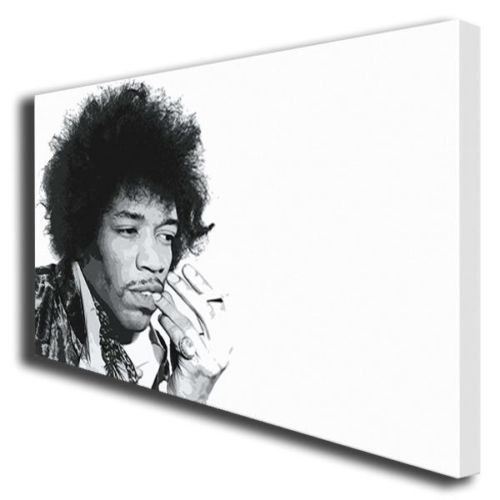|
|
| Author |
Message |
brighteyes
Joined: 14 Jul 2009
Posts: 12
Location: United Kingdom
PS Version: Elements, Illustrator
|
 Posted: Tue May 17, 2011 4:28 am Post subject: How can I do this in Photoshop Elements? Posted: Tue May 17, 2011 4:28 am Post subject: How can I do this in Photoshop Elements? |
 |
|
Hi,
I'm looking to make my photos into a 3D rectangle exactly like the photo I've attached. Is there a way I can do this in Elements? Any help would be great!
Many thanks,
| Description: |
|
| Filesize: |
19.23 KB |
| Viewed: |
277 Time(s) |
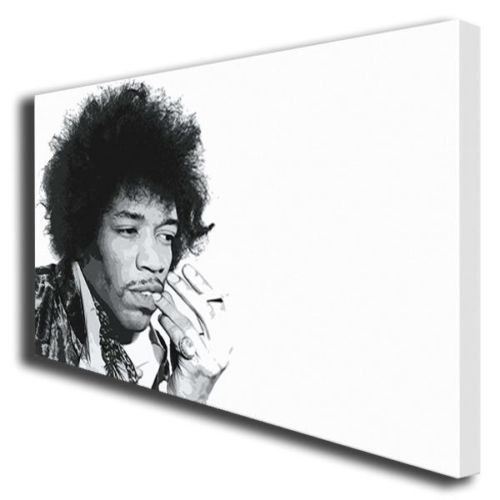
|
|
|
|
|
|
 |
Auieos
Joined: 29 Jan 2010
Posts: 2019
|
 Posted: Wed May 18, 2011 12:37 am Post subject: Posted: Wed May 18, 2011 12:37 am Post subject: |
 |
|
I'm pretty sure you can transform > distort or perspective in elements.
Try transforming the image into the shape of the display surface. Then use a copy of that layer as the other side of your 3D box, moving it behind the original and shrinking it to conform.
|
|
|
|
|
 |
|