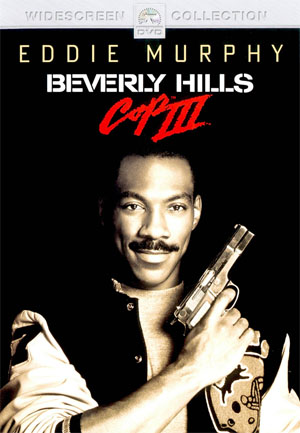|
|
| Author |
Message |
rad0324
Joined: 23 Oct 2007
Posts: 1
|
 Posted: Tue Oct 23, 2007 11:39 am Post subject: Help with settings used to make this color Posted: Tue Oct 23, 2007 11:39 am Post subject: Help with settings used to make this color |
 |
|
I am doing some photo manipulation where I need to replace Eddie Murphy's head with another in this picture. The problem is I can't get the other head to match the colors of this picture. I have tried color balance and hue/saturation techniques, but I can't seem to get it to match. Any ideas on what setting I would need to do this?
| Description: |
|
| Filesize: |
66.79 KB |
| Viewed: |
155 Time(s) |
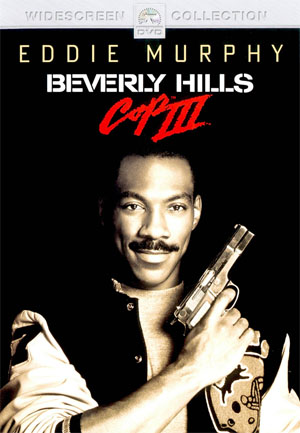
|
|
|
|
|
|
 |
2dmedia
Joined: 23 Oct 2007
Posts: 5
Location: Ireland
|
 Posted: Tue Oct 23, 2007 1:40 pm Post subject: Posted: Tue Oct 23, 2007 1:40 pm Post subject: |
 |
|
In my opinion the best thing to do is if you have an image that matches the face and direction of the eddie murphy one, use either the clove tool, to get the main matches of colour and brush the rest using the colour selection tool in conjunction with burn and dodge tool to try and get the correct shadowing.
Just my two cents 
_________________
"Simplicity is the ultimate form of sophistication" |
|
|
|
|
 |
Jae302
Joined: 24 Oct 2007
Posts: 4
|
 Posted: Wed Oct 24, 2007 8:23 am Post subject: Posted: Wed Oct 24, 2007 8:23 am Post subject: |
 |
|
yeah he's ryt
_________________
>img resizemod="on" onload="rmw_img_loaded(this)" src="http://i225.photobucket.com/albums/dd47/cruzialx/darkmagesigcopydjinncopy.png"> |
|
|
|
|
 |
|