|
|
| Author |
Message |
zarzonis
Joined: 11 Dec 2011
Posts: 2
|
 Posted: Sun Dec 11, 2011 7:19 am Post subject: Help with background extraction. Posted: Sun Dec 11, 2011 7:19 am Post subject: Help with background extraction. |
 |
|
Hi guys.
i just registered to this amazing forum and i am impressed!
i want to create a forum for gitarists and right now i am working on the banner. i want to put a guitar on the banner and i found some very good guitars on the net. but there is a problem. the guitars i found had a background. i tried to remove it with the quick selection tool but i can't select it right not even close to it. i watched some tutorials on youtube but still nothing. is anyone here that can help me? i have 2 pics. i know that it's not difficult but i can't do it.
here is the links of the pics.


Thanks in advance!!! |
|
|
|
|
 |
hawkeye
Joined: 14 May 2009
Posts: 2377
Location: Mesa, Az
OS: Windows 7 Pro 64 bit
|
 Posted: Sun Dec 11, 2011 11:14 am Post subject: Posted: Sun Dec 11, 2011 11:14 am Post subject: |
 |
|
Try using a layer mask. Add a mask to the layer and with the mask selected paint with black to conceal and white to reveal.
Better still would be a vector mask and the pen tool, but that takes more know-how. |
|
|
|
|
 |
jerryb4417
Joined: 20 Dec 2008
Posts: 710
Location: Oklahoma
PS Version: photoshop cs5
OS: win7 pro 64 bit, i7-3.2g, GTS 450,
|
 Posted: Sun Dec 11, 2011 12:58 pm Post subject: Posted: Sun Dec 11, 2011 12:58 pm Post subject: |
 |
|
hi,
there a lot of different ways to extract a object and you find that which one works best will be dependent on the image and don't be surprise if even after you done a good selection there still alittle cleaning of the edges...
it always good to have a good resolution and contrast background if possible like that black and white you had resoltuion is poor, things blurry and jaggy on the edges... have a hard time making a good clean selection of that....
I ended up using a channel making technique... i am not any good with pen tool although that would be the best choice... ... smiling ...
but my work flow was basically
1. making dup of the blue channel that in your layer pallet
2. use curves to to darken the guitar edges..
3. then used magic wand white area and then inverted
4. shrunk the selection alittle
5. then i painted black
6. then clcik load as mask
then went to the image and there hit the load mask command....
now this what i ended up with it not perfect still needs alittle work on straypixels... that basically it...
it a png......
http://www.pixentral.com/show.php?picture=1Hu6i0mXrkWxmbCmj5Gjju1PvM20 |
|
|
|
|
 |
username22348
Joined: 15 Oct 2011
Posts: 14
|
 Posted: Wed Dec 14, 2011 10:28 pm Post subject: Posted: Wed Dec 14, 2011 10:28 pm Post subject: |
 |
|
Welcome to the forum!
Is this what you're looking for?
If it is I can probably send it to you as a psd file and it is a large file.
http://www.m3sitetest.com/guitar.html
Or you can try this: open it in PS
double click on the layer in the layers pallet and make a new layer, should say layer 0
using the magic wand tool click on the white background and then hit delete
I had to click on three times around the guitar to remove the background
then Deselect it...
the only way it will retain the transparent background is to save it as a PSD file.
Open your project and then go to File...Place and place the image on your project.
In PS cs5 you right click and then left click on place. you can them move the image anywhere you want to place it.
It also has to be a jpeg file for you to remove the background with the magic wand tool.
This method will not work on all images.
I copied and pasted it in PSP X2 and then saved it as a jpeg image and then opened the image in PS cs5. This method will also work in CS3 and Image Ready 7.0 that I know of.
Hope it will work for you. |
|
|
|
|
 |
johnnywayne
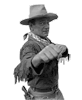
Joined: 15 Jun 2010
Posts: 38
PS Version: CS4 and CS5
OS: Windows 7 Home Premium
|
 Posted: Sat Dec 17, 2011 2:22 am Post subject: guitar Posted: Sat Dec 17, 2011 2:22 am Post subject: guitar |
 |
|
bunkie, .gif and .png are both good file types for the internet that support transparency.
OP, here it is in .gif on green to show the selection:

and here it is with no background for use,
click the pic to go to the page and then right click and 'save as' to download it in .gif (sorry if that's condescending, you never know someone's skill level).
you may have to reload the page when you get there:

I'll do the other one if you are going to use it. |
|
|
|
|
 |
Patrick
Administrator

Joined: 14 Feb 2003
Posts: 11945
Location: Harbinger, NC, U.S.A.
|
 Posted: Tue Dec 20, 2011 7:28 pm Post subject: Posted: Tue Dec 20, 2011 7:28 pm Post subject: |
 |
|
|
|
|
|
|
 |
|









