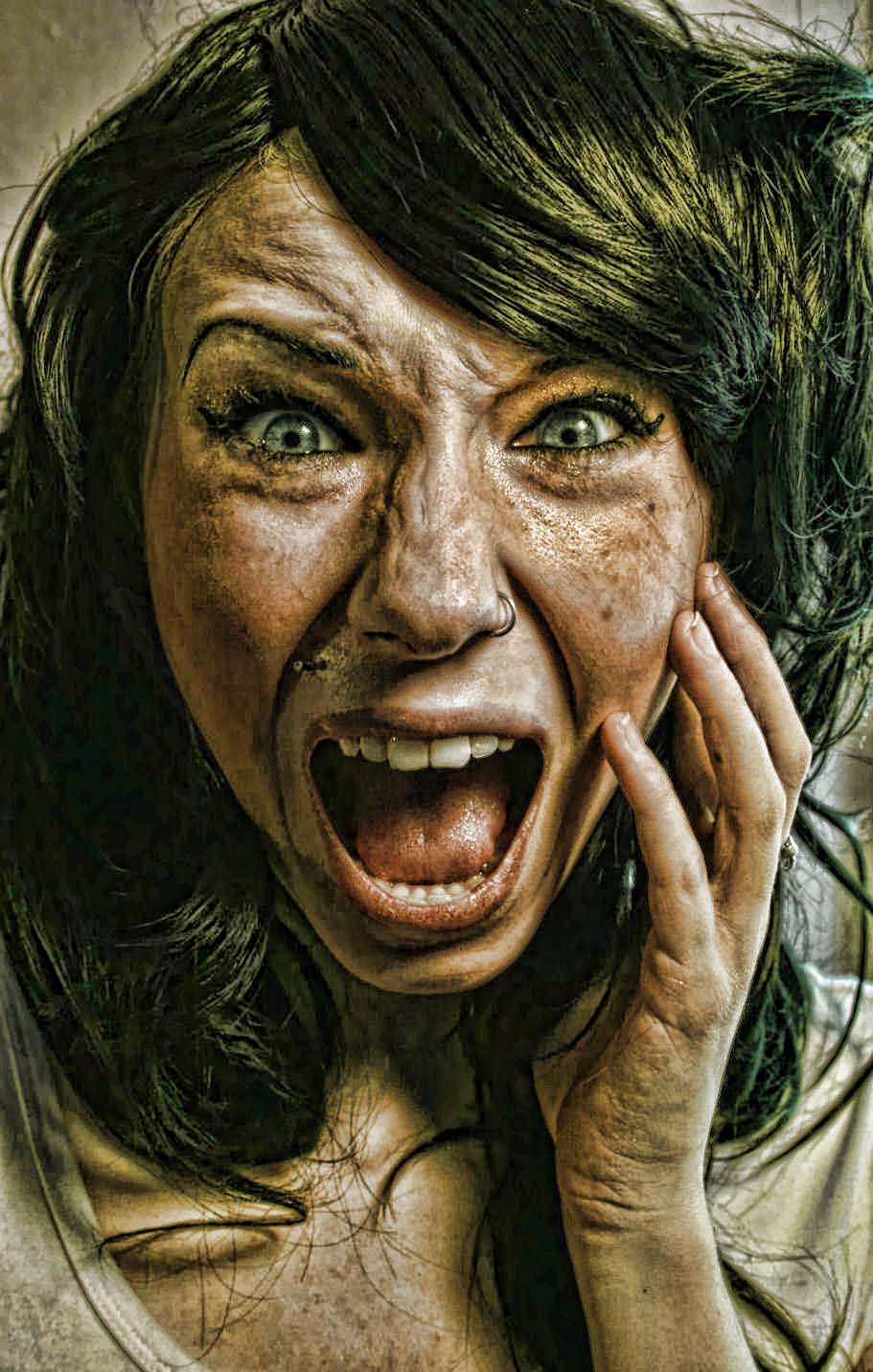|
|
| Author |
Message |
hacklife
Joined: 15 Feb 2010
Posts: 1
|
 Posted: Mon Feb 15, 2010 1:51 am Post subject: Hello ..Photoshop Experts..PLease Read Posted: Mon Feb 15, 2010 1:51 am Post subject: Hello ..Photoshop Experts..PLease Read |
 |
|
Hello Mates
I am Hacklife
And I came here for a reason (ART & Manipulation)
i know that your all here are experts of photoshop
So can any One Tell Me How to do This?
FROM THIS 
TO THIS 
_________________
One DaY ThE KiD WilL HaVe MastEr SkiLzZ |
|
|
|
|
 |
seaco

Joined: 31 Dec 2009
Posts: 729
Location: UK
PS Version: CC
OS: Windows 10
|
 Posted: Thu Feb 18, 2010 8:26 pm Post subject: Posted: Thu Feb 18, 2010 8:26 pm Post subject: |
 |
|
Had a go but can't replicate it? The second one's nothing like it but I think it looks quite cool!
| Description: |
|
| Filesize: |
154.13 KB |
| Viewed: |
489 Time(s) |

|
| Description: |
|
| Filesize: |
170.04 KB |
| Viewed: |
489 Time(s) |
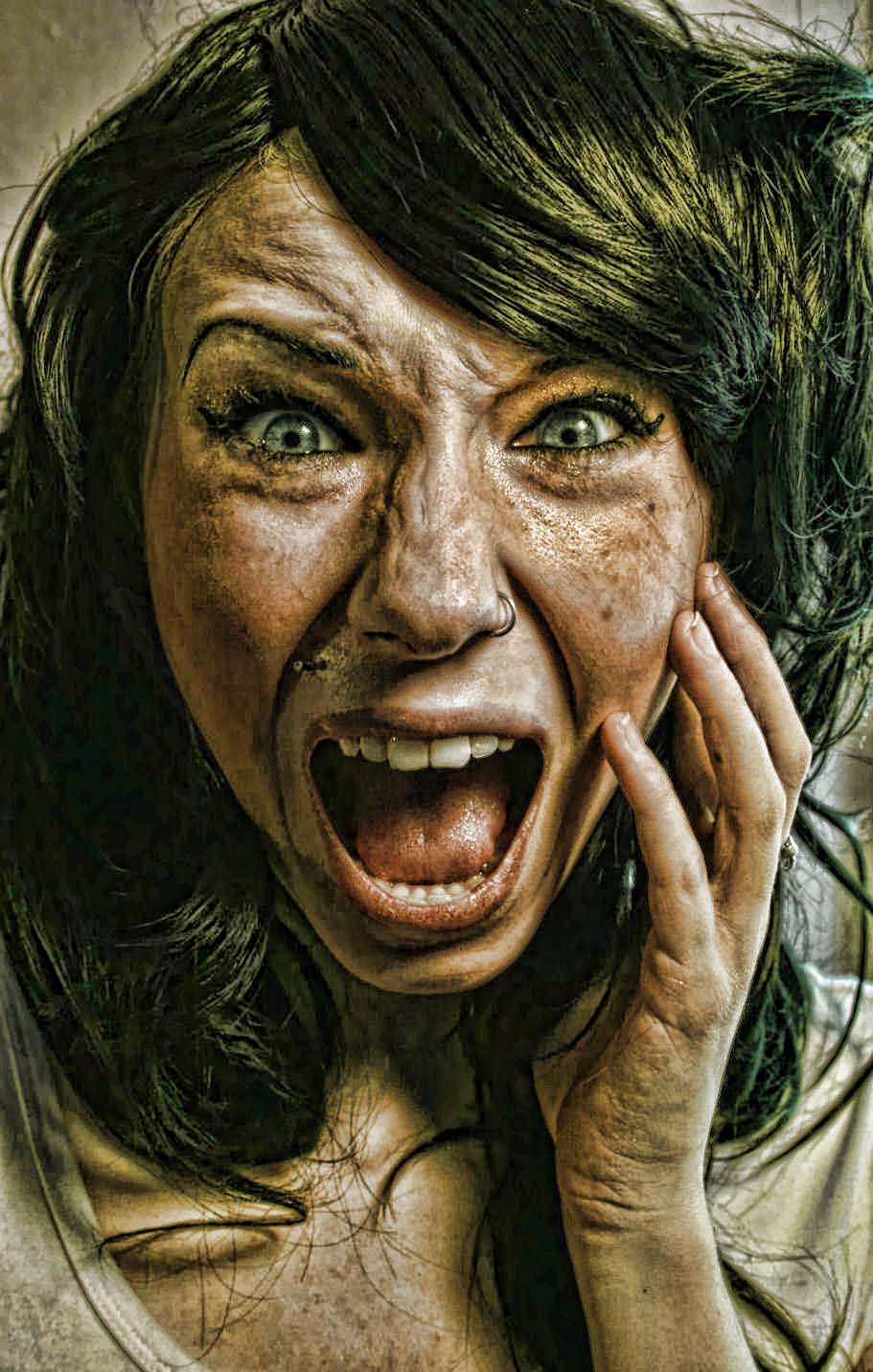
|
_________________
Lee |
|
|
|
|
 |
icesamurai
Joined: 08 Mar 2010
Posts: 35
|
 Posted: Mon Mar 08, 2010 4:18 am Post subject: Posted: Mon Mar 08, 2010 4:18 am Post subject: |
 |
|
I'm not a experts but i will try my best to help you. For the first photo, it seems like:
1) You make a new layer over the picture
2) Then get a soft edge brush
3) Lower the Opacity of the brush to {Around} 45
4) Lower the Flow of the brush to {Around} 20
5) Start where you think its best by pressing "Alt" to get a color.
6) Then let go and draw out where the color is.
7) Over and over and over.
This is long i know but that's the only way i see something like that happening.
|
|
|
|
|
 |
|