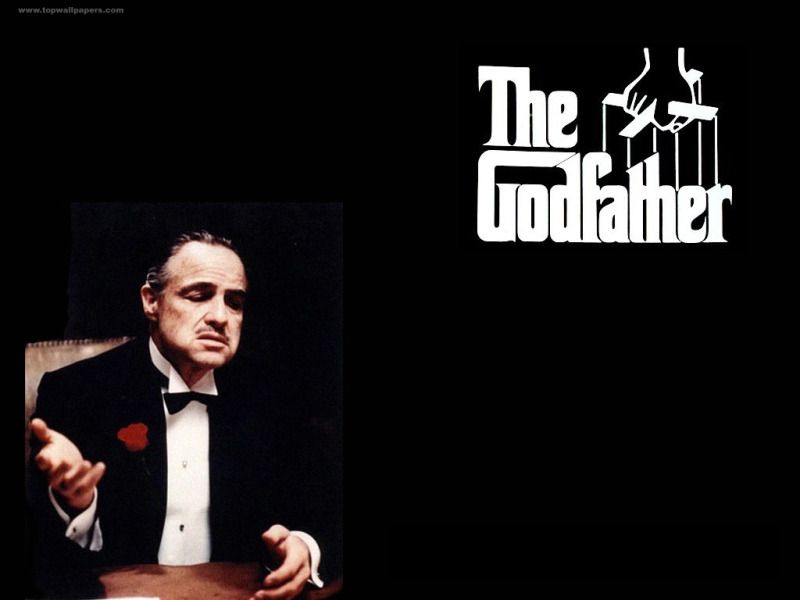|
|
| Author |
Message |
mike6623
Joined: 21 Sep 2012
Posts: 4
|
 Posted: Fri Sep 21, 2012 7:38 am Post subject: General question on how to do something-newbie! Posted: Fri Sep 21, 2012 7:38 am Post subject: General question on how to do something-newbie! |
 |
|
Hey! I am new at photoshop and have a question. I am trying to remove and add some things to this picture for my job. It is going to be kind of a marketing poster. I would like some input on how to achieve what I want to do with the picture. I have CS5. This is what I would like to do.
1. Take brando out, see if you can keep the backround Black.
2. Take "The Godfather" out and replace with DVO
3. Across the top left and middle of the page put "We made them an offer they couldn't refuse" in white.
I'd also like to know if it is possible to actually put the DVO hanging under the strings as the word "the godfather" is. Also, without. Any help would be great!!!
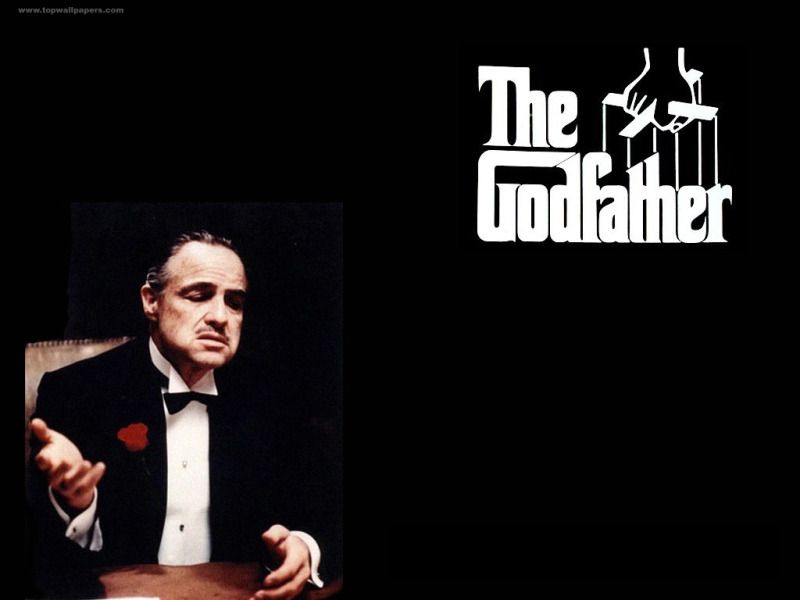 |
|
|
|
|
 |
mike6623
Joined: 21 Sep 2012
Posts: 4
|
 Posted: Fri Sep 21, 2012 8:12 am Post subject: Posted: Fri Sep 21, 2012 8:12 am Post subject: |
 |
|
Just to be clear, I am not asking anyone to do this for me. I would just like the know how.
Thanks!!! |
|
|
|
|
 |
thehermit
Joined: 05 Mar 2003
Posts: 3987
Location: Cheltenham, UK
|
 Posted: Fri Sep 21, 2012 9:00 am Post subject: Posted: Fri Sep 21, 2012 9:00 am Post subject: |
 |
|
Create a new layer and fill it with black, then add a black mask to the layer by holding Alt and clicking on the new mask icon in the layers panel. then using a white brush at 100% paint over the words that you want removing, leaving the puppeteers hands and string.
Switch to the text tool or place the image on a new layer and position as you see fit.
_________________
If life serves you lemons, make lemonade! |
|
|
|
|
 |
mike6623
Joined: 21 Sep 2012
Posts: 4
|
 Posted: Fri Sep 21, 2012 9:13 am Post subject: Posted: Fri Sep 21, 2012 9:13 am Post subject: |
 |
|
| thehermit wrote: | Create a new layer and fill it with black, then add a black mask to the layer by holding Alt and clicking on the new mask icon in the layers panel. then using a white brush at 100% paint over the words that you want removing, leaving the puppeteers hands and string.
Switch to the text tool or place the image on a new layer and position as you see fit. |
Thanks!
How do you "fill the new layer with black"? And h would I remove Brando from the picture, color over with black? |
|
|
|
|
 |
mike6623
Joined: 21 Sep 2012
Posts: 4
|
 Posted: Sun Sep 23, 2012 3:26 pm Post subject: Posted: Sun Sep 23, 2012 3:26 pm Post subject: |
 |
|
How would I make the strings longer to touch the DVO I want to put in place of the godfather |
|
|
|
|
 |
|