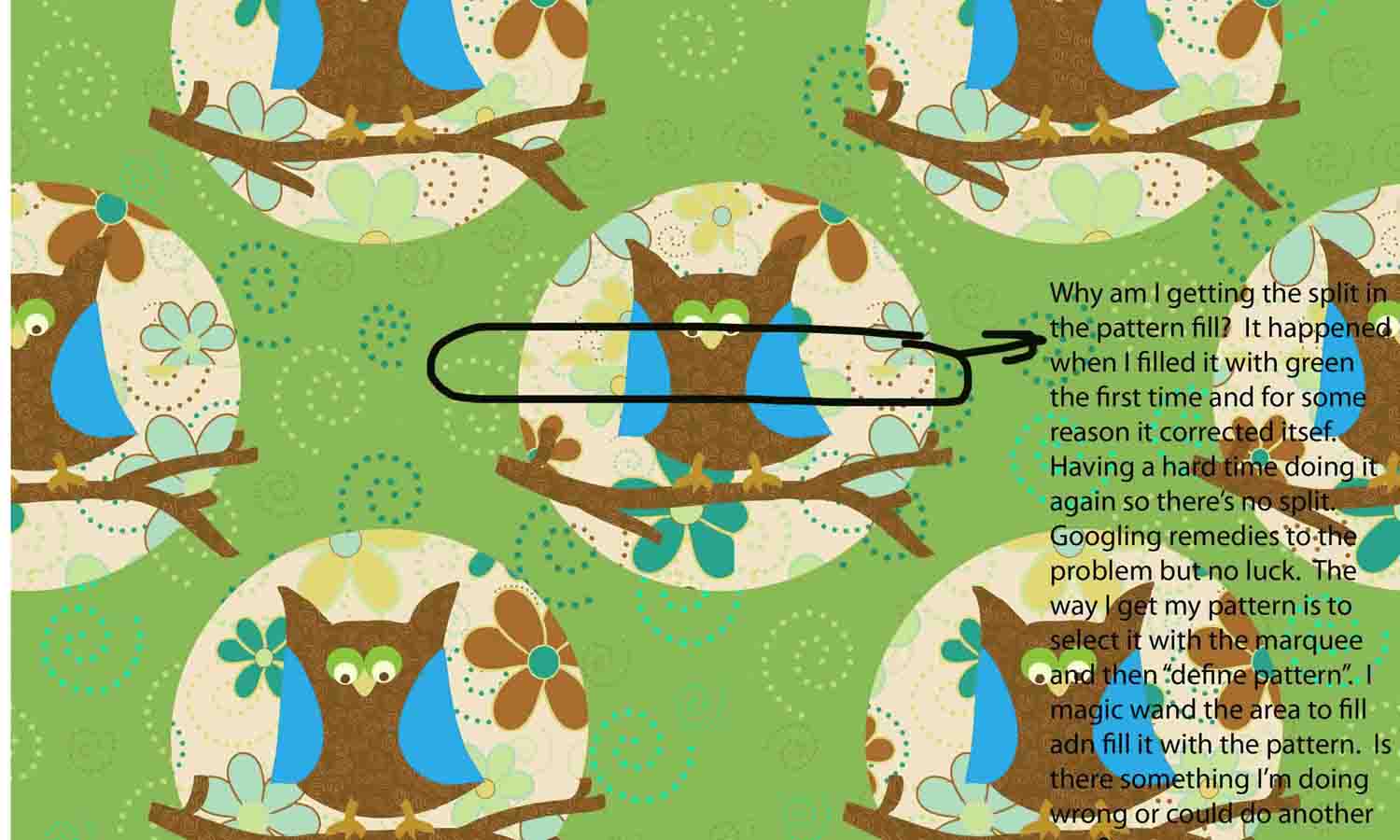|
|
| Author |
Message |
dwight99
Joined: 23 Nov 2010
Posts: 3
|
 Posted: Tue Nov 23, 2010 4:03 pm Post subject: Fill question Posted: Tue Nov 23, 2010 4:03 pm Post subject: Fill question |
 |
|
Hi,
I'm fairly new to graphic design for Photoshop and hope someone can help with this.
I am trying to fill an area with a pattern I defined. I had both images open. I marqueed the entire image I wanted to define and then defined pattern. When I went to fill all the parts that I magic wanded, in some of the area, there was a split where the pattern started and stopped. Is there any way I can fix this?
I appreicate any feedback wit this.
Thanks! Michele
|
|
|
|
|
 |
K-touch
Joined: 17 Jan 2010
Posts: 166
Location: Sydney, Australia.
PS Version: CS, CS2, CS3, CS4
OS: Mac OS X, Win Xp
|
 Posted: Wed Nov 24, 2010 12:08 am Post subject: Re: Fill question Posted: Wed Nov 24, 2010 12:08 am Post subject: Re: Fill question |
 |
|
Sorry can't help tell we see it
Upload the Image, so we can see it...
_________________
Add your Business and be part of a new Business Video Directory revolution : )
http://www.kantabiz.com/videos.php |
|
|
|
|
 |
dwight99
Joined: 23 Nov 2010
Posts: 3
|
 Posted: Wed Nov 24, 2010 11:44 am Post subject: Thanks Posted: Wed Nov 24, 2010 11:44 am Post subject: Thanks |
 |
|
Thank you so much for looking. The text was for my art director.
| Description: |
|
| Filesize: |
100.41 KB |
| Viewed: |
259 Time(s) |
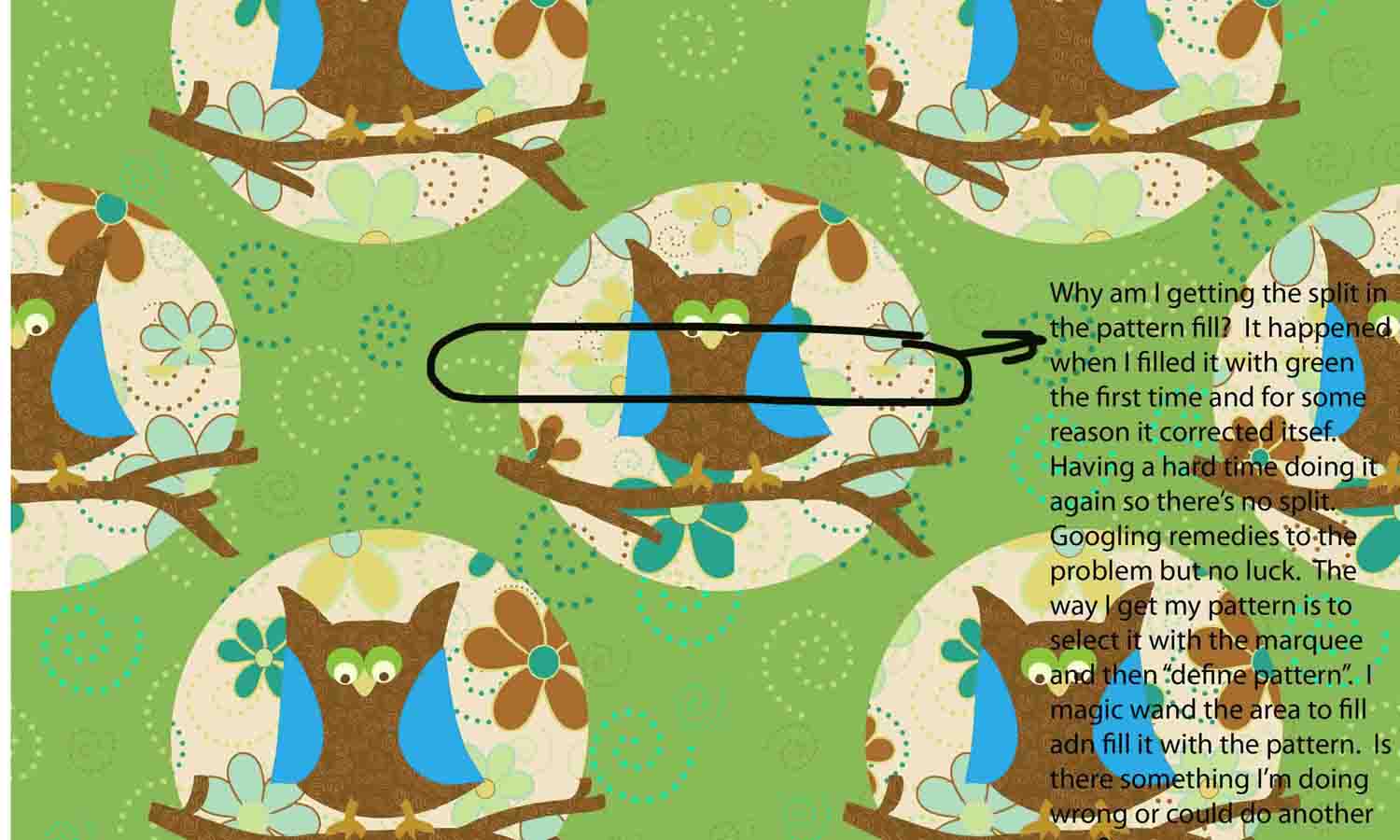
|
|
|
|
|
|
 |
darklite
Joined: 19 Dec 2009
Posts: 277
Location: Oregon, U.S.
PS Version: cs
OS: windows 7
|
 Posted: Wed Nov 24, 2010 3:38 pm Post subject: Posted: Wed Nov 24, 2010 3:38 pm Post subject: |
 |
|
It looks like the lines you see are the "edges" of your pattern- the edge where it cuts off, then begins again. This happens a lot with "define pattern" or using the texturizer. The pattern only fits into a certain area, then begins again. Often, they don't line up everytime. You might try making the pattern @ 300 or larger dpi.
However, if it were me, looking at your design, I'd probably skip the "pattern" idea altogether and just use the art you created for the pattern pasted in as a layer.
For example, paste the patterned artwork into the magic wanded area. that way you can move it around
_________________
Jeff
http://www.autumnwindstudios.com |
|
|
|
|
 |
|