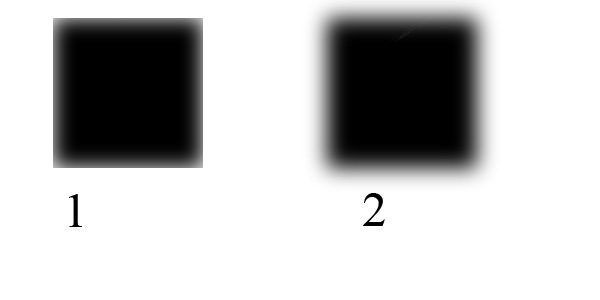foke_wolf
Joined: 01 Dec 2006
Posts: 1
Location: Norway
|
 Posted: Fri Dec 01, 2006 9:24 am Post subject: Feather in photoshop Posted: Fri Dec 01, 2006 9:24 am Post subject: Feather in photoshop |
 |
|
Hi there,
Im a bit confused about feather, it differs if I use different mehods,
1. if I want apply feather to object that is allready made, ther is some problms. I select the space around object, then secify the amount of feather (select/feather), and delete a selected area with feather. But the result is not so good if you are applying feather to selection before you select any area.
2. Applying feather to selection before you select any area is ok, just speciy the amount pixels you want to be feathered and its work out quite good.
Check out the results I got using the same feather - http://www.erfoto.lv/index.php?module=My_eGallery&do=showpic&pid=60203&author=&gallery=28&bool=&q=&new=&rateval=&voteval=&orderby=dateD
Why it is so?
| Description: |
|
| Filesize: |
34.88 KB |
| Viewed: |
295 Time(s) |
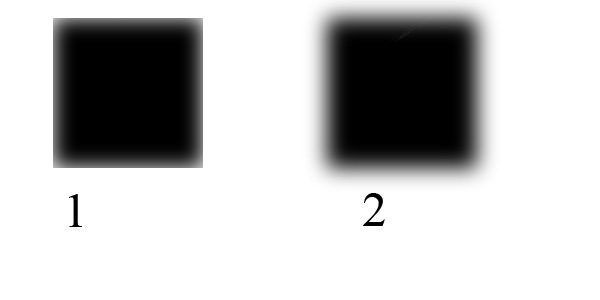
|
_________________
o. |
|