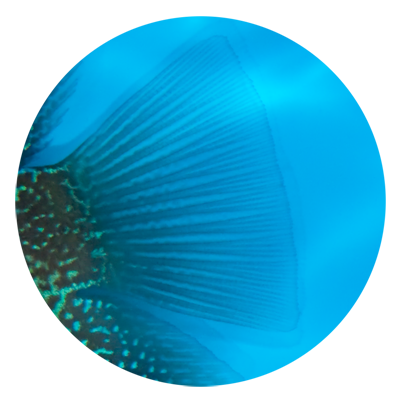|
|
| Author |
Message |
zook
Joined: 07 Aug 2010
Posts: 2
|
 Posted: Sat Aug 07, 2010 4:50 am Post subject: Extracting finnage. Posted: Sat Aug 07, 2010 4:50 am Post subject: Extracting finnage. |
 |
|
Can anyone advise or guide me on the best way to extract fish and finnage.
I have included an example.
Most of the pics I have have this blue (or white, black bgs etc).
and I am trying to extract the fish and fins to use on different colour backgounds.
the fins are mostly transparent but shw up the background colour when extracted and I need to get them back to pretty much transparent so that the new background comes trhough - but still retain the hard rays of the fins and the normal effect.
thanks
| Description: |
|
| Filesize: |
127.6 KB |
| Viewed: |
223 Time(s) |
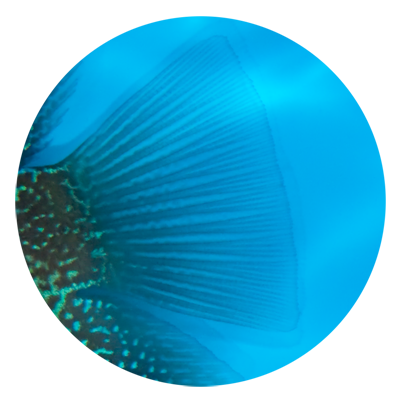
|
|
|
|
|
|
 |
K-touch
Joined: 17 Jan 2010
Posts: 166
Location: Sydney, Australia.
PS Version: CS, CS2, CS3, CS4
OS: Mac OS X, Win Xp
|
 Posted: Tue Aug 10, 2010 1:10 am Post subject: Re: Extracting finnage. Posted: Tue Aug 10, 2010 1:10 am Post subject: Re: Extracting finnage. |
 |
|
Hmm it's bit of a puzzle,
First of all the fin is quite blurred and the background is blue, it's pretty difficult to extract that fin it's not that easy..
I think you'll need to layer mask or use path tool to cutout the fin, then you might be able to multiply the layer with the other BG you want to replace it with..
Believe me it's not simple, that's why people haven't replied to your massage
cause it not easy, it's a looooong explanation... : (
Sorry
Hope I was of any help
_________________
Add your Business and be part of a new Business Video Directory revolution : )
http://www.kantabiz.com/videos.php |
|
|
|
|
 |
zook
Joined: 07 Aug 2010
Posts: 2
|
 Posted: Tue Aug 10, 2010 4:04 am Post subject: Posted: Tue Aug 10, 2010 4:04 am Post subject: |
 |
|
Thank you for your suggestion. I tried your suggestion but it was not successful for me.
I should also explain I have to cut the whole fish (normally use background eraser) out but it is always the fins that cause the problems.
|
|
|
|
|
 |
|