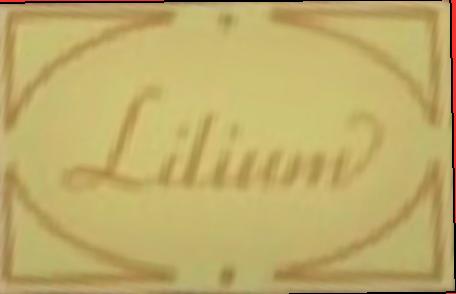|
|
| Author |
Message |
rantaoca
Joined: 18 Aug 2010
Posts: 2
|
 Posted: Wed Aug 18, 2010 10:09 pm Post subject: Enhancing blurred out picture Posted: Wed Aug 18, 2010 10:09 pm Post subject: Enhancing blurred out picture |
 |
|
I'm trying to get this picture to come out more clear, at least a decent amount. I have two pics to work with, and one of them isn't full (I had to fill in a corner with copying and pasting).
Can somebody help me please?
| Description: |
The other version, but the top-left corner is [badly] filled in by me.
Also needs to be straightened |
|
| Filesize: |
179.51 KB |
| Viewed: |
458 Time(s) |

|
| Description: |
|
| Filesize: |
9.42 KB |
| Viewed: |
458 Time(s) |
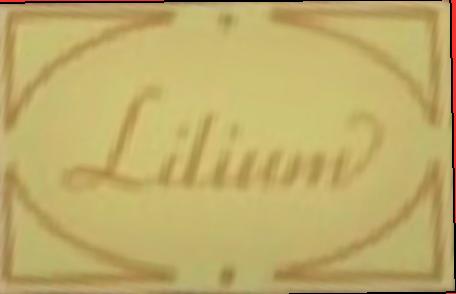
|
|
|
|
|
|
 |
Auieos
Joined: 29 Jan 2010
Posts: 2019
|
|
|
|
|
 |
rantaoca
Joined: 18 Aug 2010
Posts: 2
|
 Posted: Fri Aug 20, 2010 1:46 am Post subject: Posted: Fri Aug 20, 2010 1:46 am Post subject: |
 |
|
Thanks! But its kinda ... eh xD
is there an easy way to make the red lines thinner? (without redrawing of course)
|
|
|
|
|
 |
Auieos
Joined: 29 Jan 2010
Posts: 2019
|
 Posted: Sat Aug 21, 2010 6:02 pm Post subject: Posted: Sat Aug 21, 2010 6:02 pm Post subject: |
 |
|
yes, you can magic wand select the red and then go to..
Select > Modify > Contract.
You can also use refine edge to some extent.
To get a perfect result may require it to be redrawn from scratch. 
|
|
|
|
|
 |
Steve
Joined: 06 Aug 2010
Posts: 146
PS Version: CS3 & CS5
OS: Windows XP
|
 Posted: Sun Aug 22, 2010 2:11 pm Post subject: Posted: Sun Aug 22, 2010 2:11 pm Post subject: |
 |
|
Considering the image you posted Auieos did a great job.
Here's another one based on Auieos's image.
| Description: |
|
| Filesize: |
99.47 KB |
| Viewed: |
405 Time(s) |

|
|
|
|
|
|
 |
|