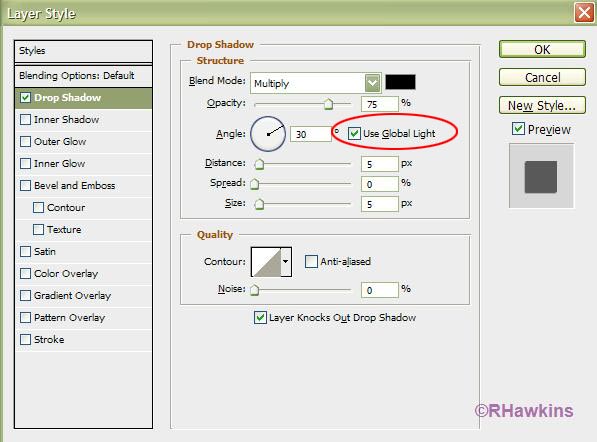|
|
| Author |
Message |
MyWurl
Joined: 12 Jun 2009
Posts: 50
|
 Posted: Tue Jun 23, 2009 10:20 am Post subject: Drop Shadow Affects Other Layers Posted: Tue Jun 23, 2009 10:20 am Post subject: Drop Shadow Affects Other Layers |
 |
|
Say I have a few images on the psd file I'm working on, if I add a drop shadow to one and try to change the "angle of light source" just to that one image, for some reason it changes the angles for all the other images.
What is causing this please? Thanks!
|
|
|
|
|
 |
hawkeye
Joined: 14 May 2009
Posts: 2377
Location: Mesa, Az
OS: Windows 7 Pro 64 bit
|
 Posted: Tue Jun 23, 2009 10:36 am Post subject: Posted: Tue Jun 23, 2009 10:36 am Post subject: |
 |
|
You have to uncheck use global light.
| Description: |
|
| Filesize: |
59.74 KB |
| Viewed: |
687 Time(s) |
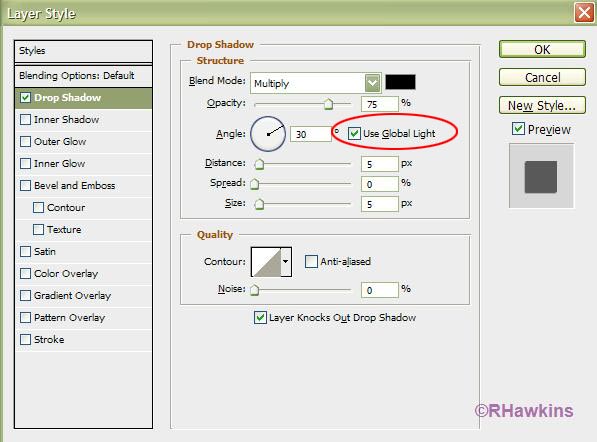
|
|
|
|
|
|
 |
MyWurl
Joined: 12 Jun 2009
Posts: 50
|
 Posted: Tue Jun 23, 2009 3:14 pm Post subject: Posted: Tue Jun 23, 2009 3:14 pm Post subject: |
 |
|
Seriously 
Wow thanks - it was right before my eyes....
|
|
|
|
|
 |
KRF
Joined: 15 Jun 2009
Posts: 122
Location: UK, England
PS Version: photoshop elements 7
OS: Windows Vista 32-bit, and one sexy computer to go with it lol
|
 Posted: Tue Jun 23, 2009 3:46 pm Post subject: Posted: Tue Jun 23, 2009 3:46 pm Post subject: |
 |
|
don't you just love it when people are happy with the help you give them 
_________________
Sorry about my spelling I find it hard to spell |
|
|
|
|
 |
hawkeye
Joined: 14 May 2009
Posts: 2377
Location: Mesa, Az
OS: Windows 7 Pro 64 bit
|
 Posted: Tue Jun 23, 2009 4:19 pm Post subject: Posted: Tue Jun 23, 2009 4:19 pm Post subject: |
 |
|
| KRF wrote: | don't you just love it when people are happy with the help you give them  |
Yes I do, and when they say thanks as well, it's even better.
|
|
|
|
|
 |
|