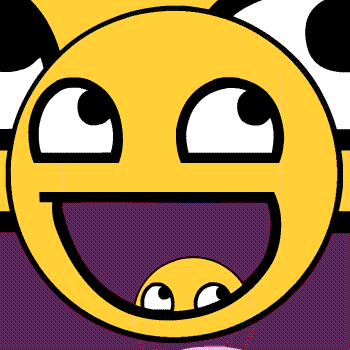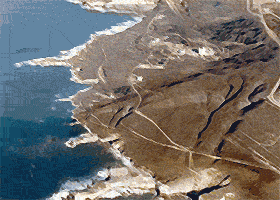MrQuackers
Joined: 11 Nov 2009
Posts: 1
|
 Posted: Wed Nov 11, 2009 3:30 pm Post subject: Creating a Recursive Image Animation Posted: Wed Nov 11, 2009 3:30 pm Post subject: Creating a Recursive Image Animation |
 |
|
I am interested in creating a recursive image loop, one that transitions seamlessly while infinitely zooming in, similar to a fractal. It is notoriously difficult to find information on how to create this effect, most information being on the Droste Effect which specifically puts a copy of the image within itself. The best application I've been able to find is a plugin for CS4 and After Effects created by subblue (http://www.subblue.com/projects/droste) however this plugin always requires the use of a spiraling twist in the pictures. I am hoping to create a zoom feature rather than a distorted spiral, below are two examples of the effect I am trying to achieve and two others made with droste. I've hopped between numerous products of After Effects, Imageready, Photoshop CS4, ULead GIF, and others, and this search is tiring. Any information on how to create a seamless recursive animation would be greatly appreciated.
Zoom Effects (Desired)
Desired Example 1 - Smiley Face
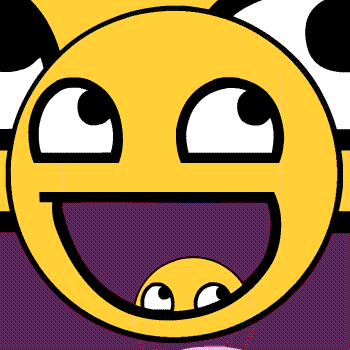
Desired Example 2 - Coastline
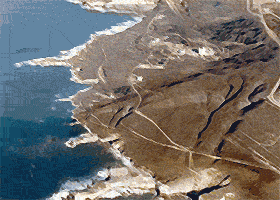
Droste effects (Not Desired With Spiral)
Example 1 (Created by me in Adobe After Effects CS4)

Example 2
 |
|