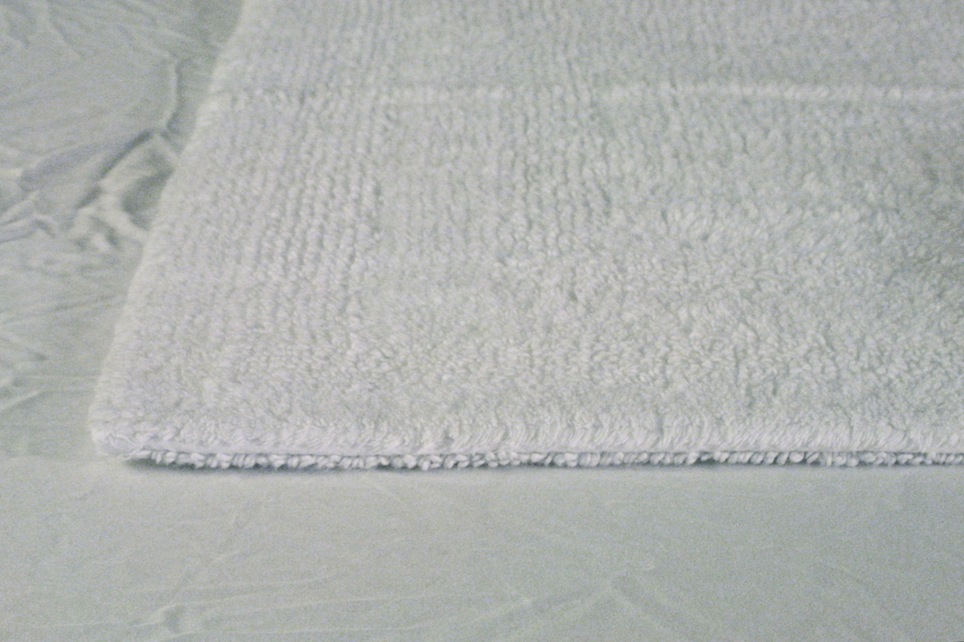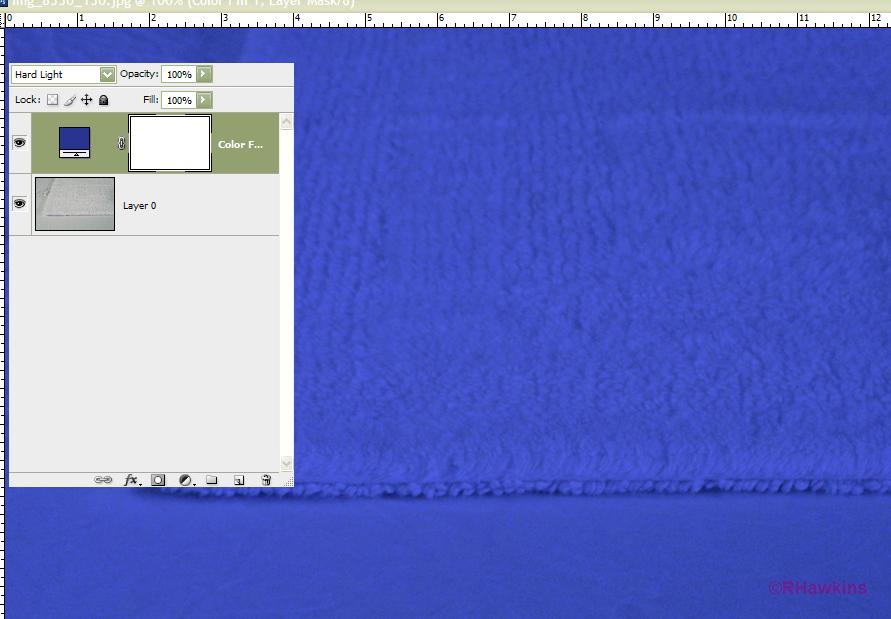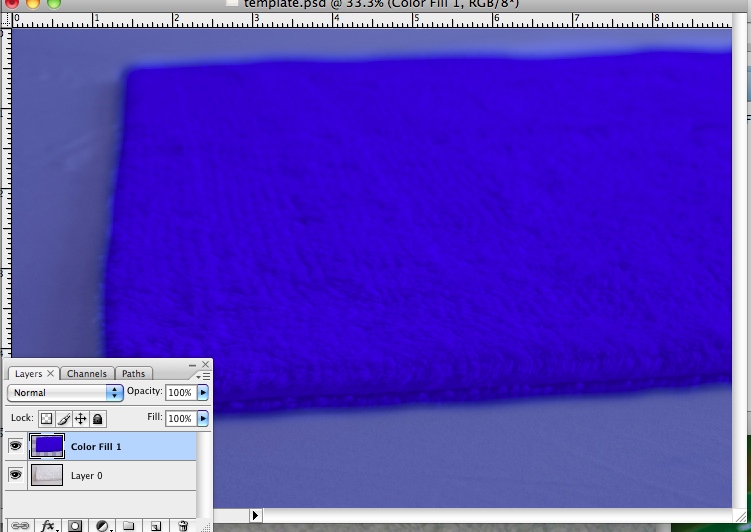|
|
| Author |
Message |
desrosiers13
Joined: 05 Sep 2009
Posts: 2
|
 Posted: Sat Sep 05, 2009 9:03 pm Post subject: converting a white rug to black Posted: Sat Sep 05, 2009 9:03 pm Post subject: converting a white rug to black |
 |
|
what i have is a project of turning a white rug to 24 other colors. I took a photo of a white rug on a white sheet outside. The photo looks great. it has great natural looking shadows with lots of fiber details in the carpet. My issue is trying to get the dark colors. Like a dark blue ink color, black and a dark brown. My photoshop skills are extremely rusty. I want it to look as natural as possible and have no idea how to do this. I figured out some of the lighter colors, but cant seem to get it dark without losing the detail of the rug. If anyone can give me guidance it would be great! I attached an example of what it looks like to start. Its not the actual one, but shot in the same conditions.
| Description: |
|
| Filesize: |
156.75 KB |
| Viewed: |
631 Time(s) |
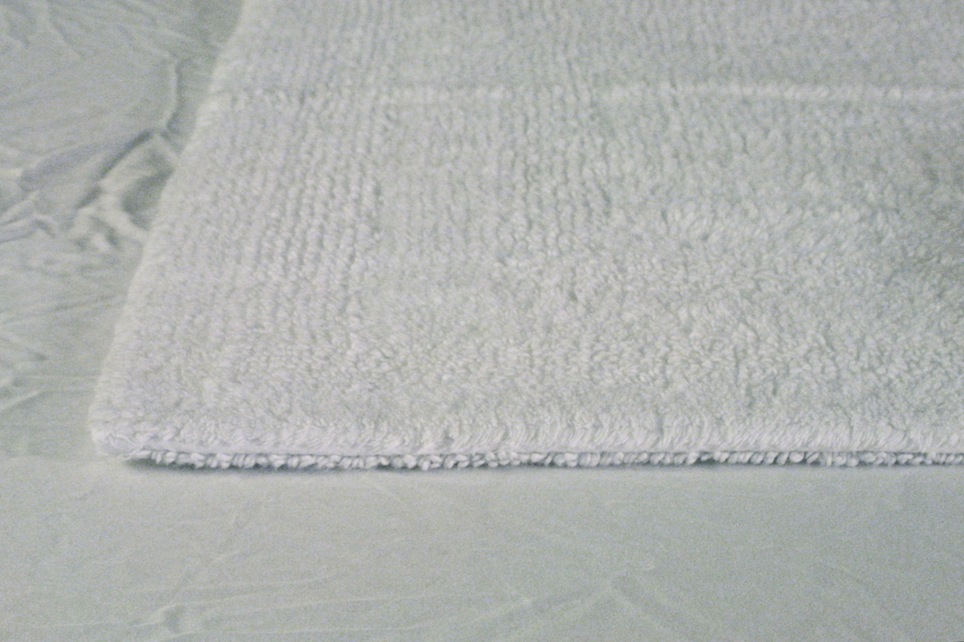
|
|
|
|
|
|
 |
hawkeye
Joined: 14 May 2009
Posts: 2377
Location: Mesa, Az
OS: Windows 7 Pro 64 bit
|
 Posted: Sat Sep 05, 2009 11:20 pm Post subject: Posted: Sat Sep 05, 2009 11:20 pm Post subject: |
 |
|
Solid color adjustment layer set to Hard Light blending mode. Adjust the color and opacity to whatever you want. Paint the mask with black to mask the color from non-rug areas.
| Description: |
|
| Filesize: |
52.98 KB |
| Viewed: |
611 Time(s) |
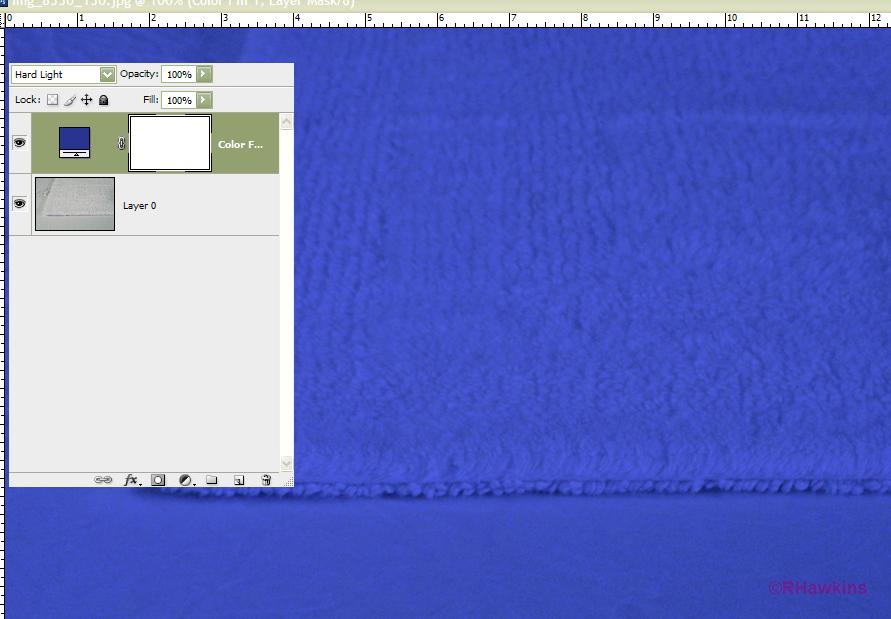
|
|
|
|
|
|
 |
desrosiers13
Joined: 05 Sep 2009
Posts: 2
|
 Posted: Sat Sep 05, 2009 11:33 pm Post subject: Posted: Sat Sep 05, 2009 11:33 pm Post subject: |
 |
|
Im not understanding the painting the mask with black part. As ui can see with the attached photo, it seems to leave the sheet still with a blue tint even after using the black paint. It seems that once the whole thing is masked, i can just erase the parts that are unwanted. would you recommend the same for the black? It seems to opaque. i did play with the opacity and it made it more grey than black.
| Description: |
|
| Filesize: |
129.49 KB |
| Viewed: |
580 Time(s) |
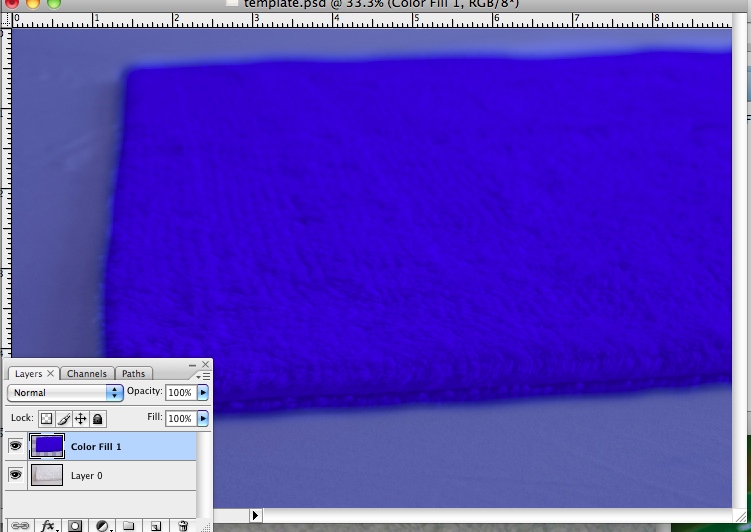
|
|
|
|
|
|
 |
a.bruni
Joined: 06 Sep 2009
Posts: 3
Location: Florida
|
 Posted: Tue Sep 08, 2009 10:17 pm Post subject: Posted: Tue Sep 08, 2009 10:17 pm Post subject: |
 |
|
You need to mask the entire area, the parts you want to stay white, Paint over the mask with black
|
|
|
|
|
 |
hawkeye
Joined: 14 May 2009
Posts: 2377
Location: Mesa, Az
OS: Windows 7 Pro 64 bit
|
 Posted: Wed Sep 09, 2009 9:12 am Post subject: Posted: Wed Sep 09, 2009 9:12 am Post subject: |
 |
|
Add a layer mask to the color fill layer. Then paint with black, any area you do not want effected by the blue color.
|
|
|
|
|
 |
Locton
Joined: 11 Apr 2009
Posts: 69
Location: Surrey UK
PS Version: CS3
OS: Mac intel 10.5.5
|
 Posted: Wed Sep 09, 2009 5:20 pm Post subject: Posted: Wed Sep 09, 2009 5:20 pm Post subject: |
 |
|
If i read you right do this:
select the rug, then use a large brush set to overlay & paint over the rug area with any colour that you want.
|
|
|
|
|
 |
|