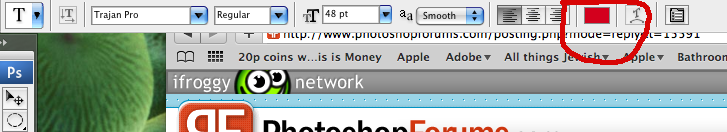|
|
| Author |
Message |
riptorn

Joined: 23 Aug 2009
Posts: 9
Location: Australia
PS Version: Adobe Photoshop CS4
OS: Windows Vista Ultimate 32 Bit
|
 Posted: Sun Aug 23, 2009 9:40 pm Post subject: Color Problem Posted: Sun Aug 23, 2009 9:40 pm Post subject: Color Problem |
 |
|
Hi,
I am using photoshop CS4
Up until yesterday, my colors were working well
Today, I wanted to add some text to my project, and the only colors
I can use is black/white?
All the colors are there, but I can only select black/white?
Also, if I want to add a color gradient, they are also in black/white?
Although they are in color?
I am very new to photoshop
I do not know what has happened?
Can anyone help me?
Regards
Riptorn
_________________
Riptorn |
|
|
|
|
 |
Locton
Joined: 11 Apr 2009
Posts: 69
Location: Surrey UK
PS Version: CS3
OS: Mac intel 10.5.5
|
 Posted: Mon Aug 24, 2009 3:59 am Post subject: Posted: Mon Aug 24, 2009 3:59 am Post subject: |
 |
|
Hi i don't know if this is your problem, but when you activate the text tool you alter the colour of the text by clicking on the colour box in the top toolbar.
| Description: |
|
| Filesize: |
60.12 KB |
| Viewed: |
229 Time(s) |
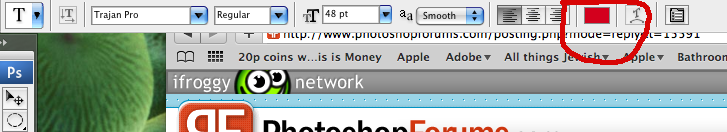
|
|
|
|
|
|
 |
riptorn

Joined: 23 Aug 2009
Posts: 9
Location: Australia
PS Version: Adobe Photoshop CS4
OS: Windows Vista Ultimate 32 Bit
|
 Posted: Mon Aug 24, 2009 5:26 am Post subject: Color Problem Posted: Mon Aug 24, 2009 5:26 am Post subject: Color Problem |
 |
|
| Locton wrote: | | Hi i don't know if this is your problem, but when you activate the text tool you alter the colour of the text by clicking on the colour box in the top toolbar. |
Thanks.. I worked it out
The greyscale was ticked??
it usually is set to RGB
Thanks anyway!
Riptorn
_________________
Riptorn |
|
|
|
|
 |
|