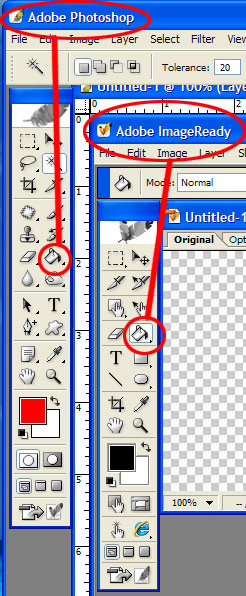|
|
| Author |
Message |
Toastmaster
Joined: 06 May 2007
Posts: 2
|
 Posted: Sun May 06, 2007 3:39 am Post subject: Cant find the dump color bucket Posted: Sun May 06, 2007 3:39 am Post subject: Cant find the dump color bucket |
 |
|
Somethins wrong with my photoshop CS (also know as imageready i guess) For some reason, there is no dump bucket tool on the too board. Anyone know where it is? I cant find it anywhere and I cant just paint my whole image using the paint tool...
|
|
|
|
|
 |
lasa

Joined: 08 Aug 2005
Posts: 1090
Location: Florida
PS Version: CS
OS: MS XP
|
 Posted: Sun May 06, 2007 8:53 am Post subject: Posted: Sun May 06, 2007 8:53 am Post subject: |
 |
|
Are you working in Photoshop? or Image ready?
They are two different programs within AdobePhotoshopCS.
Photoshop you work with pictures/drawings, Image ready is mainly for animation.
See attached image: The paint bucket is circled in red
I'm not sure i answered you question...
Lasa
| Description: |
|
| Filesize: |
74.98 KB |
| Viewed: |
2266 Time(s) |
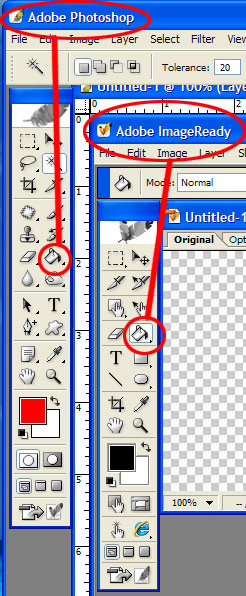
|
|
|
|
|
|
 |
Wilka
Joined: 03 Apr 2007
Posts: 1
Location: Newcastle, UK
|
 Posted: Sun May 06, 2007 5:14 pm Post subject: Posted: Sun May 06, 2007 5:14 pm Post subject: |
 |
|
You may have changed to the Gradient Tool in Photoshop, it lives in the same slot as the Paint Bucket Tool. To switch between them, you can press and hold the left mouse button on the Gradient/Bucket Tool - or if you can't find, just press Shift + G and you should be able to spot the tools changing in your tool palette.
|
|
|
|
|
 |
Toastmaster
Joined: 06 May 2007
Posts: 2
|
 Posted: Mon May 07, 2007 5:27 am Post subject: Posted: Mon May 07, 2007 5:27 am Post subject: |
 |
|
Thanks, that fixed that!
|
|
|
|
|
 |
|