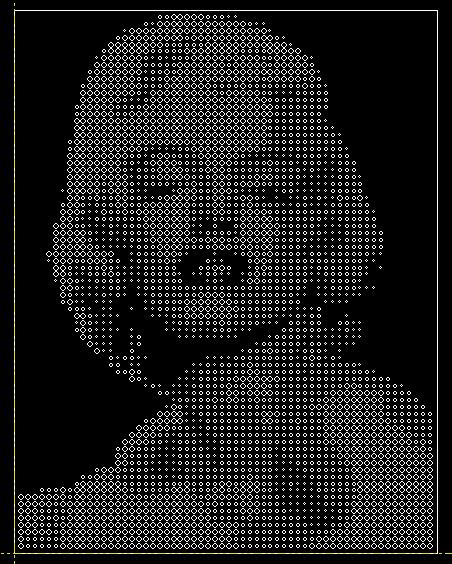|
|
| Author |
Message |
tmarty97
Joined: 02 Nov 2011
Posts: 1
|
 Posted: Wed Nov 02, 2011 7:50 am Post subject: Can someone tell me how to turn a photo into circle art? Posted: Wed Nov 02, 2011 7:50 am Post subject: Can someone tell me how to turn a photo into circle art? |
 |
|
I don't remember what this type of art is called but I am looking to take a photo and turn it into a monochrome type image made only with different diameter circles. I've been racking my brain trying to figure this one out. Any help would be greatly appreciated. Btw, here's a Marilyn Monroe pic as an example.
| Description: |
|
| Filesize: |
99.25 KB |
| Viewed: |
466 Time(s) |
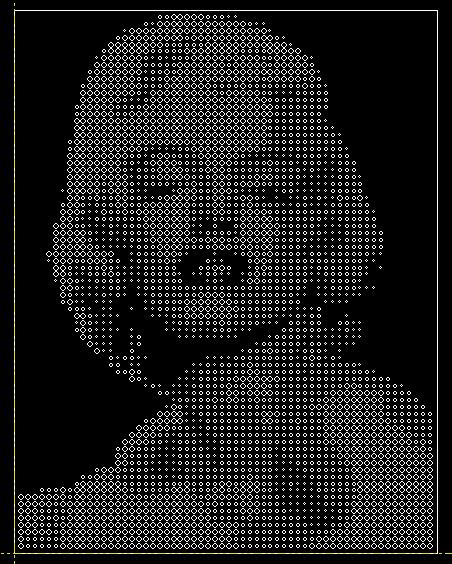
|
|
|
|
|
|
 |
SCTRWD
Joined: 20 Jul 2011
Posts: 79
|
 Posted: Wed Nov 02, 2011 11:07 am Post subject: Posted: Wed Nov 02, 2011 11:07 am Post subject: |
 |
|
First thing that comes to mind:
1. Apply Filter->Pixelate->Mosaic. Set the Cell size to the size of the largest circle you are gonna use
2. Apply Image->Adjusments->Posterize. Set number of levels to the number of different circles you gonna have
3. Make your circles, define them as patterns, and for each gray level select the pixels with this value and fill the selection with proper pattern.
|
|
|
|
|
 |
SCTRWD
Joined: 20 Jul 2011
Posts: 79
|
 Posted: Thu Nov 03, 2011 10:15 am Post subject: Posted: Thu Nov 03, 2011 10:15 am Post subject: |
 |
|
In addition to my previous post here are some insights for making the patterns:
Once you have made the Posterize put down the grayscale values you've got: to get them use color picker or Historgam panel.
Then for each value make a separate document the size you entered for Mosaic filter, fill Backrground layer with black(in your case) and make your circle(or whatever it is) on a new layer.
Now tweak the size of a circle or its stroke width meanwhile looking at the Historgam panel. The point is to get the Mean value in the Historgam panel closest to your current grayscale value.(some PS versions don't update Historgam statistics right away so you might do something like turn the circle layer off and on to force it recalculate)
Once you get the Mean value pretty close to your current grayscale value select all and define the pattern. Name it propely so that there will be no confusion later...
|
|
|
|
|
 |
|