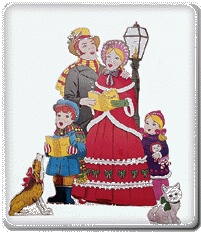|
|
| Author |
Message |
superdaver2
Joined: 05 Nov 2007
Posts: 3
|
 Posted: Mon Nov 05, 2007 9:58 am Post subject: Can anyone help enhance this image Posted: Mon Nov 05, 2007 9:58 am Post subject: Can anyone help enhance this image |
 |
|
Hello:
I am relatively new to any type of usage with Photoshop,as I have never really installed the software that came in a deal with Digital Camera( Sony sureshot) ,and so I have no learning curve what so ever...and I have been trying with other photo-enhancing apps to bring this image into focus and brightness that will make it legible and presentful;but have been unable to do so.
Can someone( Anyone ) make the proper changes to this picture.
| Description: |
|
| Filesize: |
28.26 KB |
| Viewed: |
211 Time(s) |
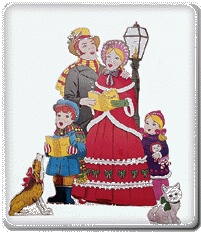
|
|
|
|
|
|
 |
neil_ross
Joined: 29 Oct 2007
Posts: 16
|
 Posted: Mon Nov 05, 2007 1:55 pm Post subject: Posted: Mon Nov 05, 2007 1:55 pm Post subject: |
 |
|
have you posted the correct pic?
|
|
|
|
|
 |
superdaver2
Joined: 05 Nov 2007
Posts: 3
|
 Posted: Mon Nov 05, 2007 7:59 pm Post subject: Right pic Posted: Mon Nov 05, 2007 7:59 pm Post subject: Right pic |
 |
|
Yes Neil,this is the right picture.......I blew it up a little in hopes someone can help me with it....it doesn't have to be a photo from a picture to achieve what I 'm looking for,does it? I just want it clear enough,without any distortion at all.
Dave
| Description: |
|
| Filesize: |
69.59 KB |
| Viewed: |
197 Time(s) |

|
Last edited by superdaver2 on Mon Nov 05, 2007 8:08 pm; edited 3 times in total |
|
|
|
|
 |
neil_ross
Joined: 29 Oct 2007
Posts: 16
|
 Posted: Tue Nov 06, 2007 12:00 pm Post subject: Posted: Tue Nov 06, 2007 12:00 pm Post subject: |
 |
|
oh cool i understand now! lol
i dont know how to do it but im sure someone will!
|
|
|
|
|
 |
Matt
VIP

Joined: 24 Sep 2007
Posts: 3515
Location: Haverhill, UK
PS Version: Lightroom 5, CS4 & Elements 11
OS: Windows 8.1
|
 Posted: Tue Nov 06, 2007 1:27 pm Post subject: Posted: Tue Nov 06, 2007 1:27 pm Post subject: |
 |
|
Hi there
The first image you posted looked fine. It's a GIF (a file that can only present up to 256 colours at a time) and was about the right size. The second image, which is the jpeg, looks like it's an upsampled imaged (meaning that's it's been blown-up). Unfortunately you can't upsample without this kind of distortion, you can perhaps try sharpening it, and playing around with the 'remove noise' filter - but if you want to display it at this size then you'll be unable to make it as crisp as it looked in the orginal gif.
Hope this helps
Matt
_________________
Matt
3photoshop.com
http://www.3photoshop.com |
|
|
|
|
 |
|