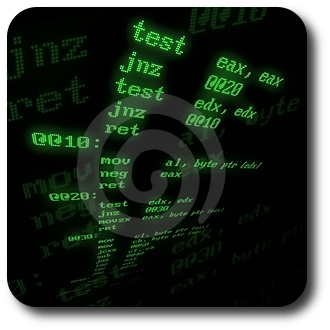|
|
| Author |
Message |
worldismine
Joined: 11 Oct 2012
Posts: 1
|
 Posted: Thu Oct 11, 2012 2:15 pm Post subject: Basic help - how to achieve this effect? Posted: Thu Oct 11, 2012 2:15 pm Post subject: Basic help - how to achieve this effect? |
 |
|
Hi guys,
I need to achieve an effect similar to the one on the attached image.
I need basically the same with different text and colors.
How do I do that with Photoshop?
Thanks!
| Description: |
|
| Filesize: |
125.64 KB |
| Viewed: |
618 Time(s) |
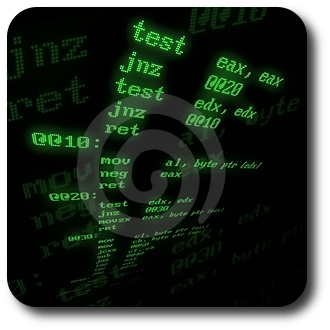
|
|
|
|
|
|
 |
RavenStylez

Joined: 11 Oct 2012
Posts: 51
|
 Posted: Thu Oct 11, 2012 2:22 pm Post subject: Posted: Thu Oct 11, 2012 2:22 pm Post subject: |
 |
|
Edit -> Transform -> Warp might do the trick, but maybe it's even possible to fix it with simple text shape effects...
I do not think this is too hard to achieve.
Good luck!
_________________
http://imageshack.us/a/img88/8328/ezioyk.png
Link is a forum signature of mine. Posted as link because of the guidelines!
Imagination is bigger than inspiration. |
|
|
|
|
 |
Rarity
Joined: 27 Nov 2012
Posts: 329
Location: The Netherlands
PS Version: CS6
OS: Windows 8
|
 Posted: Fri Nov 30, 2012 7:11 pm Post subject: Posted: Fri Nov 30, 2012 7:11 pm Post subject: |
 |
|
Seems more like a skew to me..
_________________
Bart J.A.H. de Brouwer |
|
|
|
|
 |
|