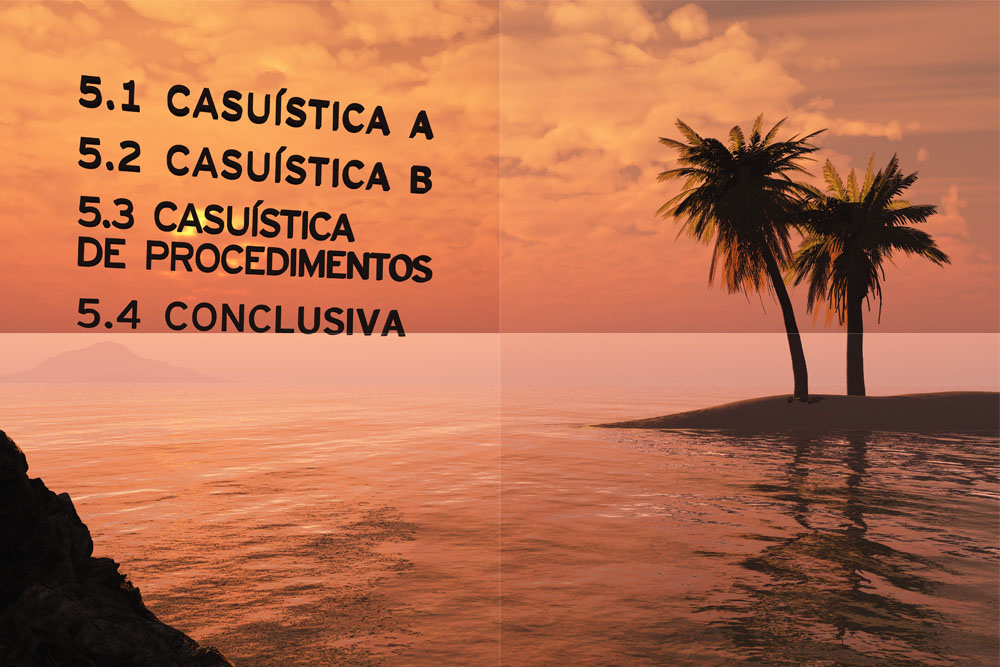|
|
| Author |
Message |
murilokleine
Joined: 31 Jan 2011
Posts: 1
|
 Posted: Mon Jan 31, 2011 9:29 am Post subject: Area render - Color problems - need help Posted: Mon Jan 31, 2011 9:29 am Post subject: Area render - Color problems - need help |
 |
|
Hey guys, I need some help with this..
The thing is, I rendered this 3D image in 4 pieces in 4 computers (tile/area rendering), I thought the color values and hue of the pieces'd get a little bit different from each other, but they got completely different...
Is there any automate way of merging these 4 pieces into one image with the correct color values, or I'll have to do it manually using hue/saturation and levels panels?
I tryed "photomerge" from the "file>automate" panel but couldn't get it right.
Thanks a lot guys,
and i'm sorry about my english.
| Description: |
|
| Filesize: |
170.5 KB |
| Viewed: |
485 Time(s) |
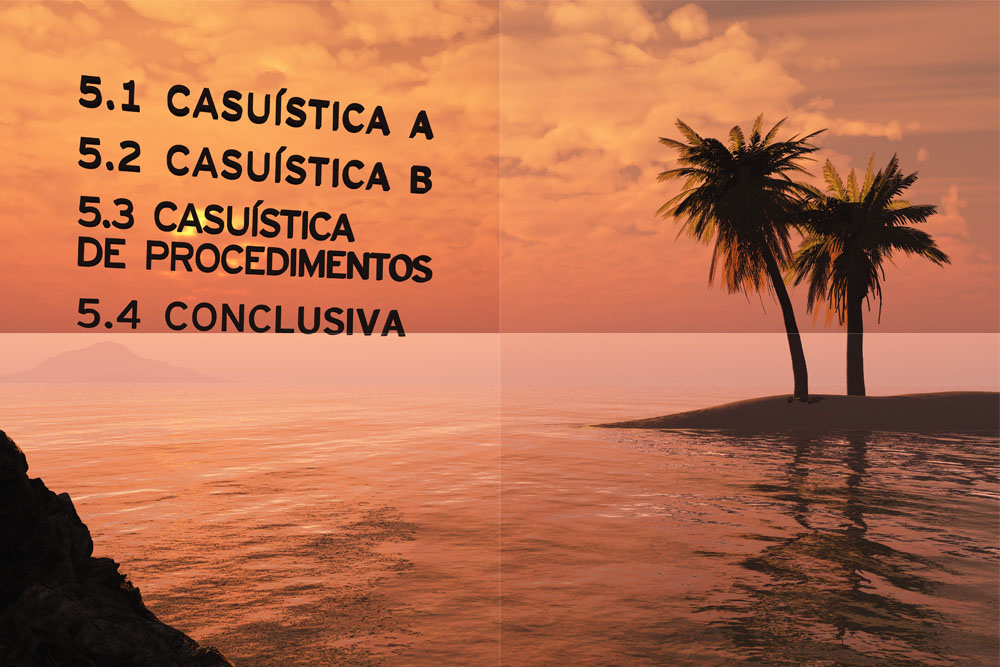
|
|
|
|
|
|
 |
Auieos
Joined: 29 Jan 2010
Posts: 2019
|
 Posted: Mon Jan 31, 2011 6:43 pm Post subject: Posted: Mon Jan 31, 2011 6:43 pm Post subject: |
 |
|
Hey this may help
How to match colours
Last edited by Auieos on Thu Feb 03, 2011 5:30 pm; edited 1 time in total |
|
|
|
|
 |
Patrick
Administrator

Joined: 14 Feb 2003
Posts: 11945
Location: Harbinger, NC, U.S.A.
|
 Posted: Thu Feb 03, 2011 1:51 pm Post subject: Posted: Thu Feb 03, 2011 1:51 pm Post subject: |
 |
|
|
|
|
|
|
 |
Auieos
Joined: 29 Jan 2010
Posts: 2019
|
 Posted: Thu Feb 03, 2011 5:11 pm Post subject: Posted: Thu Feb 03, 2011 5:11 pm Post subject: |
 |
|
I know it looks like spam 
|
|
|
|
|
 |
Patrick
Administrator

Joined: 14 Feb 2003
Posts: 11945
Location: Harbinger, NC, U.S.A.
|
 Posted: Thu Feb 03, 2011 5:23 pm Post subject: Posted: Thu Feb 03, 2011 5:23 pm Post subject: |
 |
|
|
|
|
|
|
 |
thehermit
Joined: 05 Mar 2003
Posts: 3987
Location: Cheltenham, UK
|
 Posted: Thu Feb 03, 2011 5:31 pm Post subject: Posted: Thu Feb 03, 2011 5:31 pm Post subject: |
 |
|
What do you mean? - that's the golden ticket! who knows what may lay beneath? 
_________________
If life serves you lemons, make lemonade! |
|
|
|
|
 |
Auieos
Joined: 29 Jan 2010
Posts: 2019
|
 Posted: Thu Feb 03, 2011 5:32 pm Post subject: Posted: Thu Feb 03, 2011 5:32 pm Post subject: |
 |
|
fixed 
|
|
|
|
|
 |
YourOnlySin
Joined: 23 Jan 2011
Posts: 230
|
 Posted: Thu Feb 03, 2011 6:21 pm Post subject: Posted: Thu Feb 03, 2011 6:21 pm Post subject: |
 |
|
|
|
|
|
|
 |
Patrick
Administrator

Joined: 14 Feb 2003
Posts: 11945
Location: Harbinger, NC, U.S.A.
|
 Posted: Sat Feb 05, 2011 11:03 am Post subject: Posted: Sat Feb 05, 2011 11:03 am Post subject: |
 |
|
|
|
|
|
|
 |
|