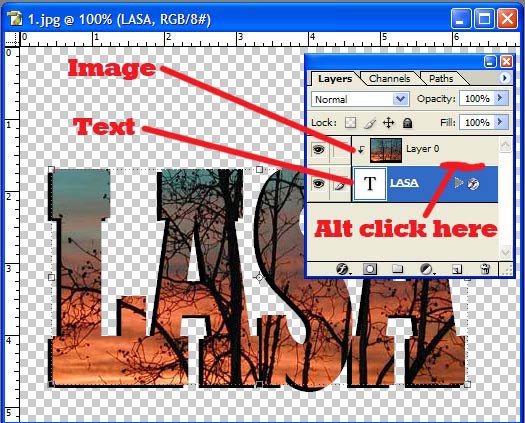|
|
| Author |
Message |
spurs501
Joined: 19 Aug 2006
Posts: 5
|
 Posted: Tue Nov 21, 2006 12:27 pm Post subject: Anyone HELP please!! Posted: Tue Nov 21, 2006 12:27 pm Post subject: Anyone HELP please!! |
 |
|
Hi all.
I have been given a task I have no idea how to complete!!
I need to have the word "PARSLEY" (as in the herb) on a white background. Now for the tricky bit!! The word parsley needs to look as though it is actually made from PARSLEY!! I guess the actual herb is irrelevant, it could be BASIL for example, but the theory is the same. I have absolutely no idea how to achieve this, apart from actually arranging some parsley on a white background and photographing it? Can this be achieved in photoshop though another way though???
|
|
|
|
|
 |
lasa

Joined: 08 Aug 2005
Posts: 1090
Location: Florida
PS Version: CS
OS: MS XP
|
 Posted: Tue Nov 21, 2006 3:59 pm Post subject: Posted: Tue Nov 21, 2006 3:59 pm Post subject: |
 |
|
Not sure if this helps but it might spark the ol noodle.
Its a picture of parsly in a glassy text...
Lasa
| Description: |
|
| Filesize: |
67.87 KB |
| Viewed: |
452 Time(s) |

|
|
|
|
|
|
 |
lasa

Joined: 08 Aug 2005
Posts: 1090
Location: Florida
PS Version: CS
OS: MS XP
|
 Posted: Tue Nov 21, 2006 4:07 pm Post subject: Posted: Tue Nov 21, 2006 4:07 pm Post subject: |
 |
|
Same idea dif. style..
Lasa
| Description: |
|
| Filesize: |
60.89 KB |
| Viewed: |
449 Time(s) |

|
|
|
|
|
|
 |
spurs501
Joined: 19 Aug 2006
Posts: 5
|
 Posted: Wed Nov 22, 2006 3:23 am Post subject: Posted: Wed Nov 22, 2006 3:23 am Post subject: |
 |
|
that's great lasa could you talk me through the steps to achieve this?
Appreciate this help.
|
|
|
|
|
 |
lasa

Joined: 08 Aug 2005
Posts: 1090
Location: Florida
PS Version: CS
OS: MS XP
|
 Posted: Wed Nov 22, 2006 7:48 am Post subject: Posted: Wed Nov 22, 2006 7:48 am Post subject: |
 |
|
Well to get the herb on the text..
You need one cup of parsley..sorry wrong forum.
I think the attached picture explains it.
Now for the style I used one I down loaded from Adobe exchange.
plastic? or glass? style
But the basic settings are:
Style: inner bevel
Tech: Smooth
Depth: 100
Direction: up
Size:8
Soften:2
Angle:90
Altitude: 60
Hope it helps..
| Description: |
|
| Filesize: |
69.19 KB |
| Viewed: |
423 Time(s) |
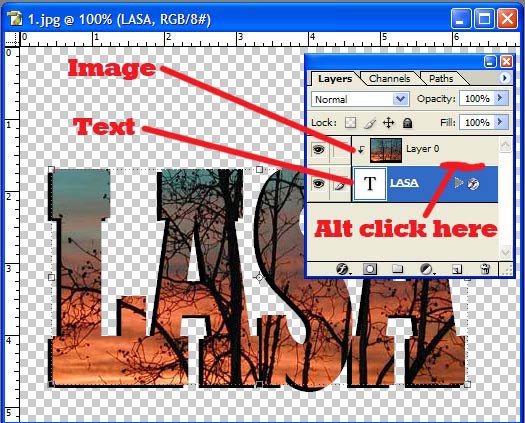
|
|
|
|
|
|
 |
spurs501
Joined: 19 Aug 2006
Posts: 5
|
 Posted: Fri Nov 24, 2006 7:37 pm Post subject: Posted: Fri Nov 24, 2006 7:37 pm Post subject: |
 |
|
Thanks a million lasa!! You really saved the day, thankyou very much.
|
|
|
|
|
 |
lasa

Joined: 08 Aug 2005
Posts: 1090
Location: Florida
PS Version: CS
OS: MS XP
|
 Posted: Sat Nov 25, 2006 8:43 am Post subject: Posted: Sat Nov 25, 2006 8:43 am Post subject: |
 |
|
|
|
|
|
|
 |
|