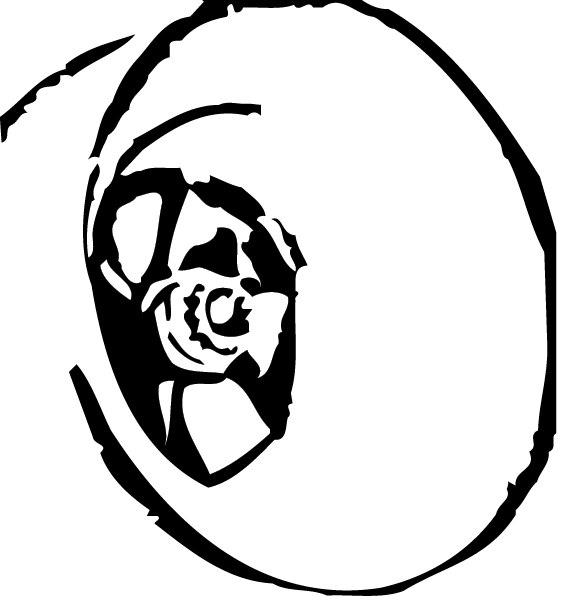|
|
| Author |
Message |
FooK
Joined: 06 Oct 2005
Posts: 6
|
 Posted: Thu Oct 06, 2005 4:32 pm Post subject: Trying to make line drawing from photograph, need help. Posted: Thu Oct 06, 2005 4:32 pm Post subject: Trying to make line drawing from photograph, need help. |
 |
|
I've been toying with this for hours now, no luck with anything decent looking.
I took this picture myself when i started all this earlier today
I basically need to turn this image into a simple black line drawing on a transparent or white background. I am going to be trying to use it as something I can have cut into a vinyl decal so the lines need to have some thickness to them, like at least a couple mm's maybe?
If you can show me the way, or just flat out do it for me, I'd pee myself in enjoyment.
any help is appreciated.
jason

_________________
www.boostednw.com - PacNW Automotive Enthusiasts |
|
|
|
|
 |
FooK
Joined: 06 Oct 2005
Posts: 6
|
 Posted: Thu Oct 06, 2005 4:38 pm Post subject: Posted: Thu Oct 06, 2005 4:38 pm Post subject: |
 |
|
oh by the way im using photoshop 7.0
_________________
www.boostednw.com - PacNW Automotive Enthusiasts |
|
|
|
|
 |
cbadland
Joined: 19 Jan 2005
Posts: 962
|
 Posted: Thu Oct 06, 2005 6:56 pm Post subject: Posted: Thu Oct 06, 2005 6:56 pm Post subject: |
 |
|
umm. I think for what you want... Photoshop is not the tool. Are you looking for something like a technical drawing? Might be best to hire a person who knows Illustrator (or some other drawing program) to trace it manually.
|
|
|
|
|
 |
FooK
Joined: 06 Oct 2005
Posts: 6
|
 Posted: Thu Oct 06, 2005 6:59 pm Post subject: Posted: Thu Oct 06, 2005 6:59 pm Post subject: |
 |
|
| cbadland wrote: | | umm. I think for what you want... Photoshop is not the tool. Are you looking for something like a technical drawing? Might be best to hire a person who knows Illustrator (or some other drawing program) to trace it manually. |
doesn't have to be like a technical drawing, just a basic line sketch....but yeah illustrator might work, i think i have it, i should play around with it.
thanks
jason
_________________
www.boostednw.com - PacNW Automotive Enthusiasts |
|
|
|
|
 |
cbadland
Joined: 19 Jan 2005
Posts: 962
|
 Posted: Thu Oct 06, 2005 7:07 pm Post subject: Posted: Thu Oct 06, 2005 7:07 pm Post subject: |
 |
|
Well, maybe others here can suggest some filter combinations to get what you want... but I think this will have to be a vector-art piece. Good luck!
|
|
|
|
|
 |
FooK
Joined: 06 Oct 2005
Posts: 6
|
 Posted: Thu Oct 06, 2005 7:55 pm Post subject: Posted: Thu Oct 06, 2005 7:55 pm Post subject: |
 |
|
here is what i have now in gif format. i cut it down alot
Now I just need smooth lines and black only, instead of the grayscale nonsense...not having much luck with illustrator

_________________
www.boostednw.com - PacNW Automotive Enthusiasts |
|
|
|
|
 |
lasa

Joined: 08 Aug 2005
Posts: 1090
Location: Florida
PS Version: CS
OS: MS XP
|
 Posted: Thu Oct 06, 2005 10:16 pm Post subject: Posted: Thu Oct 06, 2005 10:16 pm Post subject: |
 |
|
I recommend tracing by hand with ink, scanning, then vectorize ,with something like StreamLine, to clean the edges.
I tried everything I could think of but it always came up dirty. Cutout filter had the most promise because you could delete full gray section..or paint them black..
It could be done with the pen tool..ton of work.
Lasa
| Description: |
|
| Filesize: |
70.41 KB |
| Viewed: |
581 Time(s) |

|
|
|
|
|
|
 |
FooK
Joined: 06 Oct 2005
Posts: 6
|
 Posted: Thu Oct 06, 2005 10:19 pm Post subject: Posted: Thu Oct 06, 2005 10:19 pm Post subject: |
 |
|
in the end this is what i came up with.
stuff still needs smooothed out


_________________
www.boostednw.com - PacNW Automotive Enthusiasts |
|
|
|
|
 |
lasa

Joined: 08 Aug 2005
Posts: 1090
Location: Florida
PS Version: CS
OS: MS XP
|
 Posted: Fri Oct 07, 2005 7:02 am Post subject: Posted: Fri Oct 07, 2005 7:02 am Post subject: |
 |
|
I tried vectoriing your clean up job...
Lasa
| Description: |
|
| Filesize: |
63.11 KB |
| Viewed: |
566 Time(s) |
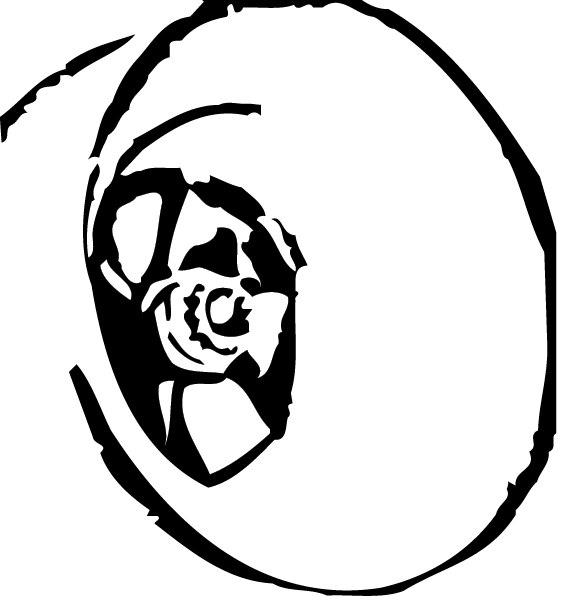
|
|
|
|
|
|
 |
lasa

Joined: 08 Aug 2005
Posts: 1090
Location: Florida
PS Version: CS
OS: MS XP
|
 Posted: Fri Oct 07, 2005 11:35 am Post subject: Posted: Fri Oct 07, 2005 11:35 am Post subject: |
 |
|
A thick black line design in todays flash-splash-world...
Just an idea.
Lasa
| Description: |
|
| Filesize: |
48.15 KB |
| Viewed: |
556 Time(s) |

|
|
|
|
|
|
 |
|