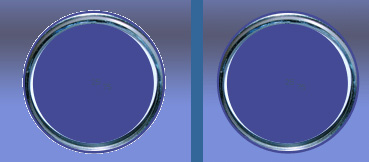|
|
| Author |
Message |
ferry
Joined: 15 Feb 2005
Posts: 4
|
 Posted: Thu Feb 17, 2005 5:47 am Post subject: transparency problem Posted: Thu Feb 17, 2005 5:47 am Post subject: transparency problem |
 |
|
Hi,
Anyone have an idea why I can't get the white lining around the circle in the first circle to vanish???? The first one has a transparent background, the second one is a jpeg with the background embedded. Both are the same circles except the first one is a transparent gif and the second one is a jpeg.
No matter how much more I crop the first one, the white lining always remains....???? perplexed.
any thoughts greatly appreciated...
| Description: |
| gif and jpg of the same circle |
|
| Filesize: |
17 KB |
| Viewed: |
562 Time(s) |
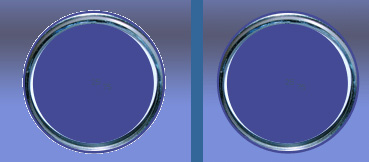
|
|
|
|
|
|
 |
witam

Joined: 27 Oct 2004
Posts: 812
Location: Belgium
|
 Posted: Thu Feb 17, 2005 6:24 am Post subject: Posted: Thu Feb 17, 2005 6:24 am Post subject: |
 |
|
|
|
|
|
|
 |
ferry
Joined: 15 Feb 2005
Posts: 4
|
 Posted: Thu Feb 17, 2005 6:40 am Post subject: keeping as jpg Posted: Thu Feb 17, 2005 6:40 am Post subject: keeping as jpg |
 |
|
No I can't keep it as a jpg because the background will be built up dynamically so it has to be transparent.
I can't imagine this to be a bug. with all the capabilities of Photoshop there must be an answer to this...
|
|
|
|
|
 |
teddc

Joined: 04 Oct 2004
Posts: 389
Location: Belmont North Australia
|
 Posted: Thu Feb 17, 2005 2:11 pm Post subject: Posted: Thu Feb 17, 2005 2:11 pm Post subject: |
 |
|
Try this
With the cropped image on a seperate layer
Layer>Matting>Remove White Matte
Ted
_________________
WHAT WOULD VAN GOUGH HAVE DONE WITH PHOTOSHOP |
|
|
|
|
 |
witam

Joined: 27 Oct 2004
Posts: 812
Location: Belgium
|
 Posted: Thu Feb 17, 2005 3:27 pm Post subject: try Posted: Thu Feb 17, 2005 3:27 pm Post subject: try |
 |
|
|
|
|
|
|
 |
ferry
Joined: 15 Feb 2005
Posts: 4
|
 Posted: Thu Feb 17, 2005 6:03 pm Post subject: solved Posted: Thu Feb 17, 2005 6:03 pm Post subject: solved |
 |
|
thanks guys, both solutions have helped me out!
|
|
|
|
|
 |
|