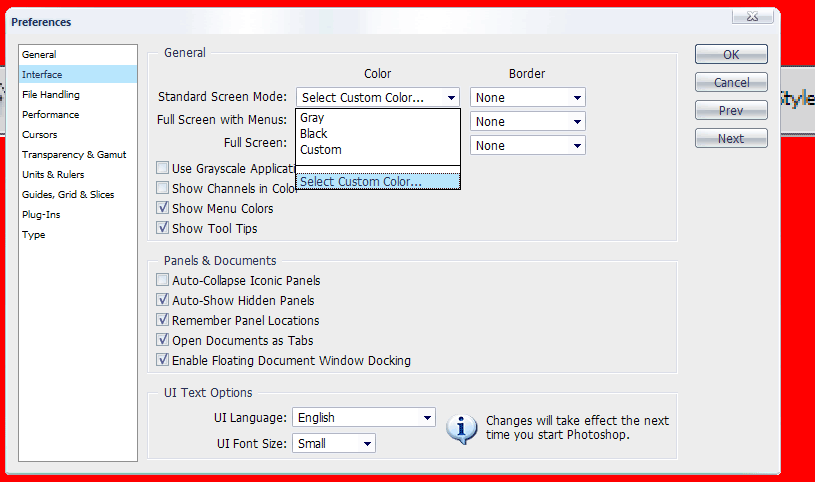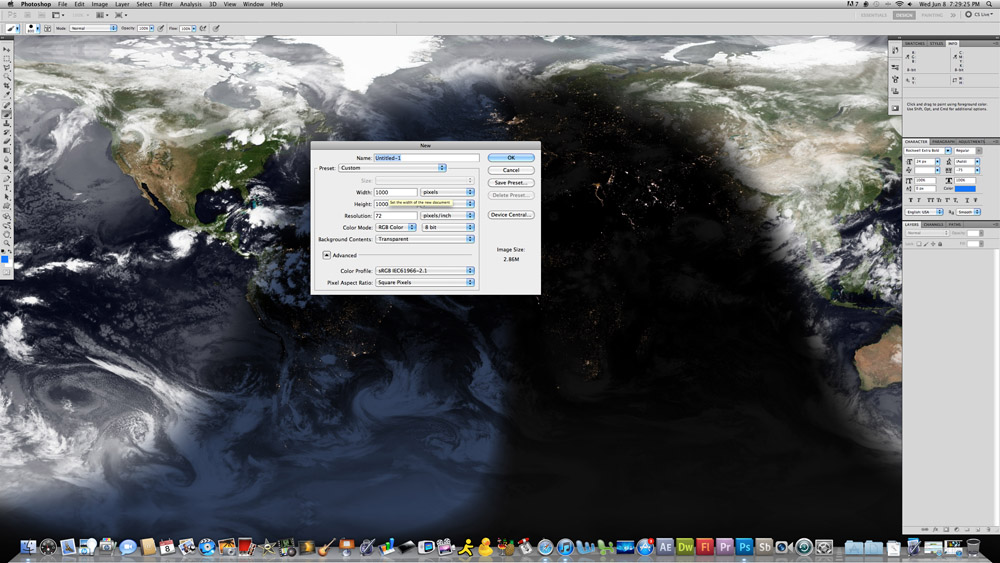|
|
| Author |
Message |
jppv
Joined: 04 Jun 2011
Posts: 7
|
 Posted: Sat Jun 04, 2011 7:45 pm Post subject: Quick interface question Posted: Sat Jun 04, 2011 7:45 pm Post subject: Quick interface question |
 |
|
Hey all,
I got a quick interface question for Photoshop cs5. I would like to separate my photoshop document from photoshop itself. So it displays kind of in it's own box and not connected to anything. How do I do this? I've seen it many times before but could never figure out how to do it.
Thanks,
Jon
|
|
|
|
|
 |
jppv
Joined: 04 Jun 2011
Posts: 7
|
 Posted: Sat Jun 04, 2011 7:50 pm Post subject: Posted: Sat Jun 04, 2011 7:50 pm Post subject: |
 |
|
Lol, just figured it out
Now is it possible to make the background of Photoshop the default gray to transparent?
|
|
|
|
|
 |
Auieos
Joined: 29 Jan 2010
Posts: 2019
|
 Posted: Sat Jun 04, 2011 9:51 pm Post subject: Posted: Sat Jun 04, 2011 9:51 pm Post subject: |
 |
|
Don't think so. You can change it to a color in prefs.
| Description: |
|
| Filesize: |
16.52 KB |
| Viewed: |
306 Time(s) |
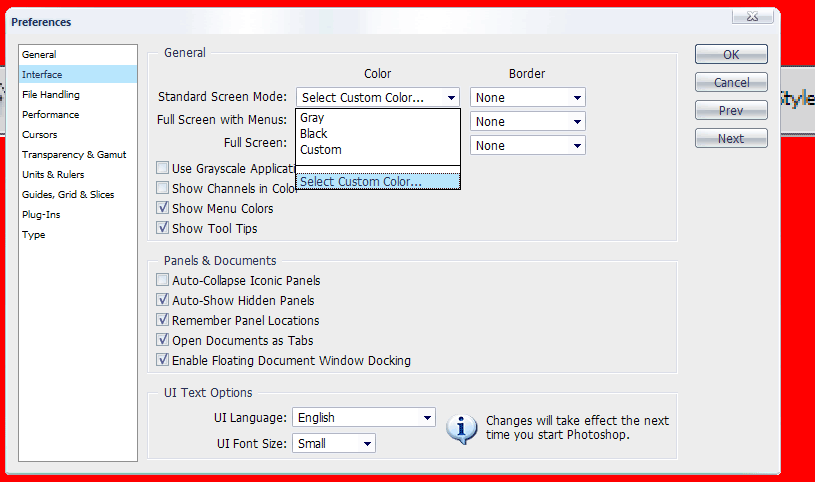
|
|
|
|
|
|
 |
peanuthead
Joined: 08 Jun 2011
Posts: 3
|
 Posted: Wed Jun 08, 2011 5:21 pm Post subject: Posted: Wed Jun 08, 2011 5:21 pm Post subject: |
 |
|
Your talking about this right
I think you can only do that on macs, i dont think you can do it on windows i might be wrong tho
| Description: |
|
| Filesize: |
177.75 KB |
| Viewed: |
273 Time(s) |
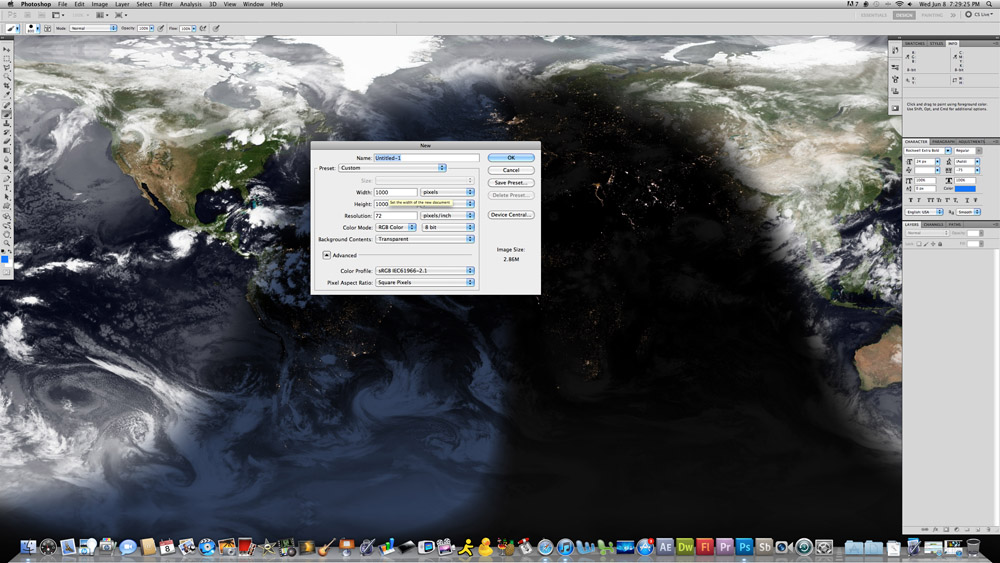
|
|
|
|
|
|
 |
|