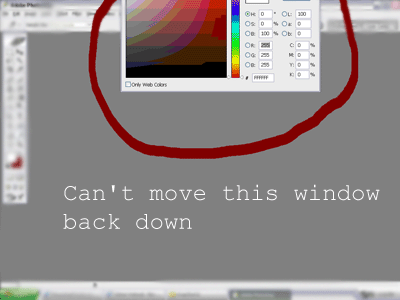|
|
| Author |
Message |
bsneedhelp
Joined: 22 Aug 2004
Posts: 2
|
 Posted: Sun Aug 22, 2004 11:25 am Post subject: PLEASE HELP-I AM SO MAD :mad: Posted: Sun Aug 22, 2004 11:25 am Post subject: PLEASE HELP-I AM SO MAD :mad: |
 |
|
I keep getting this problem over and over and have no clue how to fix it. Windows within photoshop like the color pop up box and my image resize box keep drifting off screen for some od reason and i can't seem to pull them down again? i had photoshop 7.0 before and the same thing happend to me so i got PS CS and now the same problem has happened to me, it is making me so mad that i fell like throwing my computer out the window someone please tell me how to fix this problem. I have a screenshot to show you and example of the problem.
| Description: |
|
| Filesize: |
27.3 KB |
| Viewed: |
808 Time(s) |
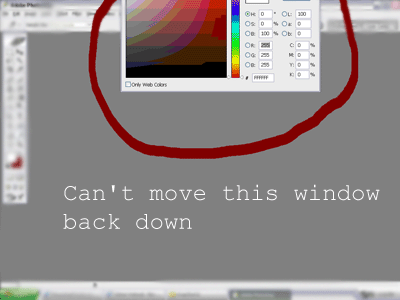
|
|
|
|
|
|
 |
thehermit
Joined: 05 Mar 2003
Posts: 3987
Location: Cheltenham, UK
|
 Posted: Sun Aug 22, 2004 1:03 pm Post subject: Posted: Sun Aug 22, 2004 1:03 pm Post subject: |
 |
|
Window>Workspace>Reset Palette Locations
_________________
If life serves you lemons, make lemonade! |
|
|
|
|
 |
bsneedhelp
Joined: 22 Aug 2004
Posts: 2
|
 Posted: Sun Aug 22, 2004 3:29 pm Post subject: hmm Posted: Sun Aug 22, 2004 3:29 pm Post subject: hmm |
 |
|
Still Doesn't Work?
|
|
|
|
|
 |
thehermit
Joined: 05 Mar 2003
Posts: 3987
Location: Cheltenham, UK
|
 Posted: Sun Aug 22, 2004 5:11 pm Post subject: Posted: Sun Aug 22, 2004 5:11 pm Post subject: |
 |
|
try this:
Press F for fullscreen and make sure that you have no menu bars showing at the top and a black background - does that give you enough room to move the context box?
The only other way I can think of is to reset your preferences - Ctrl+Shift+Alt+W on startup of PS (you may not need W but I don't remember)
_________________
If life serves you lemons, make lemonade! |
|
|
|
|
 |
|