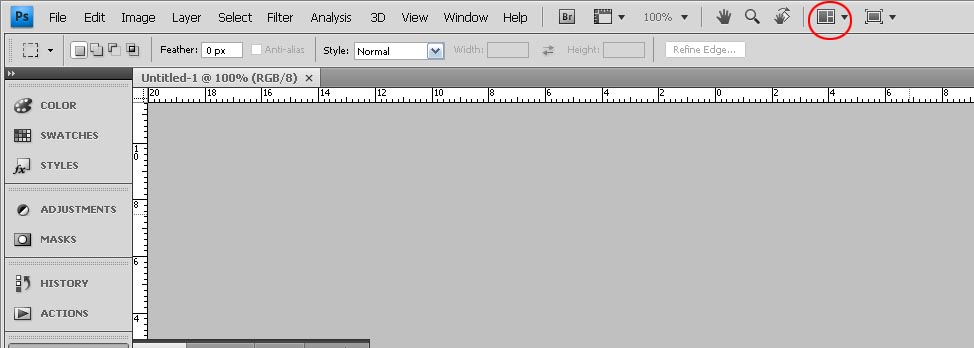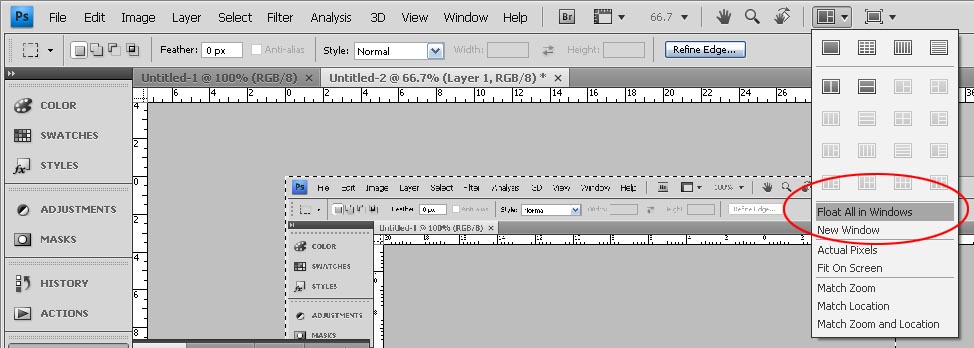|
|
| Author |
Message |
Dizzy
Joined: 11 Apr 2009
Posts: 4
|
 Posted: Sat Apr 11, 2009 9:56 pm Post subject: Photoshop CS4 for 64 bit question/issue. Posted: Sat Apr 11, 2009 9:56 pm Post subject: Photoshop CS4 for 64 bit question/issue. |
 |
|
Is there a way to get the setup of photoshop to look more like CS3? As soon as I opened up CS4 I immediately didn't really like it. The MAIN concern is the top right zoom box that's in CS3, is there any way to get that in CS4? And also I'm having trouble merging a picture into another picture in photoshop. In CS3 pictures would be in boxes behind eachother and I'd just drag the layer and move it into one of the boxes of w/e picture I wanted it merged with. But in CS4 I can't seem to do that. Any help would be appreciated. Thanks in advance.
|
|
|
|
|
 |
66stang66
Joined: 06 Mar 2009
Posts: 197
|
 Posted: Sat Apr 11, 2009 10:39 pm Post subject: Posted: Sat Apr 11, 2009 10:39 pm Post subject: |
 |
|
Not sure about your first question about the zoom box.
Now, if I am understanding the second part correctly, you want to see your projects in seperate windows like older PS versions instead of the tabbed view of CS4. Correct?
Easy fix if that is what you are seeking. Just have a look at the following images.
Hope it helps!
Dave
| Description: |
|
| Filesize: |
48.39 KB |
| Viewed: |
248 Time(s) |
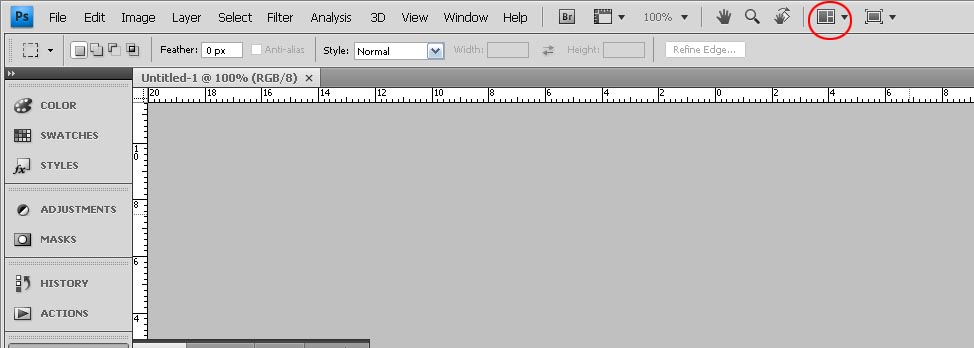
|
| Description: |
|
| Filesize: |
76.92 KB |
| Viewed: |
248 Time(s) |
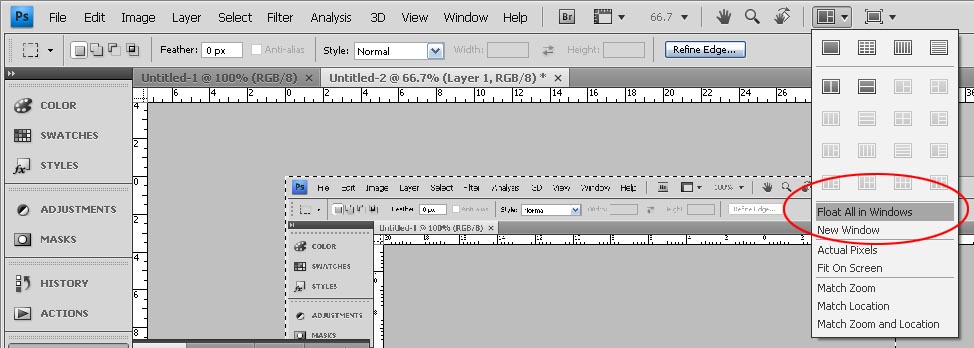
|
|
|
|
|
|
 |
Dizzy
Joined: 11 Apr 2009
Posts: 4
|
 Posted: Sat Apr 11, 2009 11:40 pm Post subject: Posted: Sat Apr 11, 2009 11:40 pm Post subject: |
 |
|
Thanks Dave, that's exactly what I was looking to do.
And my first question, here's a quick screen shot.

Where the arrow is pointing, in CS3 there was a box showing the picture you had open and a slider to zoom in and out. I'd like to get it back like that aswell, because right now the only way I know how to zoom in/out in CS4 is with that magnifying class at the top toolbar which zooms things like 150% each zoom.
|
|
|
|
|
 |
Matt
VIP

Joined: 24 Sep 2007
Posts: 3515
Location: Haverhill, UK
PS Version: Lightroom 5, CS4 & Elements 11
OS: Windows 8.1
|
 Posted: Sun Apr 12, 2009 5:38 am Post subject: Posted: Sun Apr 12, 2009 5:38 am Post subject: |
 |
|
Hey Dizzy,
Try going to the Window menu and selecting 'Info'. That should open up the info panel where your arrow is pointing.
Hope that helps
_________________
Matt
3photoshop.com
http://www.3photoshop.com |
|
|
|
|
 |
66stang66
Joined: 06 Mar 2009
Posts: 197
|
 Posted: Sun Apr 12, 2009 6:04 am Post subject: Posted: Sun Apr 12, 2009 6:04 am Post subject: |
 |
|
Like Matt said.
You can put any and all pallets on screen and docked if you want. If you notice in the screen shots I posted, you can even swap sides and make them sort of like buttons.
|
|
|
|
|
 |
|