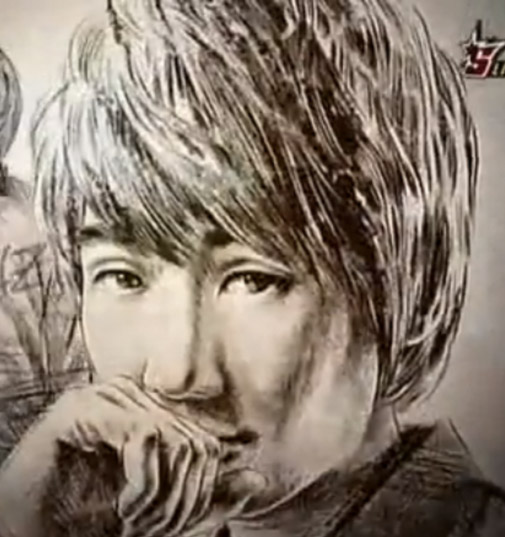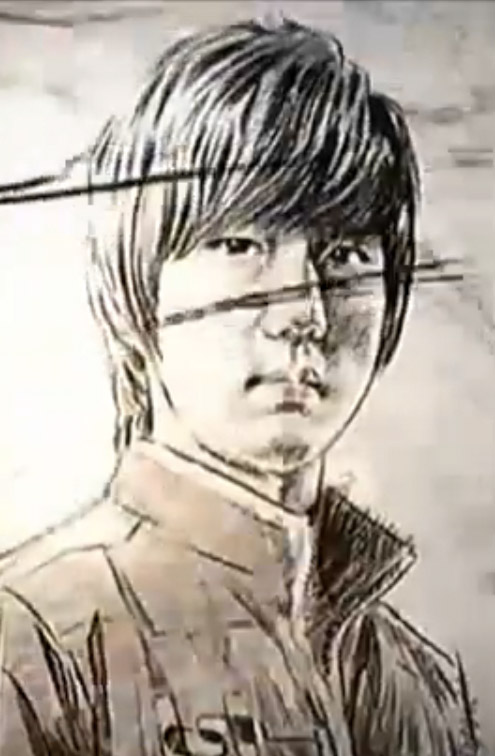|
|
| Author |
Message |
niik0p0ll
Joined: 22 Dec 2009
Posts: 1
|
 Posted: Tue Dec 22, 2009 3:42 pm Post subject: Photo modification…how to? Posted: Tue Dec 22, 2009 3:42 pm Post subject: Photo modification…how to? |
 |
|
hello im kind of new here but i have some experience with photoshop….some days ago i saw a video on yutube where they showed some images of ppl but i thing they where photos that had been edited … (ill show them below)
and ive been trying to make this effect with my pictures but i just dont know how….please if anyone knows…let me know…
btw: is not just the simple "make photo look like a draw" because if u look close…it has scratches and the hair is not from a photo (so its a combination of photo and draw)…but i think the face is actually modification from a photo….well tnx!!!!
| Description: |
|
| Filesize: |
94.96 KB |
| Viewed: |
452 Time(s) |
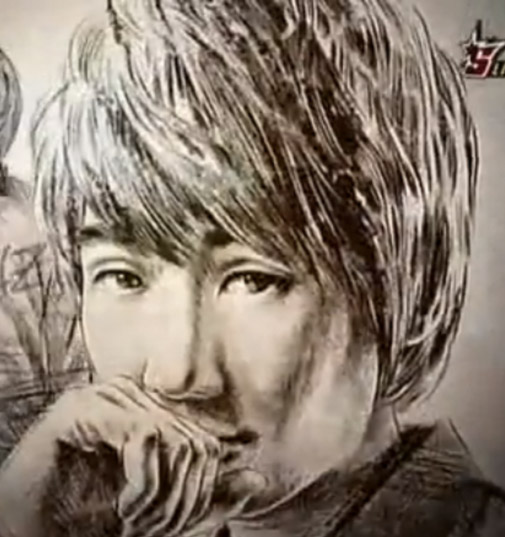
|
| Description: |
|
| Filesize: |
96.61 KB |
| Viewed: |
452 Time(s) |
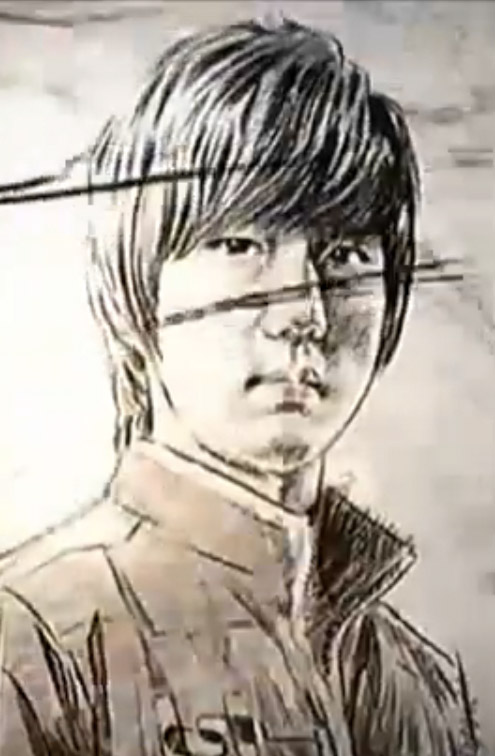
|
|
|
|
|
|
 |
darklite
Joined: 19 Dec 2009
Posts: 277
Location: Oregon, U.S.
PS Version: cs
OS: windows 7
|
 Posted: Fri Dec 25, 2009 10:05 am Post subject: Posted: Fri Dec 25, 2009 10:05 am Post subject: |
 |
|
I really think these are drawings. I can't be absolutely sure, but what I think they did was use the blur tool at different settings with different brush sizes. It's very simple. Try it, you'll see for yourself. If you're new to photoshop, the blur tool is on the tools palette. It has a water drop icon.
_________________
Jeff
http://www.autumnwindstudios.com |
|
|
|
|
 |
Boo
Joined: 11 Apr 2008
Posts: 34
|
 Posted: Sat Dec 26, 2009 6:36 pm Post subject: Posted: Sat Dec 26, 2009 6:36 pm Post subject: |
 |
|
Definitely looks like a sketched drawing done with a wacom tablet, then air-brushed ontop in Photoshop.
This is something that Photoshop can't do for you- you have to do the work.
And if you're not an artist, then forget about doing this!!
I wish that the general public perception about Photoshop being a piece of software that just 'does the work for you' would go away-- people need to know that it isn't just a graphics-editing tool, but also a massively powerful drawing and painting tool that responds just like a canvas and brush with paints.
You can literally start with a brand new empty canvas, then start to draw and paint your work using all the natural media brushes that come with the program and are also available at no charge all over the internet. You can also create your own brushes, too.
You can select chalk brushes on pastel paper, and start drawing with pencil tools which are really indistinguishable from real drawing materials. You really can't tell the difference. Look up tutorials on youtube, there's tons of them
|
|
|
|
|
 |
|