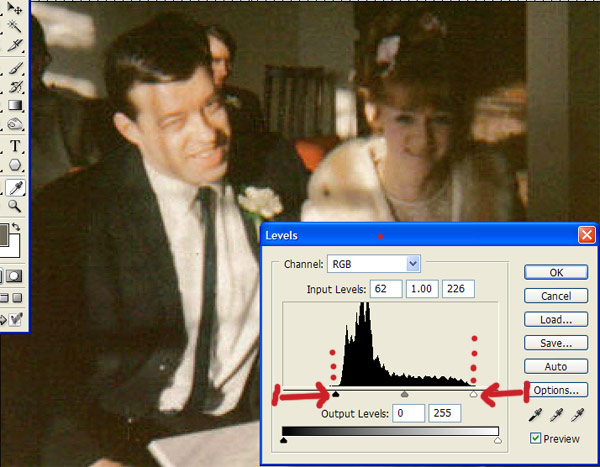|
|
| Author |
Message |
dantheman
Joined: 19 Sep 2006
Posts: 3
|
 Posted: Tue Sep 19, 2006 4:41 am Post subject: photo half dark and half light Posted: Tue Sep 19, 2006 4:41 am Post subject: photo half dark and half light |
 |
|
hi all
im doing a present for my parents wedding anniversay, i have a picture of them on there wedding day back in 1968.
half of the pic is dark and half light, is there a way that i can make one side lighter, or the other darker ??
i will attempt to upload the pic.
thanx in advance for any help
Dan
| Description: |
|
| Filesize: |
65.06 KB |
| Viewed: |
1267 Time(s) |

|
|
|
|
|
|
 |
dantheman
Joined: 19 Sep 2006
Posts: 3
|
 Posted: Tue Sep 19, 2006 5:19 am Post subject: Posted: Tue Sep 19, 2006 5:19 am Post subject: |
 |
|
oopps forgot to say that i use photoshop CS.
thanx
Dan
|
|
|
|
|
 |
qubert
Joined: 24 Jul 2004
Posts: 253
|
 Posted: Thu Sep 21, 2006 1:36 pm Post subject: Re: photo half dark and half light Posted: Thu Sep 21, 2006 1:36 pm Post subject: Re: photo half dark and half light |
 |
|
| dantheman wrote: | hi all
im doing a present for my parents wedding anniversay, i have a picture of them on there wedding day back in 1968.
half of the pic is dark and half light, is there a way that i can make one side lighter, or the other darker ??
i will attempt to upload the pic.
thanx in advance for any help
Dan |
Do you know how to use layer masks (or an alpha channel) in conjunction with the black and white gradient tool then use levels and or curves to brighten the darken part of the image? If so you have got it covered. I will upload a retouched photo of your photo so that you can see how it works in about ten mintes.
_________________
Qubert |
|
|
|
|
 |
qubert
Joined: 24 Jul 2004
Posts: 253
|
 Posted: Thu Sep 21, 2006 1:59 pm Post subject: Re: photo half dark and half light Posted: Thu Sep 21, 2006 1:59 pm Post subject: Re: photo half dark and half light |
 |
|
| dantheman wrote: | hi all
im doing a present for my parents wedding anniversay, i have a picture of them on there wedding day back in 1968.
half of the pic is dark and half light, is there a way that i can make one side lighter, or the other darker ??
i will attempt to upload the pic.
thanx in advance for any help
Dan |
Here is the best that I could do without blowing the right side (darker) of the photo out and with what little I had to work with. I also color corrected it for you.
Your welcome :-)
| Description: |
|
| Filesize: |
125.73 KB |
| Viewed: |
1238 Time(s) |

|
_________________
Qubert |
|
|
|
|
 |
dantheman
Joined: 19 Sep 2006
Posts: 3
|
 Posted: Thu Sep 21, 2006 11:06 pm Post subject: Posted: Thu Sep 21, 2006 11:06 pm Post subject: |
 |
|
Qubert
wow that looks heaps better.
i have no idead of what you talked about, with masks etc and i wasnt expecting anyone to do it for me, i was hoping for some instructioins on how to do it so i could learn abit more about photoshop.
But thanx very much for posting a finished pic. if possible could you write some instructions on how you did it for me.
Dan
|
|
|
|
|
 |
qubert
Joined: 24 Jul 2004
Posts: 253
|
 Posted: Fri Sep 22, 2006 2:11 pm Post subject: Posted: Fri Sep 22, 2006 2:11 pm Post subject: |
 |
|
| dantheman wrote: | Qubert
wow that looks heaps better.
i have no idead of what you talked about, with masks etc and i wasnt expecting anyone to do it for me, i was hoping for some instructioins on how to do it so i could learn abit more about photoshop.
But thanx very much for posting a finished pic. if possible could you write some instructions on how you did it for me.
Dan |
Your welcome dantheman, but if you don't know how photoshop toolls work, I am afraid that I can not post any instructions for you on how I did this. You would just be lost I think, if I posted insturctions on how I acheived this. the best suggestion I can suggest for you is to go to school and learn about how photoshop works.
Here is a website to get you started:
http://www.photoshoptv.com They do an online half hour VIDEO podcast that is filled with tips and tricks about how to use Photoshop - and the best part of it is the show is free for one week. Then you have to pay something like $1.99 for past episoeds or join NAPP. Details are on the website.
Have fun, good luck and PLAY PLAY PLAY with photoshop as that is THE BEST way to learn abotu any program!
Sorry I couldn't be much help.
_________________
Qubert |
|
|
|
|
 |
lasa

Joined: 08 Aug 2005
Posts: 1090
Location: Florida
PS Version: CS
OS: MS XP
|
 Posted: Fri Sep 22, 2006 4:54 pm Post subject: Posted: Fri Sep 22, 2006 4:54 pm Post subject: |
 |
|
Hi Dan,
A very easy way to get a running start on correcting a picture is to run the LEVEL adjustment. Move the black and white sliders up to meet the rest of the RGB channel info..,.see attached...
If you have PS CS you can add a tint in any direction, blue to make it cooler similar to Qubert's..
Hope this helps
Lasa
Levels is found:
IMAGE/ADJUSTMENTS/LEVEL
or Ctrl + L
| Description: |
|
| Filesize: |
73.32 KB |
| Viewed: |
1209 Time(s) |
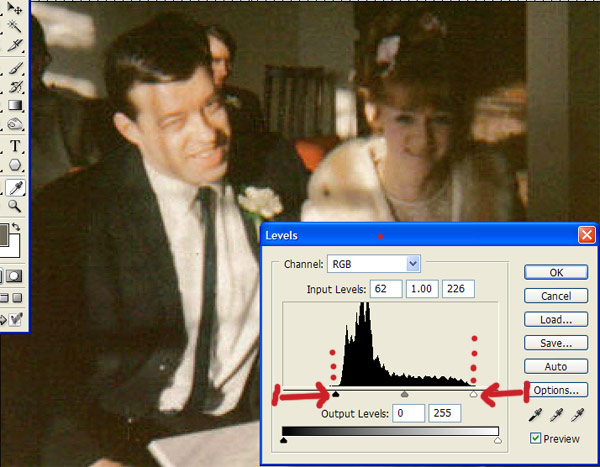
|
|
|
|
|
|
 |
|