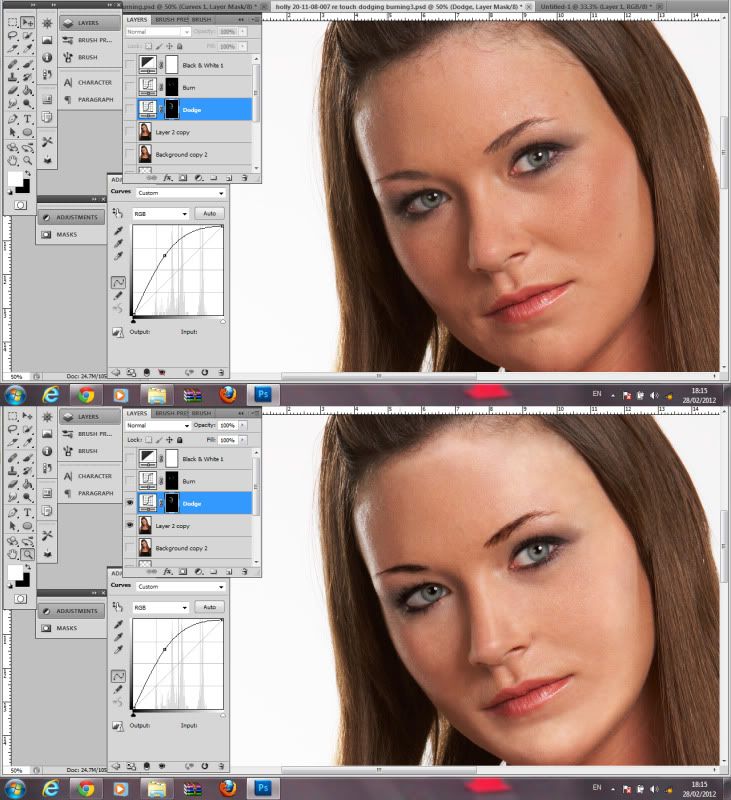|
|
| Author |
Message |
Owen
Joined: 23 Jan 2012
Posts: 36
|
 Posted: Mon Feb 27, 2012 11:36 am Post subject: looking for Dodge and Burn advanced tutorials Posted: Mon Feb 27, 2012 11:36 am Post subject: looking for Dodge and Burn advanced tutorials |
 |
|
looking for some advanced tutorials for dodge and burn and just retouching of people.
had been using blur techniques but am really trying to push onto a professional level now and that just doesnt work.
The bes thing thing i can find is the art of dodge and burn dvd. Its looks extremely good but at over £200 pounds that is just silly.
Could anyone recommend anything free or a heck of a lot cheaper..
thanx  |
|
|
|
|
 |
thehermit
Joined: 05 Mar 2003
Posts: 3987
Location: Cheltenham, UK
|
 Posted: Mon Feb 27, 2012 4:24 pm Post subject: Posted: Mon Feb 27, 2012 4:24 pm Post subject: |
 |
|
Hang tight. I will post links in the next few days, but any tutorial you could find on 50% grey D&B and D&B using curves would get you in the right direction. If you need further links, shout back.
_________________
If life serves you lemons, make lemonade! |
|
|
|
|
 |
jerryb4417
Joined: 20 Dec 2008
Posts: 710
Location: Oklahoma
PS Version: photoshop cs5
OS: win7 pro 64 bit, i7-3.2g, GTS 450,
|
 Posted: Mon Feb 27, 2012 6:15 pm Post subject: Posted: Mon Feb 27, 2012 6:15 pm Post subject: |
 |
|
|
|
|
|
|
 |
Owen
Joined: 23 Jan 2012
Posts: 36
|
 Posted: Tue Feb 28, 2012 9:59 am Post subject: Posted: Tue Feb 28, 2012 9:59 am Post subject: |
 |
|
Thanks guys.. V v helpful. Think I was doing to much before with the dnb and getting a bit lost . Seems the way to go is keep things as natural as possible . Will post up a before and after of the photo im working on when done  |
|
|
|
|
 |
thehermit
Joined: 05 Mar 2003
Posts: 3987
Location: Cheltenham, UK
|
 Posted: Tue Feb 28, 2012 10:57 am Post subject: Posted: Tue Feb 28, 2012 10:57 am Post subject: |
 |
|
With all due respect ignore all the six revision links, stick with mild healing and cloning and as you want D&B.
Looking forward to seeing your results 
_________________
If life serves you lemons, make lemonade! |
|
|
|
|
 |
Owen
Joined: 23 Jan 2012
Posts: 36
|
 Posted: Tue Feb 28, 2012 12:32 pm Post subject: Posted: Tue Feb 28, 2012 12:32 pm Post subject: |
 |
|
ok guys this one is kick my butt really lol
can you take a look at this an let me know if im on the right tracks. please be super critical haha
top is before
bottom is after. the bottom photo ive only done dodge work on. Im think im getting way off track coz it just seems like im gonna end up brightening the whole face.. 
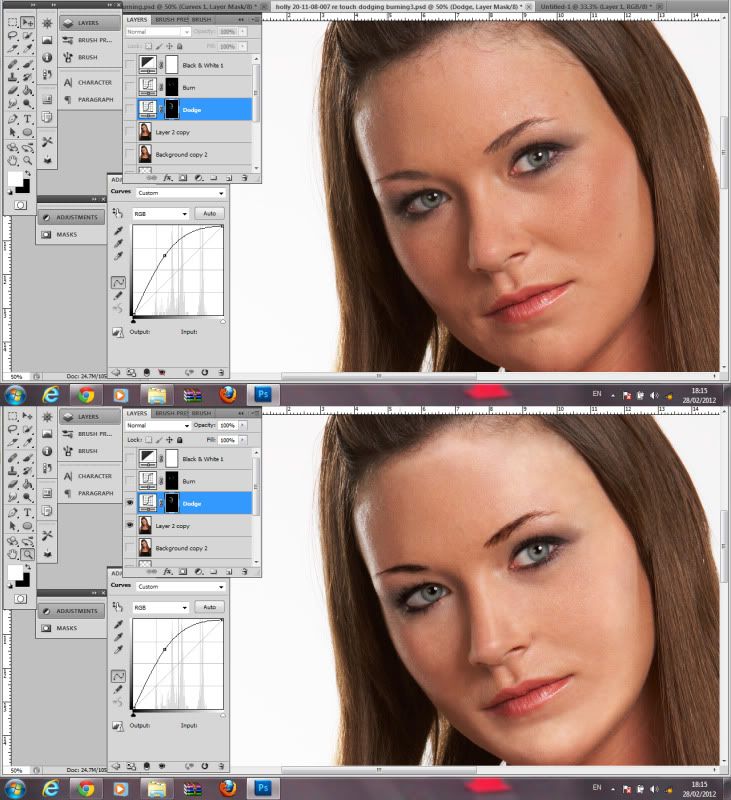 |
|
|
|
|
 |
|