|
|
| Author |
Message |
Matt
VIP

Joined: 24 Sep 2007
Posts: 3515
Location: Haverhill, UK
PS Version: Lightroom 5, CS4 & Elements 11
OS: Windows 8.1
|
 Posted: Thu Jun 26, 2008 1:44 pm Post subject: Keyboard Shortcut You Couldn't Live Without Posted: Thu Jun 26, 2008 1:44 pm Post subject: Keyboard Shortcut You Couldn't Live Without |
 |
|
What's the one PS keyboard shortcut you just coudn't live without?
_________________
Matt
3photoshop.com
http://www.3photoshop.com |
|
|
|
|
 |
chilledsmoothy
Joined: 27 Jun 2008
Posts: 10
|
 Posted: Mon Jun 30, 2008 8:59 am Post subject: Posted: Mon Jun 30, 2008 8:59 am Post subject: |
 |
|
Cntrl+Z
I've used Photoshop so much that I sometimes try to Cntrl+Z in real life... sadly it doesn't work.
Just spilled my coffee all over my keyboard - Cntrl+Z Cntrl+Z Cntrl+Z!!!!!! Darn it it just doesn't work in real life..... |
|
|
|
|
 |
Matt
VIP

Joined: 24 Sep 2007
Posts: 3515
Location: Haverhill, UK
PS Version: Lightroom 5, CS4 & Elements 11
OS: Windows 8.1
|
 Posted: Mon Jun 30, 2008 1:52 pm Post subject: Posted: Mon Jun 30, 2008 1:52 pm Post subject: |
 |
|
| chilledsmoothy wrote: | Cntrl+Z
I've used Photoshop so much that I sometimes try to Cntrl+Z in real life... sadly it doesn't work.
Just spilled my coffee all over my keyboard - Cntrl+Z Cntrl+Z Cntrl+Z!!!!!! Darn it it just doesn't work in real life..... |
Hahahaha that's very true! 
I think I'm going to have to join you - CTRL Z for me too!
_________________
Matt
3photoshop.com
http://www.3photoshop.com |
|
|
|
|
 |
Ducky316
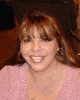
Joined: 15 Nov 2007
Posts: 213
Location: Wichita, KS
PS Version: 7.0
OS: Windows XP
|
 Posted: Wed Jul 09, 2008 1:57 am Post subject: Posted: Wed Jul 09, 2008 1:57 am Post subject: |
 |
|
I don't know about you...but there have been many times I have been working on a project, and then all of a sudden my PS freezes......
I would have to say the most valuable shortcut for me is Save... Ctrl+S
Save As... Shift+Ctrl+S Alt+Ctrl+S
These have saved my butt more times than I can count!!!
_________________
Melanie Ward
designwards@yahoo.com |
|
|
|
|
 |
Matt
VIP

Joined: 24 Sep 2007
Posts: 3515
Location: Haverhill, UK
PS Version: Lightroom 5, CS4 & Elements 11
OS: Windows 8.1
|
 Posted: Wed Jul 09, 2008 3:32 pm Post subject: Posted: Wed Jul 09, 2008 3:32 pm Post subject: |
 |
|
That's a good one Melanie, I haven't had many probs with Photoshop freezing though.....that would drive me crazy!
_________________
Matt
3photoshop.com
http://www.3photoshop.com |
|
|
|
|
 |
DARK-TROJAN
Joined: 04 Jul 2008
Posts: 24
Location: mexico
PS Version: Cs3
|
 Posted: Thu Jul 10, 2008 2:56 pm Post subject: Posted: Thu Jul 10, 2008 2:56 pm Post subject: |
 |
|
ctrl-z yeah that must be the one for everybody
and more for new people in photoshop like me |
|
|
|
|
 |
bucketdvr
Joined: 02 Aug 2008
Posts: 8
|
 Posted: Sat Aug 02, 2008 7:04 pm Post subject: Posted: Sat Aug 02, 2008 7:04 pm Post subject: |
 |
|
New Layer!
I use photoshop almost strictly for digital art and it's an amazing help to strike up a new layer and play with ideas and effects in a non destructive manner. |
|
|
|
|
 |
Matt
VIP

Joined: 24 Sep 2007
Posts: 3515
Location: Haverhill, UK
PS Version: Lightroom 5, CS4 & Elements 11
OS: Windows 8.1
|
 Posted: Sun Aug 03, 2008 3:17 pm Post subject: Posted: Sun Aug 03, 2008 3:17 pm Post subject: |
 |
|
Yes I can understand why, good thinking!
Thanks for all your comments so far, keep 'em rolling!
_________________
Matt
3photoshop.com
http://www.3photoshop.com |
|
|
|
|
 |
matthewcl375
Joined: 05 Aug 2008
Posts: 2
|
 Posted: Tue Aug 05, 2008 1:14 pm Post subject: Posted: Tue Aug 05, 2008 1:14 pm Post subject: |
 |
|
CTRL-Z is very useful for me.
Also i find B useful for quickly selecting a brush and E very useful for if i perform an incorrect brush stroke. |
|
|
|
|
 |
Matt
VIP

Joined: 24 Sep 2007
Posts: 3515
Location: Haverhill, UK
PS Version: Lightroom 5, CS4 & Elements 11
OS: Windows 8.1
|
 Posted: Tue Aug 05, 2008 2:24 pm Post subject: Posted: Tue Aug 05, 2008 2:24 pm Post subject: |
 |
|
Cool, yes the letters being able to select/activate a tool in the toolbox is helpful! Allows for super fast changes!
_________________
Matt
3photoshop.com
http://www.3photoshop.com |
|
|
|
|
 |
|




