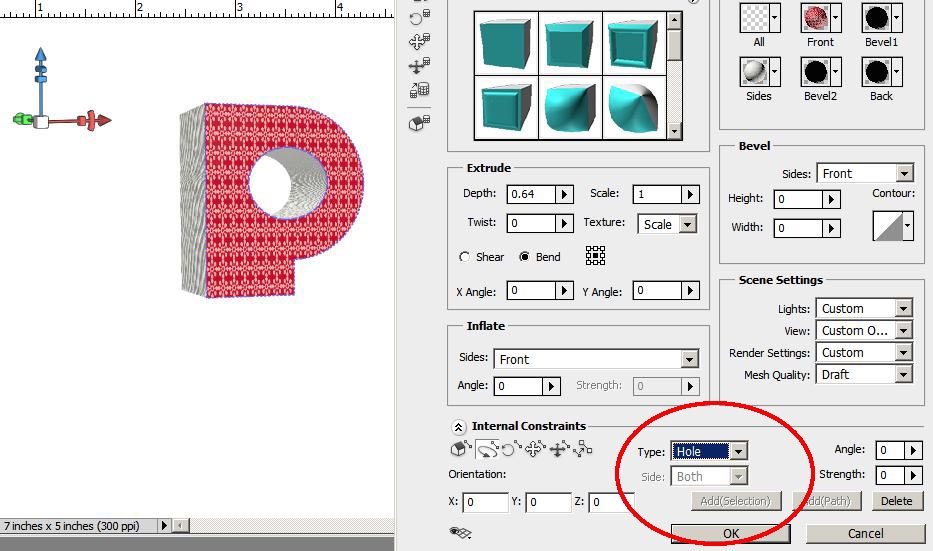|
|
| Author |
Message |
jppv
Joined: 04 Jun 2011
Posts: 7
|
 Posted: Tue Aug 16, 2011 12:47 pm Post subject: How to create a hole? Posted: Tue Aug 16, 2011 12:47 pm Post subject: How to create a hole? |
 |
|
Hey all,
whats the best way to create a hole look, coming of out text.
I created some 3D text in photoshop cs5 extended and would like to make the top of a p look like there is a hole in it with something coming out of it but I have no idea how to create a "hole" look. I tried brush presets of holes and tried creating my own but it doesn't look like a hole.
The hole has to be small about 13px wide and 7px in height.
Any help and or advice would be greatly appreciated!
Thanks,
Jon
|
|
|
|
|
 |
hawkeye
Joined: 14 May 2009
Posts: 2377
Location: Mesa, Az
OS: Windows 7 Pro 64 bit
|
 Posted: Tue Aug 16, 2011 2:30 pm Post subject: Posted: Tue Aug 16, 2011 2:30 pm Post subject: |
 |
|
Make the 3D text, then make the hole selection on the 3D text layer. Use Repousse-Create Contraints from Selection. Select Hole from the dropdown in the Internal Constraints dialogue.
| Description: |
|
| Filesize: |
114.01 KB |
| Viewed: |
2059 Time(s) |
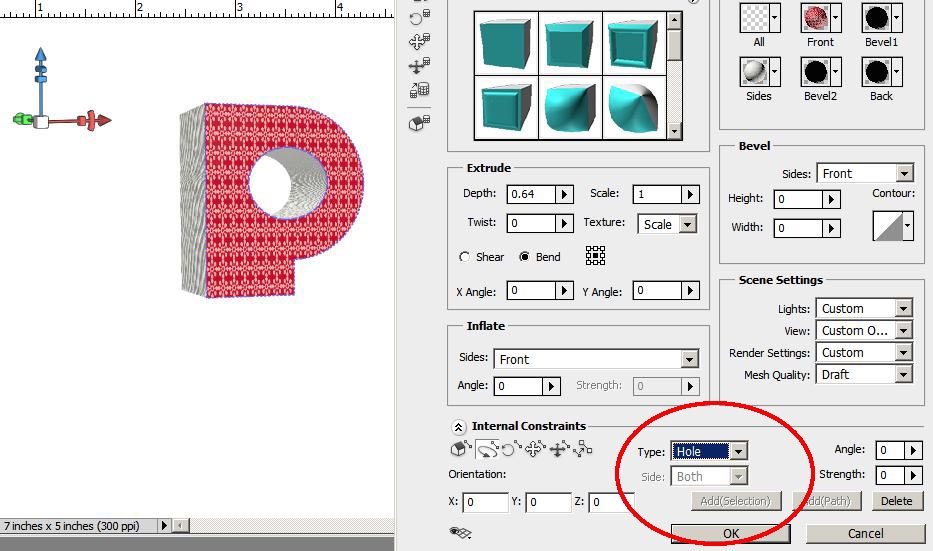
|
|
|
|
|
|
 |
thehermit
Joined: 05 Mar 2003
Posts: 3987
Location: Cheltenham, UK
|
 Posted: Tue Aug 16, 2011 5:10 pm Post subject: Posted: Tue Aug 16, 2011 5:10 pm Post subject: |
 |
|
Nice job hawkeye, great result.
_________________
If life serves you lemons, make lemonade! |
|
|
|
|
 |
|