|
|
| Author |
Message |
icerooster
Joined: 06 Jul 2009
Posts: 4
Location: BC, Canada
|
 Posted: Mon Jul 06, 2009 1:43 am Post subject: Help w/ colour levels - fg & bg Posted: Mon Jul 06, 2009 1:43 am Post subject: Help w/ colour levels - fg & bg |
 |
|
Hi all.
Im new to this site so sorry if Im posting this topic in the wrong area. But, I was wondering if someone could tell me how I can make the subjects in a photo I have colour but change everything else (background objects) to black and white. Im looking for a faster approach than erasing a bunch of **** with the eraser. Its way too time consuming.
If someone could help me out Id really appreciate it. Im kinda in a hurry.
Thanks!
_________________
{icerøøs†er} |
|
|
|
|
 |
Nuf.
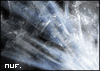
Joined: 30 Nov 2007
Posts: 85
Location: Estonia
PS Version: CS4
OS: W7
|
 Posted: Mon Jul 06, 2009 6:24 am Post subject: Posted: Mon Jul 06, 2009 6:24 am Post subject: |
 |
|
Hey,
First, create a duplicate layer (open Layers window with F7, then right click on your image and click on "Duplicate Layer".
Desaturate the upper layer (Ctrl+Shift+U) and create a Layer Mask on that layer (it's in the Layers window, looks like rectangle with a circle in it).
Now click on the Layer Mask, select Brush Tool and paint with black to saturate.
 |
|
|
|
|
 |
hawkeye
Joined: 14 May 2009
Posts: 2377
Location: Mesa, Az
OS: Windows 7 Pro 64 bit
|
 Posted: Mon Jul 06, 2009 9:58 am Post subject: Posted: Mon Jul 06, 2009 9:58 am Post subject: |
 |
|
Do as Nuf said but don't just desaturate the layer, use Image-Adjustments-Black & White. You'll have much more control. |
|
|
|
|
 |
|





