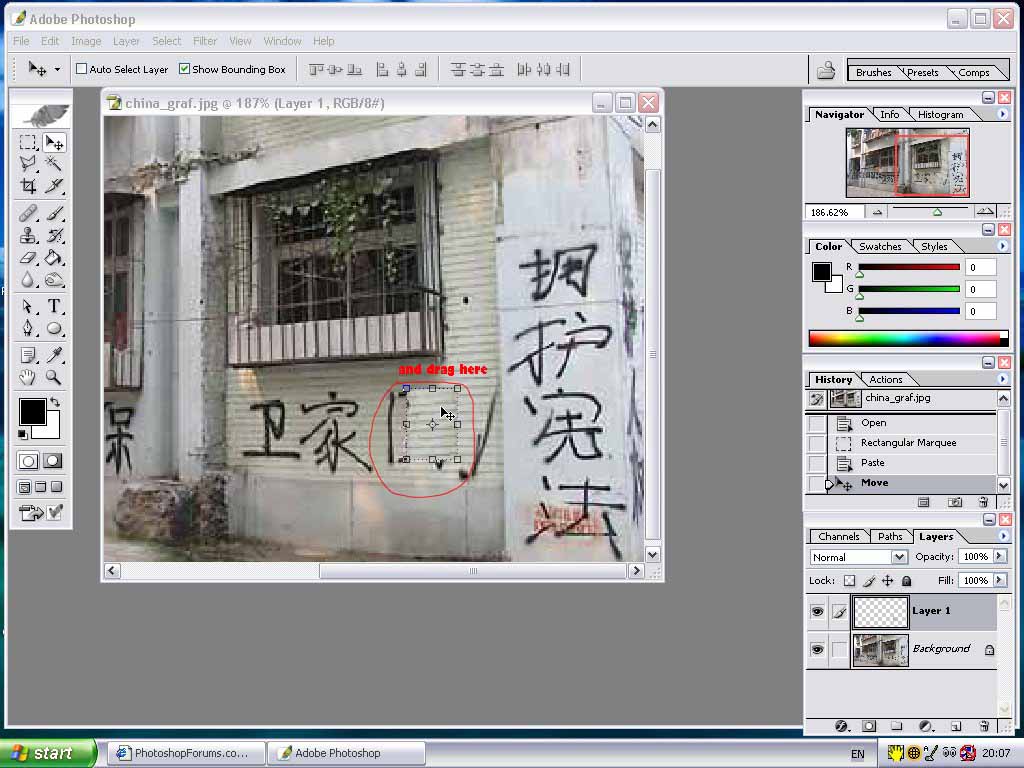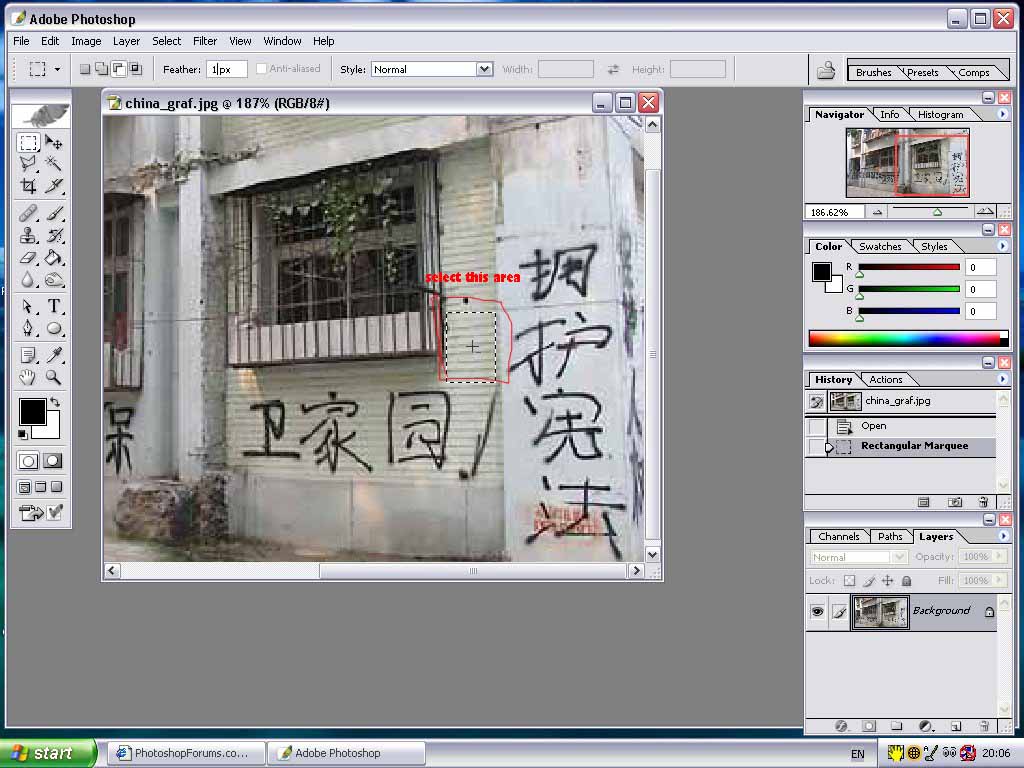|
|
| Author |
Message |
Chaingang
Joined: 18 Jan 2006
Posts: 7
Location: Brampton
|
|
|
|
|
 |
swanseamale47
Joined: 23 Nov 2004
Posts: 1478
Location: Swansea UK
|
 Posted: Wed Jan 18, 2006 12:03 pm Post subject: Posted: Wed Jan 18, 2006 12:03 pm Post subject: |
 |
|
I did a quick job (probably too quick) I used the marquee tool and copied the "good" bits over the graffiti, the pics a bit small and lo-res really for this type of work but if you take your time you could do a much better job. Wayne
| Description: |
|
| Filesize: |
52.02 KB |
| Viewed: |
553 Time(s) |

|
|
|
|
|
|
 |
Chaingang
Joined: 18 Jan 2006
Posts: 7
Location: Brampton
|
 Posted: Wed Jan 18, 2006 12:13 pm Post subject: Tight Posted: Wed Jan 18, 2006 12:13 pm Post subject: Tight |
 |
|
THANK YOU!!!! but im really basic so if you could breakdown a dumber level of what you did please
_________________
You Don't Work You Don't Eat ! You Don't Grind You Don't Shine! |
|
|
|
|
 |
swanseamale47
Joined: 23 Nov 2004
Posts: 1478
Location: Swansea UK
|
 Posted: Wed Jan 18, 2006 2:26 pm Post subject: Posted: Wed Jan 18, 2006 2:26 pm Post subject: |
 |
|
I used the rectanglar marquee tool, thats the one like a square dotted line, left click and drag a square over a good bit of wall, then feather by 1 or 2 pixles (thats on the top toolbar when you have the marquee tool selected) then copy and paste, then with the move tool (next to the marquee tool) drag the copy square over a rough bit of wall, then layer flatten.
Then I went over the edges with the healing brush (just above what looks like the old rubber stamp) to tidy them up, then do it again selecting a bit of wall that looks the same as the bit your trying to cover, it will take a bit of time to do properly.
This is quite a bad image to start on, I'd do the other first for a bit of practice. Hope that helps a bit, the process is a bit complicated for a beginner, but don't be put off give it your best shot! Wayne
| Description: |
|
| Filesize: |
126.47 KB |
| Viewed: |
546 Time(s) |
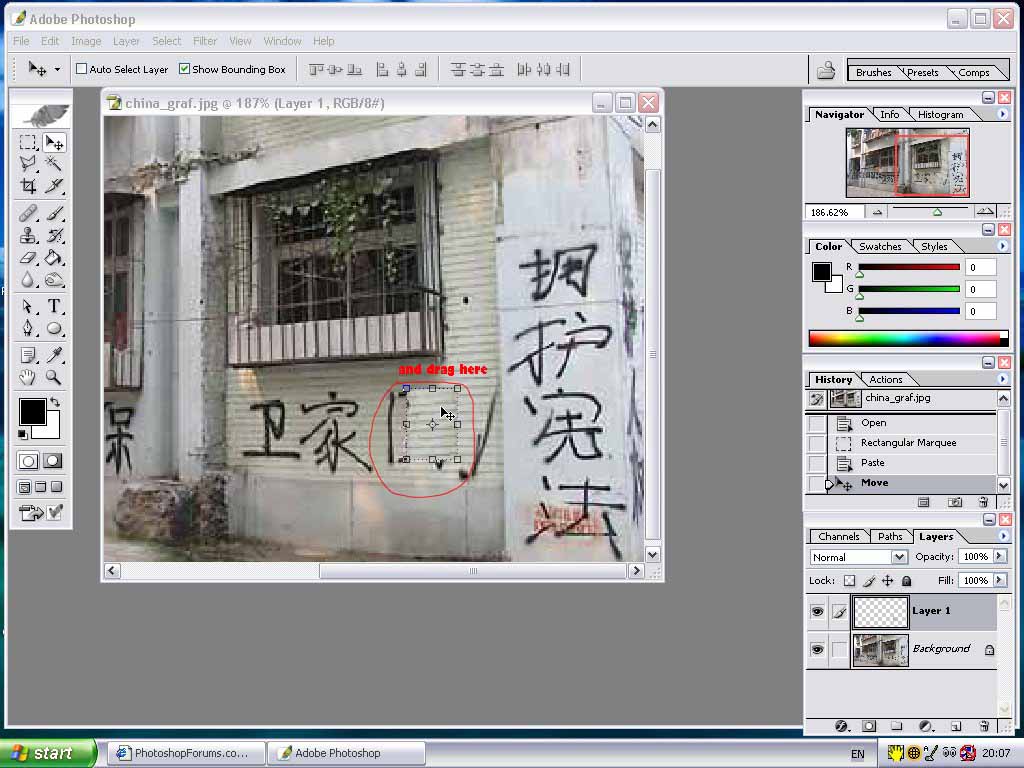
|
| Description: |
|
| Filesize: |
127.93 KB |
| Viewed: |
546 Time(s) |
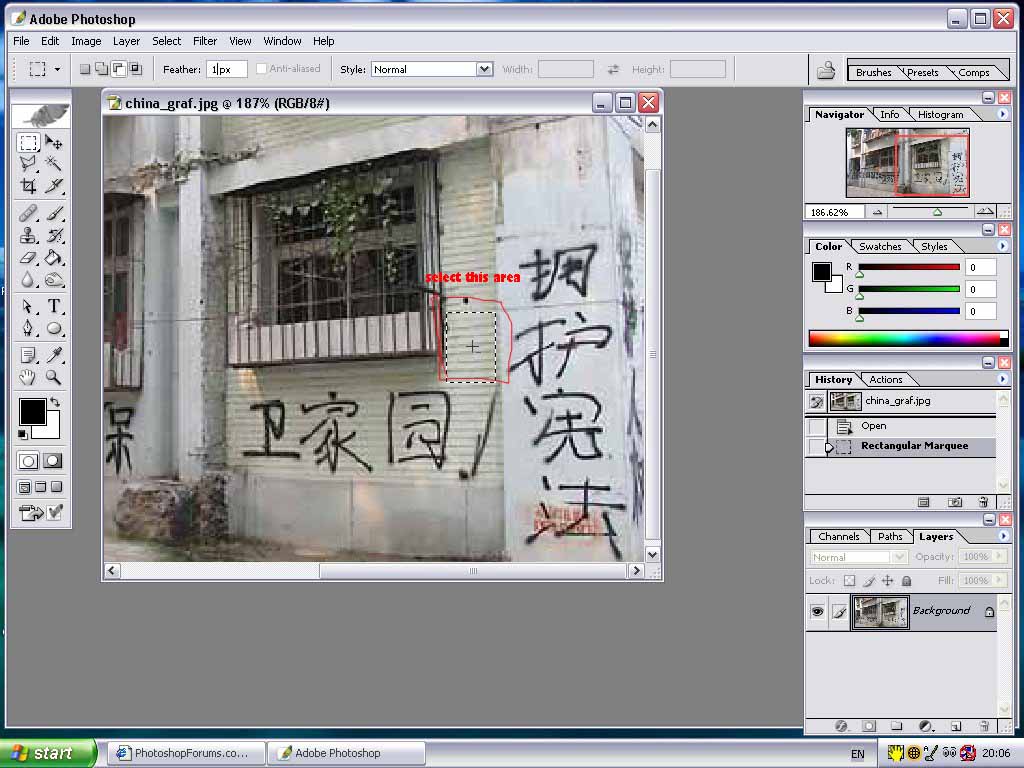
|
|
|
|
|
|
 |
swanseamale47
Joined: 23 Nov 2004
Posts: 1478
Location: Swansea UK
|
 Posted: Wed Jan 18, 2006 2:27 pm Post subject: Posted: Wed Jan 18, 2006 2:27 pm Post subject: |
 |
|
I have posted the pics in the wrong order, the bottom one is first! DOH!!!Wayne
|
|
|
|
|
 |
|