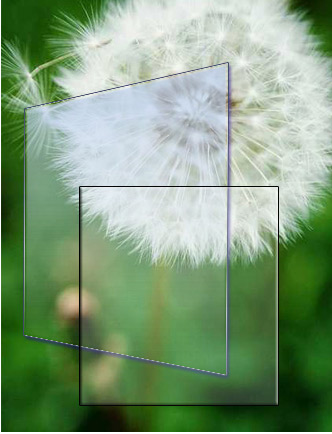|
|
| Author |
Message |
mhalweg
Joined: 08 Aug 2005
Posts: 67
Location: waunakee wisconsin
|
 Posted: Tue Jan 03, 2006 10:02 am Post subject: glass pane Posted: Tue Jan 03, 2006 10:02 am Post subject: glass pane |
 |
|
morning everyone. i'm interested in creating a glass pane to put a soccer schedule on. does anyone have an easy way of doing this? i've googled it and browsed the results but i didn't find much of anything. i use CS but could get cs2 if needed. thanks
matt
|
|
|
|
|
 |
lasa

Joined: 08 Aug 2005
Posts: 1090
Location: Florida
PS Version: CS
OS: MS XP
|
 Posted: Tue Jan 03, 2006 4:18 pm Post subject: Posted: Tue Jan 03, 2006 4:18 pm Post subject: |
 |
|
Not sure if this is what you are looking for but...
open a blank layer...
Make a rectangle and fill with white.
Then go to layer style / bevel-emboss..then add a thin black stroke.
Then lower the Fill on the layer panel to 10%...
see sample..
Lasa
| Description: |
|
| Filesize: |
38.94 KB |
| Viewed: |
2532 Time(s) |
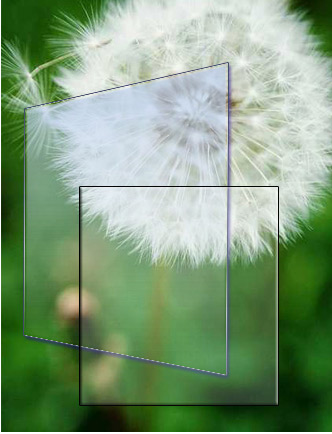
|
|
|
|
|
|
 |
mhalweg
Joined: 08 Aug 2005
Posts: 67
Location: waunakee wisconsin
|
 Posted: Tue Jan 03, 2006 4:43 pm Post subject: Posted: Tue Jan 03, 2006 4:43 pm Post subject: |
 |
|
cool thanks. i'll give it a whirl.
matt
|
|
|
|
|
 |
teddc

Joined: 04 Oct 2004
Posts: 389
Location: Belmont North Australia
|
 Posted: Tue Jan 03, 2006 5:34 pm Post subject: Posted: Tue Jan 03, 2006 5:34 pm Post subject: |
 |
|
Just to add an other dimension to lasa'a pane.
You could add a reflected light effect by going to Filter> Render>Lighting Effects and set to Spotlight >Negative >Full>Focus 6 and the rest of the setting default.
ted
_________________
WHAT WOULD VAN GOUGH HAVE DONE WITH PHOTOSHOP |
|
|
|
|
 |
mhalweg
Joined: 08 Aug 2005
Posts: 67
Location: waunakee wisconsin
|
 Posted: Wed Jan 04, 2006 4:33 pm Post subject: Posted: Wed Jan 04, 2006 4:33 pm Post subject: |
 |
|
thanks
|
|
|
|
|
 |
|