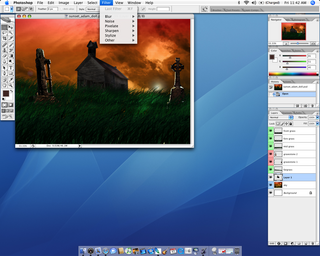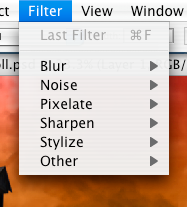|
|
| Author |
Message |
TangNinja
Joined: 03 Oct 2005
Posts: 3
Location: Kelowna, BC
|
 Posted: Thu Oct 13, 2005 10:00 pm Post subject: Filter menu not the same on a Mac as a PC? Posted: Thu Oct 13, 2005 10:00 pm Post subject: Filter menu not the same on a Mac as a PC? |
 |
|
This is probably a dumbass question, in fact I'm sure it is, anyways, I'm fairly capable with photoshop on a PC, but I just got my first Mac. I was doing a project at school on a PC and I came home and went to continue on my Mac and most of the options on the filter menu aren't there, specifically the artistic submenu, I searched through all the other menus and can't find it anywhere, am I just blind or is there something wrong with my copy of PS? 
Help, please!
Thanks |
|
|
|
|
 |
swanseamale47
Joined: 23 Nov 2004
Posts: 1478
Location: Swansea UK
|
 Posted: Fri Oct 14, 2005 12:47 am Post subject: Posted: Fri Oct 14, 2005 12:47 am Post subject: |
 |
|
I have heard this problem before, can you post a screenshot? of the open filters menu, I assume they are missing alltogether not just greyed out? Wayne |
|
|
|
|
 |
TangNinja
Joined: 03 Oct 2005
Posts: 3
Location: Kelowna, BC
|
 Posted: Fri Oct 14, 2005 12:47 pm Post subject: Posted: Fri Oct 14, 2005 12:47 pm Post subject: |
 |
|
Yeah, they're just not there, here's a screenshot.
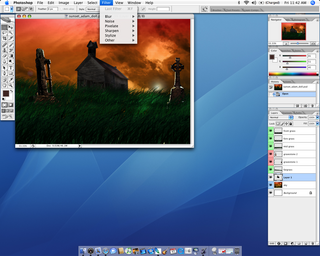
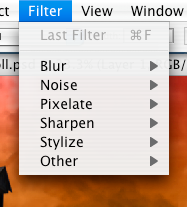
Thanks for the help. |
|
|
|
|
 |
cbadland
Joined: 19 Jan 2005
Posts: 962
|
 Posted: Fri Oct 14, 2005 6:38 pm Post subject: Posted: Fri Oct 14, 2005 6:38 pm Post subject: |
 |
|
Yeah, PS did not install right.
Trash your preferences (hold down shift+option+command) while launching Photoshop, then reinstall PS if filters are still not there.
Keep the PS application in the Applications folder on the hard drive. (Donít move or install it anywhere else.) If you want a shortcut to PS on the desk-top, make an alias (File>Make Alias) to have on the desktop. Better, add PS icon to the Dock.
IMPORTANT: On Macs, run Repair Permissions (Utilities>Disk Utility) before and after any software installation.
Post back if this does not help |
|
|
|
|
 |
TangNinja
Joined: 03 Oct 2005
Posts: 3
Location: Kelowna, BC
|
 Posted: Sat Oct 15, 2005 2:37 pm Post subject: Posted: Sat Oct 15, 2005 2:37 pm Post subject: |
 |
|
Yeah, I had to reinstall, it didn't change when I reset the preferences. Thanks for the help guys. |
|
|
|
|
 |
|