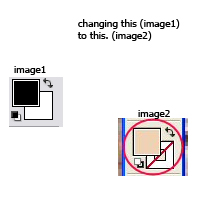|
|
| Author |
Message |
Affy
Joined: 12 Feb 2005
Posts: 2
|
 Posted: Sat Feb 12, 2005 1:11 am Post subject: disabling background color in photoshop cs Posted: Sat Feb 12, 2005 1:11 am Post subject: disabling background color in photoshop cs |
 |
|
how can i disable background color in cs?
Last edited by Affy on Sat Feb 12, 2005 2:28 am; edited 1 time in total |
|
|
|
|
 |
witam

Joined: 27 Oct 2004
Posts: 812
Location: Belgium
|
 Posted: Sat Feb 12, 2005 2:07 am Post subject: Posted: Sat Feb 12, 2005 2:07 am Post subject: |
 |
|
|
|
|
|
|
 |
Affy
Joined: 12 Feb 2005
Posts: 2
|
 Posted: Sat Feb 12, 2005 2:19 am Post subject: Posted: Sat Feb 12, 2005 2:19 am Post subject: |
 |
|
no, what i meant was diable/lock the background color
| Description: |
|
| Filesize: |
36.97 KB |
| Viewed: |
508 Time(s) |
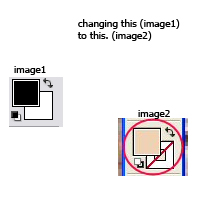
|
|
|
|
|
|
 |
thehermit
Joined: 05 Mar 2003
Posts: 3987
Location: Cheltenham, UK
|
 Posted: Sat Feb 12, 2005 7:45 am Post subject: Posted: Sat Feb 12, 2005 7:45 am Post subject: |
 |
|
As far as I am aware Photoshop has no transparency per se, it can obviously interpret and handle tranparency, but I don't think that it has a transparent 'colour'. The second image almost looks more like an Illustrator (Adobe) than it does Photoshop. If it is Photoshop I would say that it is erroneous (but I am only guessing).
_________________
If life serves you lemons, make lemonade! |
|
|
|
|
 |
BryanDowning

Joined: 05 Jul 2004
Posts: 1554
Location: California, USA
|
 Posted: Sat Feb 12, 2005 7:01 pm Post subject: Posted: Sat Feb 12, 2005 7:01 pm Post subject: |
 |
|
The second image is from Illustrator. The background color in that isn't the back gorund color. It's the stroke color. The reason why you can make it noting in Illustrator is because you may not want a stroke on whatever you're drawing.
Why do you need to make the background color in photoshop be nothing?
_________________
Best Regards,
Bryan Downing
bryandowning.com |
|
|
|
|
 |
|