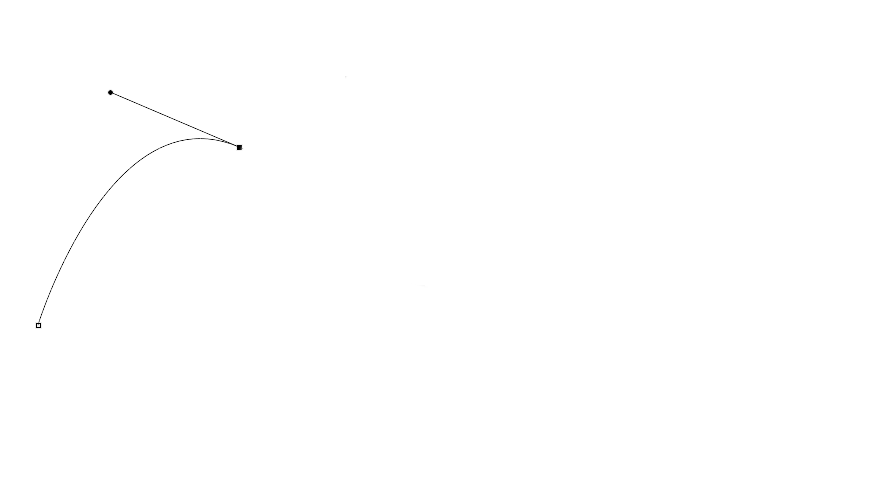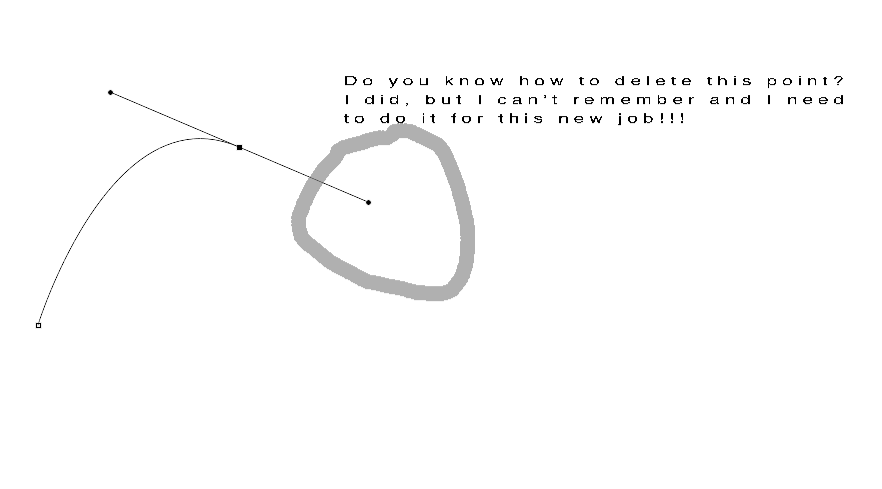|
|
| Author |
Message |
simonphotographic
Joined: 11 Nov 2010
Posts: 2
|
 Posted: Thu Nov 11, 2010 7:09 pm Post subject: Deleting an Adjustment Point when Masking Posted: Thu Nov 11, 2010 7:09 pm Post subject: Deleting an Adjustment Point when Masking |
 |
|
I once knew how to delete just one adjustment point while masking in CS4. I'm not talking about an anchor point, but an adjustment point (the points you get when you click and drag to shape your mask). I did this all the time, but now I can't remember how. It was a very simple key command/click combo.
I've attached two png's to show what I'm talking about.
I don't want to change the adjustment point into anything else, just delete it. Anyone know this command?
Thanks ahead of time.
| Description: |
| This is what I want to end up with. I've done it hundreds of times in the past. |
|
| Filesize: |
8.01 KB |
| Viewed: |
387 Time(s) |
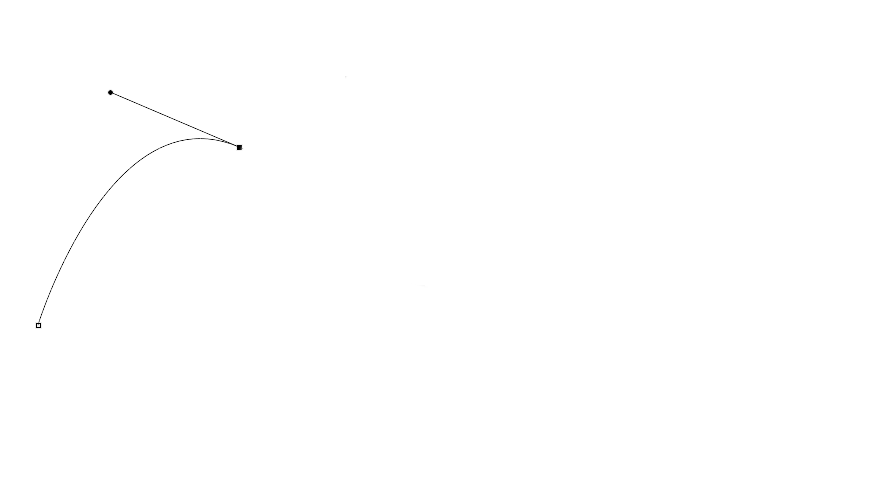
|
| Description: |
|
| Filesize: |
21.63 KB |
| Viewed: |
387 Time(s) |
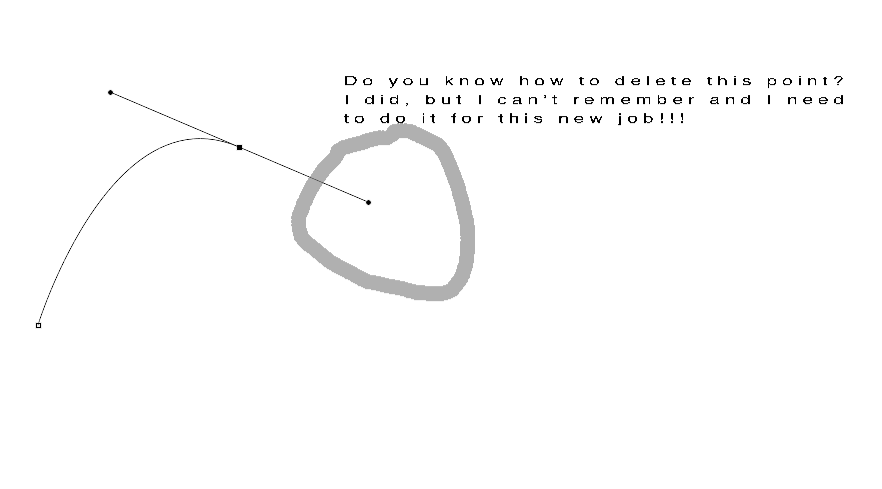
|
|
|
|
|
|
 |
Damo77
Joined: 28 Aug 2010
Posts: 114
Location: Brisbane, Australia
|
 Posted: Thu Nov 11, 2010 8:21 pm Post subject: Posted: Thu Nov 11, 2010 8:21 pm Post subject: |
 |
|
|
|
|
|
|
 |
Matt
VIP

Joined: 24 Sep 2007
Posts: 3515
Location: Haverhill, UK
PS Version: Lightroom 5, CS4 & Elements 11
OS: Windows 8.1
|
 Posted: Fri Nov 12, 2010 4:33 pm Post subject: Posted: Fri Nov 12, 2010 4:33 pm Post subject: |
 |
|
Hi simonphotographic,
To delete the handle you've circled in you illustration you'll need to ALT click the point that is attached to the two handles.
Hope that helps
_________________
Matt
3photoshop.com
http://www.3photoshop.com |
|
|
|
|
 |
simonphotographic
Joined: 11 Nov 2010
Posts: 2
|
 Posted: Fri Nov 12, 2010 4:54 pm Post subject: Posted: Fri Nov 12, 2010 4:54 pm Post subject: |
 |
|
Thanks, Matt, I was just signing on because a friend of mine just told me the same thing today. I knew it was something really simple. I can't believe I forgot it! I'm on a Mac so I'm Option Clicking.
Thanks again...
Frank
|
|
|
|
|
 |
Matt
VIP

Joined: 24 Sep 2007
Posts: 3515
Location: Haverhill, UK
PS Version: Lightroom 5, CS4 & Elements 11
OS: Windows 8.1
|
 Posted: Fri Nov 12, 2010 5:20 pm Post subject: Posted: Fri Nov 12, 2010 5:20 pm Post subject: |
 |
|
No probs Frank, I do that sort of thing all the time lol. Glad we got it sorted!
_________________
Matt
3photoshop.com
http://www.3photoshop.com |
|
|
|
|
 |
|