|
|
| Author |
Message |
Wolvman
Joined: 26 Jul 2008
Posts: 1
|
 Posted: Sat Jul 26, 2008 6:11 pm Post subject: Cutting Parts of a Picture Out? Posted: Sat Jul 26, 2008 6:11 pm Post subject: Cutting Parts of a Picture Out? |
 |
|
Hello everyone, I'm wanting to know how I'm supposed to cut off parts of a picture. I know about cropping but that only seems to work only with perfect squares and rectangles. I'm trying to get a picture to look like the edges are actually torn missing (not black or white, but instead actually not on the picture).
Here is what the picture looks like right now-> http://s260.photobucket.com/albums/ii35/Wolvman92/?action=view¤t=EnglishSplash.jpg
I'm wanting all of the black that you see on the holes in the middle and on the edges to actually be cropped off or gone without cutting off anything else. So I don't want it to be a perfect square when it's done but instead have jagged ripped looking pieces on the edges with holes in the middle. So what do I need to do? |
|
|
|
|
 |
Kalintria
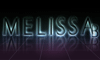
Joined: 27 Jul 2008
Posts: 7
Location: MA, USA
|
 Posted: Sun Jul 27, 2008 9:29 am Post subject: Posted: Sun Jul 27, 2008 9:29 am Post subject: |
 |
|
You might want to learn about how to use the magic wand and lasso tools. Also, check out come tutorials about what you want to accomplish. I am assuming you want to give it an old or burnt look, so check out this tutorial http://www.absolutecross.com/tutorials/photoshop/effects/burnt-edges/ This will probably give you everything you need to know. Good luck.
_________________
~Melissa B
melissabailey.wordpress.com
picsation.wordpress.com |
|
|
|
|
 |
|




