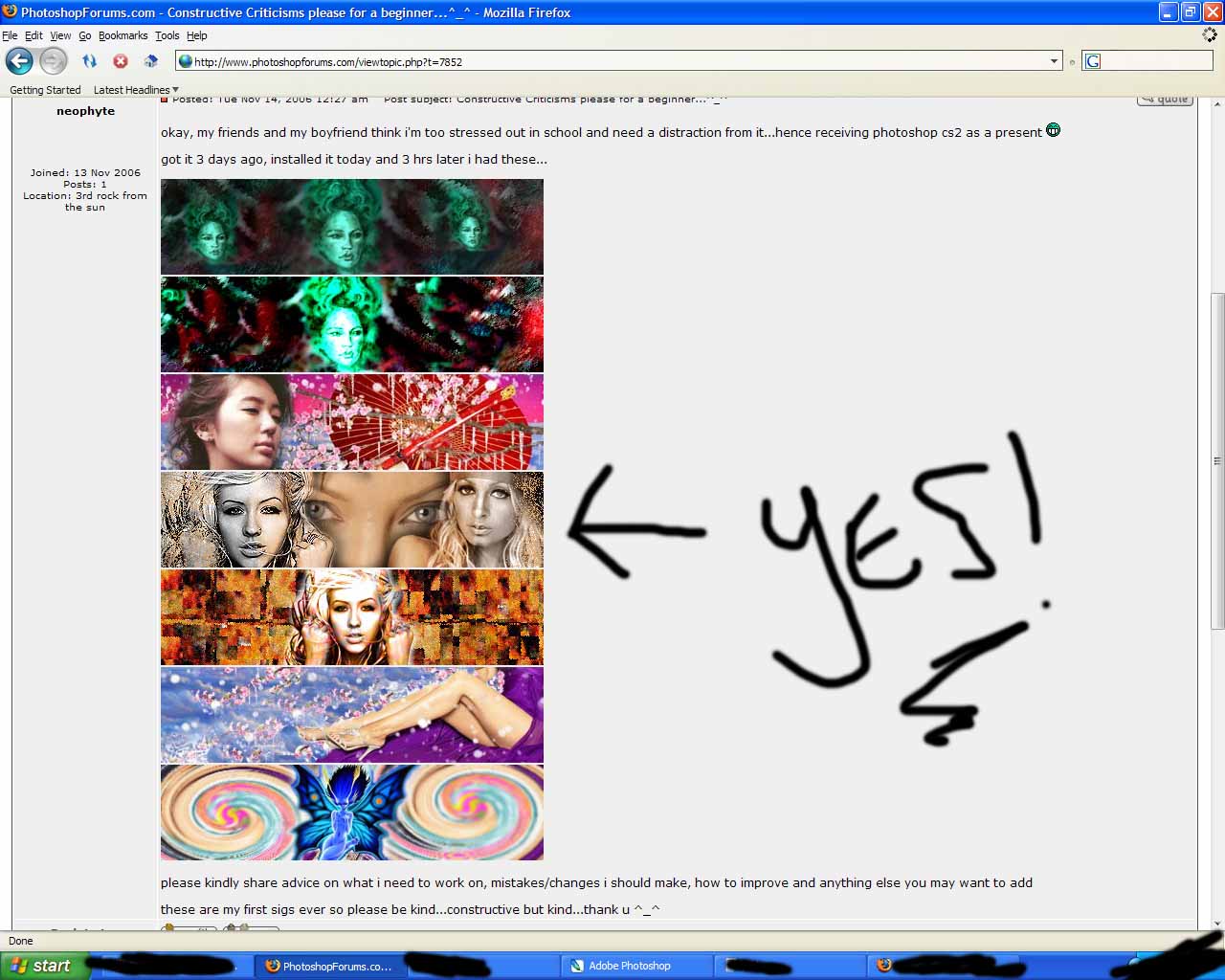|
|
| Author |
Message |
neophyte
Joined: 13 Nov 2006
Posts: 4
Location: 3rd rock from the sun
|
 Posted: Tue Nov 14, 2006 12:27 am Post subject: Constructive Criticisms please for a beginner...^_^ Posted: Tue Nov 14, 2006 12:27 am Post subject: Constructive Criticisms please for a beginner...^_^ |
 |
|
okay, my friends and my boyfriend think i'm too stressed out with school and need a distraction from it...hence receiving
photoshop cs2 as a present 
got it 3 days ago, installed it today and 3 hrs later i had these...







please kindly share advice on what i need to work on, mistakes/changes i should make, how to improve and anything else you may want to add
these are my first sigs ever so please be kind...constructive but kind...thank u ^_^
Last edited by neophyte on Tue Nov 14, 2006 1:40 am; edited 1 time in total |
|
|
|
|
 |
AgfaD2
Joined: 03 Nov 2005
Posts: 267
Location: California
PS Version: Photoshop 9.0 CS2
OS: Windows XP Pro SP2/VISTA ULTIMATE
|
 Posted: Tue Nov 14, 2006 12:39 am Post subject: Posted: Tue Nov 14, 2006 12:39 am Post subject: |
 |
|
Have you had much experiance with photoshop?
the attachment I sent is to show what I like. Im not a fan of hers (i think shes a singer?)
Anyways Good use of the eyes, definatly my favorite.
Try doing a more simple design, more classy, less flashy.
Just my 2cents.
Good work!
Maybe some day I will put my work up for critique.
| Description: |
|
| Filesize: |
178.49 KB |
| Viewed: |
990 Time(s) |
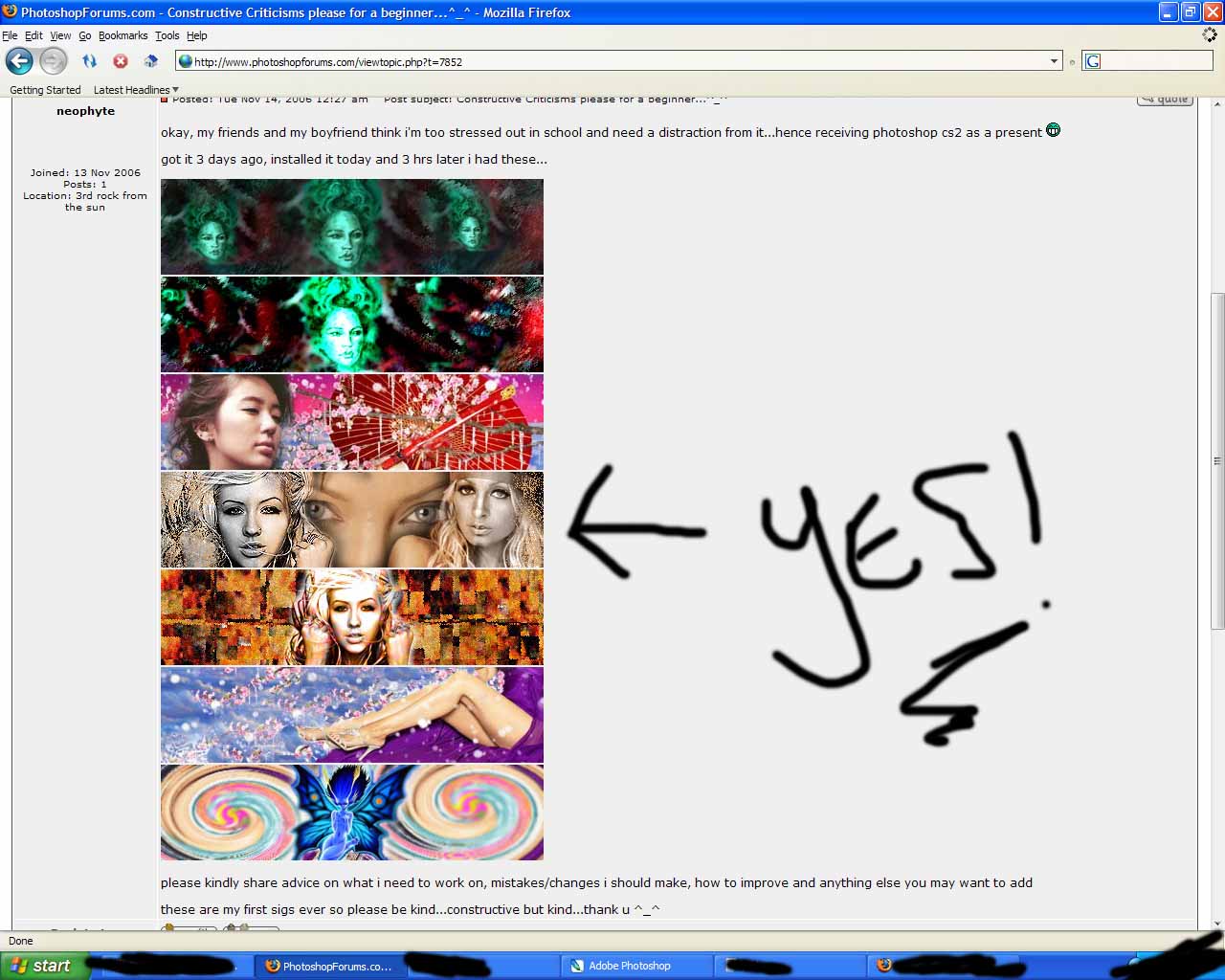
|
|
|
|
|
|
 |
neophyte
Joined: 13 Nov 2006
Posts: 4
Location: 3rd rock from the sun
|
 Posted: Tue Nov 14, 2006 3:16 am Post subject: Posted: Tue Nov 14, 2006 3:16 am Post subject: |
 |
|
no i've had no prior experience with photoshop, the closest i've ever done is cropping a photo lol
my work is flashy?! really?! <--- lol i like that 
but yes to ur advice..."simple design, more classy, less flashy" <--- got ya, i will do my best
thanx very much for the advice ^_^
---hehe i like that one too, the one u pointed out is made out of Christina Aguilera, Nicole Ritchie and Angelina Jolie's eyes---
|
|
|
|
|
 |
lasa

Joined: 08 Aug 2005
Posts: 1090
Location: Florida
PS Version: CS
OS: MS XP
|
 Posted: Tue Nov 14, 2006 7:34 am Post subject: Posted: Tue Nov 14, 2006 7:34 am Post subject: |
 |
|
It looks like your having a good time! The way to get better is by doing what you're doing...doing changing and trying new things.
Awesome start, welcome to the stress-free-world-of-Photoshop.
Lasa
_________________
Lasa
My hobbie: www.angulo-webdesign-templates.threefooter.com
Treat people the way you want to be treated... |
|
|
|
|
 |
neophyte
Joined: 13 Nov 2006
Posts: 4
Location: 3rd rock from the sun
|
 Posted: Wed Nov 15, 2006 2:55 am Post subject: Posted: Wed Nov 15, 2006 2:55 am Post subject: |
 |
|
^^^  thank u very much thank u very much
okay i guess my beginning in photoshop is going to be a flashy one cause i made 2 today and i have no idea where to go 
i don't know what i should try in both of these...
how can i make the first one better and on the second...it feels empty.
i don't know what to fill it with...


|
|
|
|
|
 |
murch
Joined: 13 Sep 2006
Posts: 47
Location: michigan
|
 Posted: Wed Nov 15, 2006 3:03 pm Post subject: Posted: Wed Nov 15, 2006 3:03 pm Post subject: |
 |
|
in my experience it was better for me not to change the hue/saturation of the render in my sigs. i see you did in a few of yours and it looks good but i found it better to just make a background that flows with the original colors of the render instead of trying to blend my render to my background, but yes good work with the eyes looks good. and for a three day user GREAT JOB in a month youll be making sigs like the best of em. 
|
|
|
|
|
 |
malcon
Joined: 23 Feb 2005
Posts: 391
Location: miami florida
|
 Posted: Thu Nov 16, 2006 12:26 am Post subject: Posted: Thu Nov 16, 2006 12:26 am Post subject: |
 |
|
hey whats up! your off to a great start. the only thing i would suggest is try not to make things to symetrical. the asymetrical things you have on here are aweosmse! keep the eye moving that is the key!!!
anyway i like the colors your using and all . but yeah the more you do it te better you will be.
-malcon
|
|
|
|
|
 |
AgfaD2
Joined: 03 Nov 2005
Posts: 267
Location: California
PS Version: Photoshop 9.0 CS2
OS: Windows XP Pro SP2/VISTA ULTIMATE
|
 Posted: Thu Nov 16, 2006 12:30 am Post subject: Posted: Thu Nov 16, 2006 12:30 am Post subject: |
 |
|
boy I didnt see the whole 3 hrs! 3 hrs & you got that? That is grreeeaaattttt! Good work, I must say.
Keep up the good work it only gets better.
|
|
|
|
|
 |
swanseamale47
Joined: 23 Nov 2004
Posts: 1478
Location: Swansea UK
|
 Posted: Thu Nov 16, 2006 1:15 am Post subject: Posted: Thu Nov 16, 2006 1:15 am Post subject: |
 |
|
If you can do that in 3 hours, I can't wait to see what you can do in 3 years!!! good work. Wayne
|
|
|
|
|
 |
mur38
Joined: 15 Oct 2006
Posts: 11
|
 Posted: Sun Dec 10, 2006 5:17 am Post subject: Posted: Sun Dec 10, 2006 5:17 am Post subject: |
 |
|
Very cool designs, you have a real aptitude for photoshop. Great work
|
|
|
|
|
 |
|