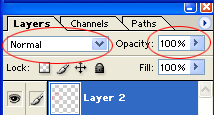|
|
| Author |
Message |
jennjennkho
Joined: 05 May 2005
Posts: 6
|
 Posted: Thu May 05, 2005 7:35 pm Post subject: Coloring an image to blend with another image's color? Posted: Thu May 05, 2005 7:35 pm Post subject: Coloring an image to blend with another image's color? |
 |
|

Is there a way you can use the eyedropper tool to 'colorize' another image to blend with the color of another one? I usually just use the hue/saturation->colorize option, but sometimes no matter how I adjust the slider, I can't seem to find a near-perfect color to match.
I was trying to do it for the image posted above (the image on the right side was actually brightly colored). I tried to colorize but can't find the right enough 'tan' to match the color of the background, so I ended up desaturating it, putting another layer (lower opacity) filled with tan over it, and using the 'overlay' blend mode. >.<; And when I look at the result, the right side's color still doesn't blend too well with the rest  . It looks too light... . It looks too light...
How do I use the eyedropper tool so I can just directly color the image with that color? Thanks a lot ^_^ .
|
|
|
|
|
 |
BryanDowning

Joined: 05 Jul 2004
Posts: 1554
Location: California, USA
|
 Posted: Fri May 06, 2005 6:39 pm Post subject: Posted: Fri May 06, 2005 6:39 pm Post subject: |
 |
|
Brightness and color are two different things. If you find your image is to light, then you need to darken it.
Is this more what you're after?
| Description: |
|
| Filesize: |
48.79 KB |
| Viewed: |
653 Time(s) |

|
_________________
Best Regards,
Bryan Downing
bryandowning.com |
|
|
|
|
 |
ZiN
Joined: 19 Jan 2005
Posts: 66
|
 Posted: Sat May 07, 2005 4:24 am Post subject: Posted: Sat May 07, 2005 4:24 am Post subject: |
 |
|
you can try to mess with these two
| Description: |
|
| Filesize: |
46.08 KB |
| Viewed: |
642 Time(s) |
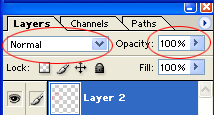
|
_________________
>img resizemod="on" onload="rmw_img_loaded(this)" src="http://img.photobucket.com/albums/v25/mR_hA/banners/lpzin.jpg">
You may know everything on photoshop, but without ideas or creativty, theres no point in using it. - ZiN |
|
|
|
|
 |
jennjennkho
Joined: 05 May 2005
Posts: 6
|
 Posted: Sun May 08, 2005 6:47 pm Post subject: Posted: Sun May 08, 2005 6:47 pm Post subject: |
 |
|
| OYBRO wrote: | Brightness and color are two different things. If you find your image is to light, then you need to darken it.
Is this more what you're after? |
Hi.. I didn't mean the light/darkness par se.. it's more of the color on the right doesn't really match the color of the background  . It's like you can still tell the image on the right isn't part of the original picture. I've seen other's works and they blend the colors perfectly. >.<; . It's like you can still tell the image on the right isn't part of the original picture. I've seen other's works and they blend the colors perfectly. >.<;
|
|
|
|
|
 |
jennjennkho
Joined: 05 May 2005
Posts: 6
|
 Posted: Sun May 08, 2005 6:49 pm Post subject: Posted: Sun May 08, 2005 6:49 pm Post subject: |
 |
|
| ZiN wrote: | | you can try to mess with these two |
Thanks... I tried to and I still can't get it exactly the way I want.
*sweatdrop*
Or maybe I'm just too much of a stickler for perfect blending >.<; .
|
|
|
|
|
 |
ZiN
Joined: 19 Jan 2005
Posts: 66
|
 Posted: Sun May 08, 2005 7:24 pm Post subject: Posted: Sun May 08, 2005 7:24 pm Post subject: |
 |
|
why dont u take only that image and make it a brush
_________________
>img resizemod="on" onload="rmw_img_loaded(this)" src="http://img.photobucket.com/albums/v25/mR_hA/banners/lpzin.jpg">
You may know everything on photoshop, but without ideas or creativty, theres no point in using it. - ZiN |
|
|
|
|
 |
jennjennkho
Joined: 05 May 2005
Posts: 6
|
 Posted: Mon May 09, 2005 8:18 pm Post subject: Posted: Mon May 09, 2005 8:18 pm Post subject: |
 |
|
| ZiN wrote: | | why dont u take only that image and make it a brush |
I'm sorry I don't understand what you mean by that  . Just a beginner sorry >.<; . Just a beginner sorry >.<;
|
|
|
|
|
 |
|