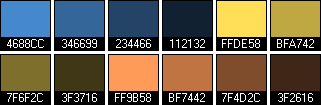|
|
| Author |
Message |
panigrc
Joined: 26 Mar 2006
Posts: 5
|
 Posted: Thu Jun 08, 2006 8:21 am Post subject: Color Sheme Generation Posted: Thu Jun 08, 2006 8:21 am Post subject: Color Sheme Generation |
 |
|
I have downloaded ColorImpact 2 (trial) and tried to make a color sheme. But I couldn't find out how to select the apropriate colours.
Cause I have already a website and I use some colours I don't want to lose. Like FF0000 or CCCCCC.
Is there any way to find apropriate colours with some colours as default.
Also, I couldn't find any utility that will tell me how to use these colours. Coz ok we have our palette with colours the difficult part is how to use them. Which are going to used in our fonts, wich in our links, in our tables, in our menus etc etc.
Can u as desinger suggest some easy ways of selecting and using the appropiate colours.
Though someone will think "Who are you to ask for free our services" and you will be right but I don't ask for specific service I ask for a way to change my site to a nice looking one.
|
|
|
|
|
 |
Haunus

Joined: 24 Nov 2004
Posts: 740
|
 Posted: Thu Jun 08, 2006 8:26 am Post subject: Posted: Thu Jun 08, 2006 8:26 am Post subject: |
 |
|
just go with what looks good, or use one of those colors as a base for your color scheme.
|
|
|
|
|
 |
jiteye
Joined: 30 Apr 2003
Posts: 279
Location: 46.23 N 63.13 W
|
 Posted: Tue Jun 20, 2006 7:50 pm Post subject: Posted: Tue Jun 20, 2006 7:50 pm Post subject: |
 |
|
Like the previous post says go with what looks good.
Color is quite a complicated thing, and there is tons of theory out there.
Some good some bad, point is it is up to you.
When choosing for webdesign you have to make sure you
are aware of the guidlines, ie. not everyone sees what you may see
so as long as you are meeting the basics (web standards), the rest is totally up to you.
Try just surfing around and seeing what is out there.
|
|
|
|
|
 |
lasa

Joined: 08 Aug 2005
Posts: 1090
Location: Florida
PS Version: CS
OS: MS XP
|
 Posted: Sun Jul 09, 2006 6:01 am Post subject: Posted: Sun Jul 09, 2006 6:01 am Post subject: |
 |
|
In color impact you simply need to pick the "main" color you desire and the color formula say "Split Complements 2". The program will choose colors according to the "Split Comp 2" formula that complement the color.
Since there are all kinds of formulas you need to look into which schemes reflect you.
I personally like "Split Comp 2" gives me a range of colors that works well together.
Lasa
| Description: |
|
| Filesize: |
3.6 KB |
| Viewed: |
1206 Time(s) |
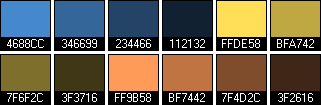
|
|
|
|
|
|
 |
jiteye
Joined: 30 Apr 2003
Posts: 279
Location: 46.23 N 63.13 W
|
 Posted: Mon Jul 10, 2006 3:22 pm Post subject: Posted: Mon Jul 10, 2006 3:22 pm Post subject: |
 |
|
|
|
|
|
|
 |
lasa

Joined: 08 Aug 2005
Posts: 1090
Location: Florida
PS Version: CS
OS: MS XP
|
 Posted: Mon Jul 10, 2006 5:28 pm Post subject: Posted: Mon Jul 10, 2006 5:28 pm Post subject: |
 |
|
I remeber running across some freeware also.
If you search you'll dfind them. But basically they all work the same. Pick a base color and they do the rest.
Lasa
_________________
Lasa
My hobbie: www.angulo-webdesign-templates.threefooter.com
Treat people the way you want to be treated... |
|
|
|
|
 |
|