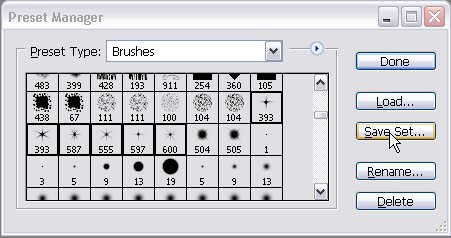|
|
| Author |
Message |
Dgonik
Joined: 25 Aug 2005
Posts: 7
|
 Posted: Sun Apr 02, 2006 1:41 pm Post subject: Brushes Question Posted: Sun Apr 02, 2006 1:41 pm Post subject: Brushes Question |
 |
|
I have recently downloaded a couple of brushes from Devian Art. When I go to the pull down menu after selecting the brush tool I see Smoke V, Smoke VI, Smoke VII, how can I put all of my smoke brushes in one category and name it Smoke Brushes for example, just like Natural Brushes and everything else that is in there? Thanks!
_________________
I always tell the truth, even when I lie - Tony Montana |
|
|
|
|
 |
swanseamale47
Joined: 23 Nov 2004
Posts: 1478
Location: Swansea UK
|
 Posted: Sun Apr 02, 2006 2:09 pm Post subject: Posted: Sun Apr 02, 2006 2:09 pm Post subject: |
 |
|
Click on the brush tool, then on the little blue arrow for the drop down menu, then preset manager, now you can select as many as you need by clicking on them (hold down shift) and then theres the save set option. Wayne
| Description: |
|
| Filesize: |
27.19 KB |
| Viewed: |
328 Time(s) |
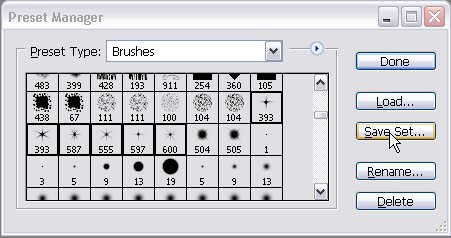
|
|
|
|
|
|
 |
Dgonik
Joined: 25 Aug 2005
Posts: 7
|
 Posted: Sun Apr 02, 2006 4:56 pm Post subject: Thanks Posted: Sun Apr 02, 2006 4:56 pm Post subject: Thanks |
 |
|
Wow Thanks . That helps!
_________________
I always tell the truth, even when I lie - Tony Montana |
|
|
|
|
 |
|