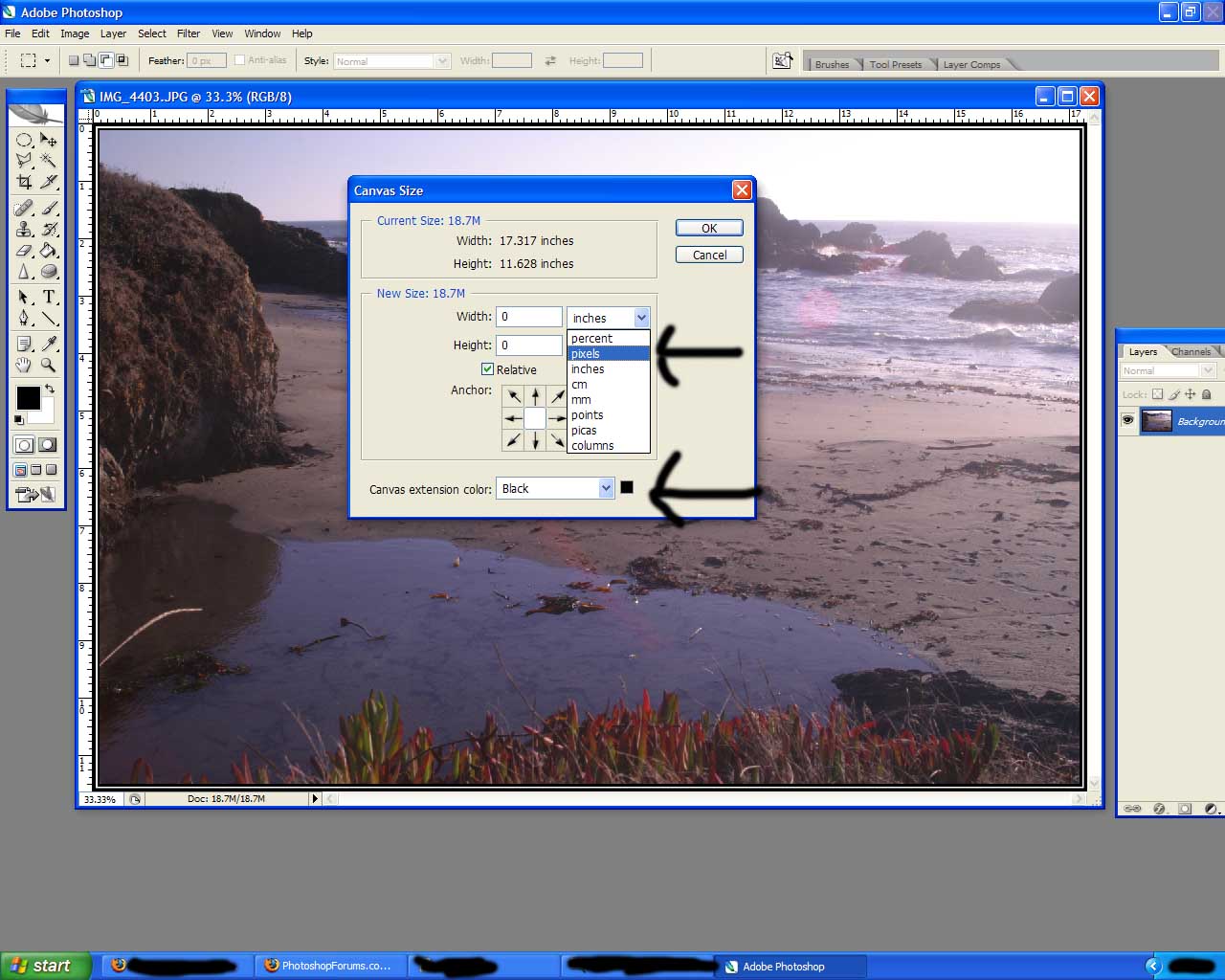|
|
| Author |
Message |
Tech_Step
Joined: 13 Nov 2006
Posts: 3
|
 Posted: Mon Nov 13, 2006 11:56 pm Post subject: Borders? Posted: Mon Nov 13, 2006 11:56 pm Post subject: Borders? |
 |
|
Is there a way to quickly add a border to an image (ie on another layer)
I understand that you can use the rectangle tool to create a border but is there a nice easy way to create a (say) 10 pixel wide border on a layer?
cheers in advance for any help.
|
|
|
|
|
 |
AgfaD2
Joined: 03 Nov 2005
Posts: 267
Location: California
PS Version: Photoshop 9.0 CS2
OS: Windows XP Pro SP2/VISTA ULTIMATE
|
 Posted: Tue Nov 14, 2006 12:20 am Post subject: Posted: Tue Nov 14, 2006 12:20 am Post subject: |
 |
|
Go to:
image-
canvas size-
then choose from there
| Description: |
|
| Filesize: |
187.01 KB |
| Viewed: |
322 Time(s) |
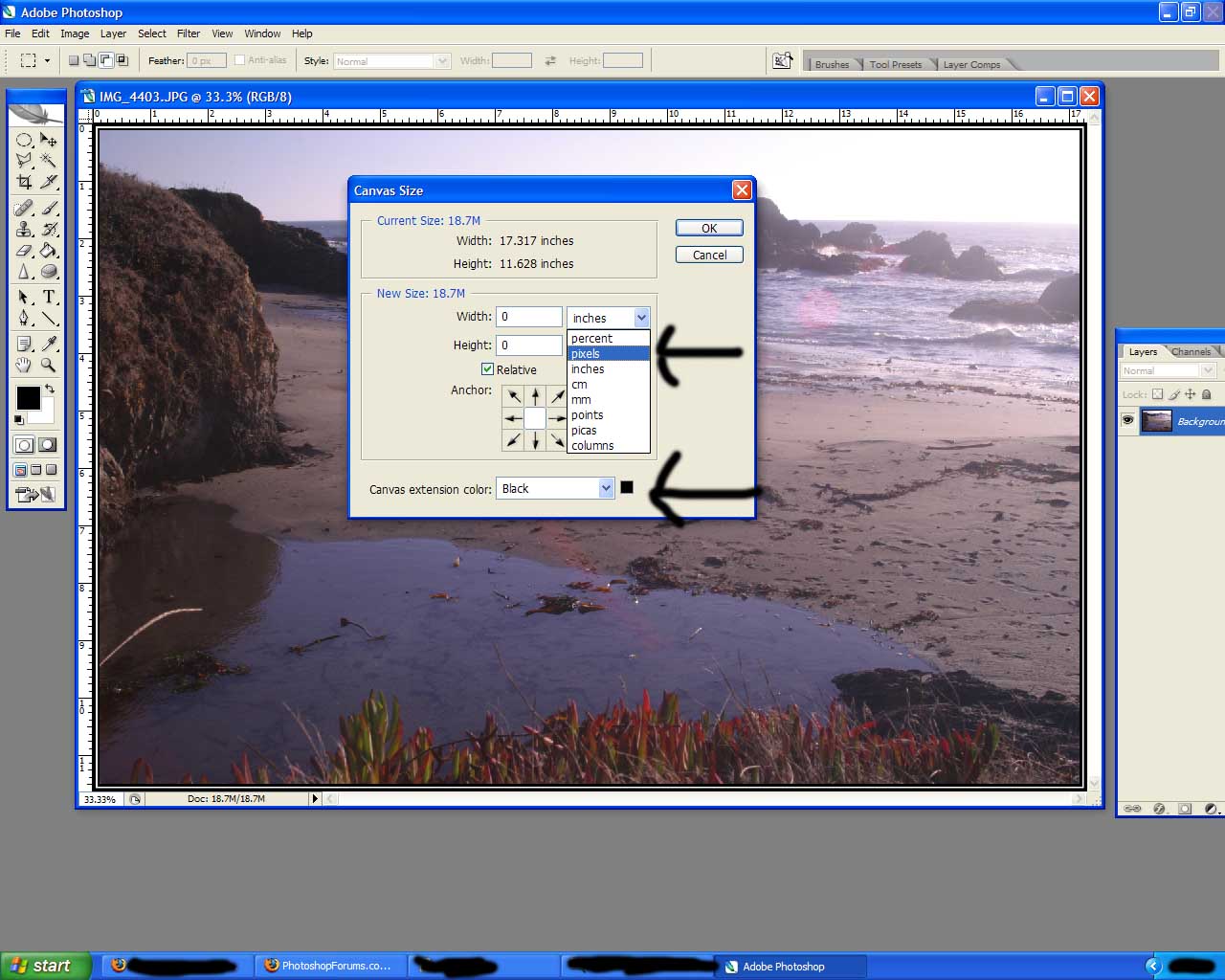
|
|
|
|
|
|
 |
Tech_Step
Joined: 13 Nov 2006
Posts: 3
|
 Posted: Tue Nov 14, 2006 1:06 am Post subject: Posted: Tue Nov 14, 2006 1:06 am Post subject: |
 |
|
brilliant. I will try and get that happening tonight.
can I add effects to the external border? ie: bevel and emboss it or apply transparency?
|
|
|
|
|
 |
AgfaD2
Joined: 03 Nov 2005
Posts: 267
Location: California
PS Version: Photoshop 9.0 CS2
OS: Windows XP Pro SP2/VISTA ULTIMATE
|
 Posted: Tue Nov 14, 2006 1:23 am Post subject: Posted: Tue Nov 14, 2006 1:23 am Post subject: |
 |
|
If I can understand you right Yes you can. As long as you are adding the 'effects' on an existing layer.
|
|
|
|
|
 |
swanseamale47
Joined: 23 Nov 2004
Posts: 1478
Location: Swansea UK
|
 Posted: Tue Nov 14, 2006 2:26 am Post subject: Posted: Tue Nov 14, 2006 2:26 am Post subject: |
 |
|
How big a border did you want to add? a very quick way for a thin-ish border is add a new layer, CTRL+A (to select all) then edit/stroke pick your colour and click the inside box then click ok, you can add pretty much any thickness with this but it does cover the edges of your image.
For a big border you really need to make the canvas bigger first, image/canvas size type in the amount you need, select the colour and click ok, this wont be on a new layer though, so no layer styles, for that you'll then have to select the inside area with say the rectanglar marquee, go to select/inverse (to select the outside area, your new canvas) then add your new layer and fill the selection with the colour of your choice, now you can add a layer style. Wayne
|
|
|
|
|
 |
|