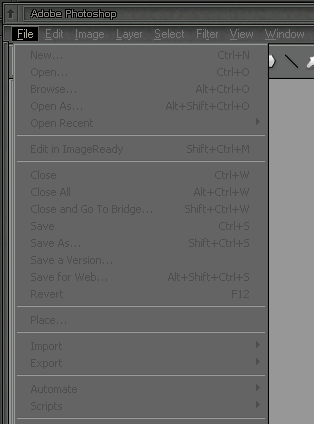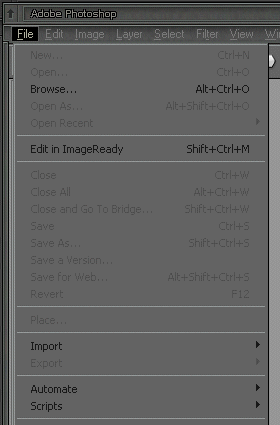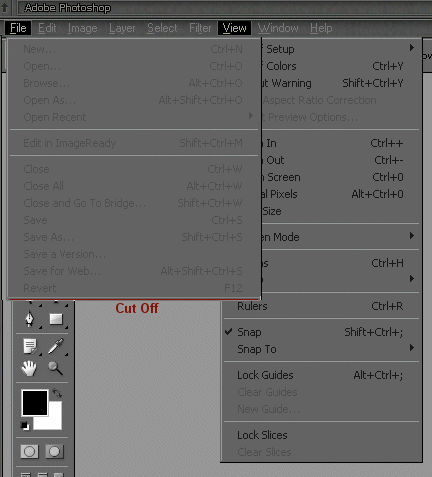|
|
| Author |
Message |
Jebus
Joined: 21 Sep 2005
Posts: 6
|
 Posted: Wed Sep 21, 2005 1:19 am Post subject: All menu options greyed out? Posted: Wed Sep 21, 2005 1:19 am Post subject: All menu options greyed out? |
 |
|
Wondering if anyone can help me solve this issue. I just installed Photoshop CS2 and all of the menu functions that would normally show available are okay until I open and image or create a new one, then all of the options in every menu (including all the options in the File menu) are greyed out. Anyone know what causes this?
|
|
|
|
|
 |
swanseamale47
Joined: 23 Nov 2004
Posts: 1478
Location: Swansea UK
|
 Posted: Wed Sep 21, 2005 1:45 am Post subject: Posted: Wed Sep 21, 2005 1:45 am Post subject: |
 |
|
It sounds like a problem, but just check your not in 16 bit mode, a lot of tools vanish in that mode. yours sounds like something else though. try this first.
Re-create the Photoshop preferences file to eliminate problems that a damaged preferences file might cause.
To re-create the Photoshop preferences file:
1. Quit Photoshop.
2. Rename the Adobe Photoshop CS2 Prefs.psp file (for example, to Adobe Photoshop CS2 Prefs.old) in the Documents and Settings\ [username] \Application Data\Adobe\Photoshop\9.0\Adobe Photoshop CS2 Settings folder.
3. Start Photoshop. Photoshop creates a new preferences file.
If the problem continues, the preferences file isn't the cause. To restore custom settings, delete the new preferences file and restore the original name of the previous preferences file.
This fixes some problems with CS2 Wayne
|
|
|
|
|
 |
Jebus
Joined: 21 Sep 2005
Posts: 6
|
 Posted: Wed Sep 21, 2005 3:28 am Post subject: Posted: Wed Sep 21, 2005 3:28 am Post subject: |
 |
|
I tried that, nothing. I did a repair on it, nothing. I can open a new file with CTRL+N, but the menu's are still greyed out (excet the 'Window' menu, it's normal options are available). Here's a screen shot.
| Description: |
|
| Filesize: |
14.48 KB |
| Viewed: |
2808 Time(s) |
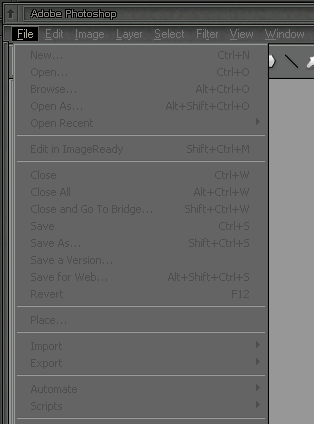
|
|
|
|
|
|
 |
Jebus
Joined: 21 Sep 2005
Posts: 6
|
 Posted: Wed Sep 21, 2005 3:33 am Post subject: Posted: Wed Sep 21, 2005 3:33 am Post subject: |
 |
|
Okay, not I'm stumped. I did a quick image in ImageReady and sent it to Photoshop and closed it out, now this is what the File menu looks like.
| Description: |
|
| Filesize: |
13.19 KB |
| Viewed: |
2806 Time(s) |
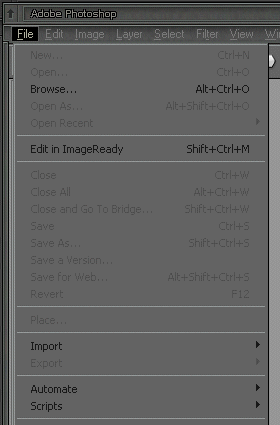
|
|
|
|
|
|
 |
swanseamale47
Joined: 23 Nov 2004
Posts: 1478
Location: Swansea UK
|
 Posted: Wed Sep 21, 2005 10:51 am Post subject: Posted: Wed Sep 21, 2005 10:51 am Post subject: |
 |
|
I'm afraid I'm stumped too, it might be worth re-installing photoshop, maybe something didn't install properly. Another point, is this from a bought Photoshop CD or is it a trial one from somewhere, even a downloaded trial, maybe theres a corupted file in it? If it's one of the later, try getting another copy, or download it again from adobe for safety. Wayne
|
|
|
|
|
 |
Jebus
Joined: 21 Sep 2005
Posts: 6
|
 Posted: Wed Sep 21, 2005 7:06 pm Post subject: Posted: Wed Sep 21, 2005 7:06 pm Post subject: |
 |
|
Okay, I re-downloaded photoshop from Adobe's site and now I have some menu options (stuff in the File menu works, but options in the Filter menu are all greyed out). I can still use short-cut keys for things (like the Filters). This is driving me nuts!
|
|
|
|
|
 |
Jebus
Joined: 21 Sep 2005
Posts: 6
|
 Posted: Wed Sep 21, 2005 7:36 pm Post subject: Posted: Wed Sep 21, 2005 7:36 pm Post subject: |
 |
|
Rrright. When I try to select a tool, it selects it but I can't use it. And when I loaded an image to edit, all the menus greyed out again. I knew there was a reason I use Paint Shop Pro 
|
|
|
|
|
 |
Jebus
Joined: 21 Sep 2005
Posts: 6
|
 Posted: Wed Sep 21, 2005 7:51 pm Post subject: Posted: Wed Sep 21, 2005 7:51 pm Post subject: |
 |
|
This is what the File menu (I cut it off) and the View menu look like. Every menu except View and Window is greyed out like the File menu.
| Description: |
|
| Filesize: |
25.68 KB |
| Viewed: |
2769 Time(s) |
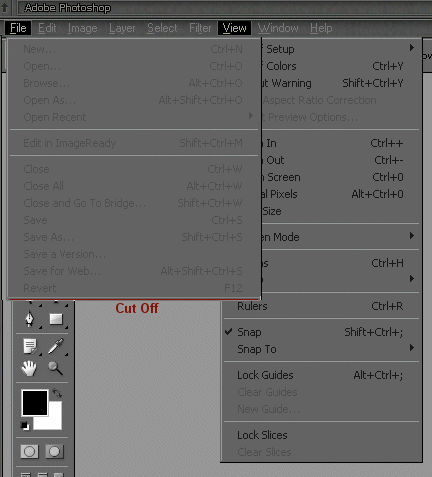
|
|
|
|
|
|
 |
|