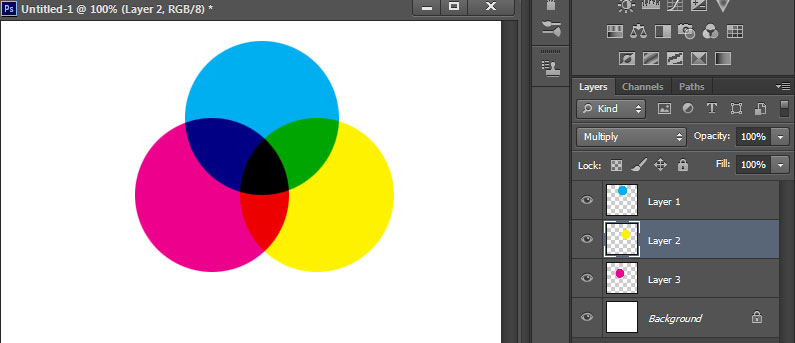|
|
| Author |
Message |
timcore
Joined: 11 Jul 2013
Posts: 2
|
 Posted: Thu Jul 11, 2013 2:11 am Post subject: 3 hearts overlapping in the middle Posted: Thu Jul 11, 2013 2:11 am Post subject: 3 hearts overlapping in the middle |
 |
|
I'm trying to create exactly the same image as below but with different colors.. I already have the 3 heart shapes, but i don't know how to overlap them in the middle with some transparency..
http://i40.tinypic.com/2d1sn6t.png
Anyone can send me in the right direction? Thanks!
|
|
|
|
|
 |
thehermit
Joined: 05 Mar 2003
Posts: 3987
Location: Cheltenham, UK
|
|
|
|
|
 |
timcore
Joined: 11 Jul 2013
Posts: 2
|
 Posted: Thu Jul 11, 2013 1:14 pm Post subject: Posted: Thu Jul 11, 2013 1:14 pm Post subject: |
 |
|
got it working now, tnxx 
|
|
|
|
|
 |
Henry Catherin
Joined: 24 May 2013
Posts: 35
|
 Posted: Mon Jul 15, 2013 12:15 am Post subject: Posted: Mon Jul 15, 2013 12:15 am Post subject: |
 |
|
thehermit would you please post this tutorial with step by step. I did it but didn't get the exact color contrast and combination.
|
|
|
|
|
 |
thehermit
Joined: 05 Mar 2003
Posts: 3987
Location: Cheltenham, UK
|
 Posted: Mon Jul 15, 2013 3:19 am Post subject: Posted: Mon Jul 15, 2013 3:19 am Post subject: |
 |
|
Hi Henry
If you create 3 separate layers for the discs and set the layer blend mode of each layer to Multiply you should get the same effect. Look at the image again, it should all be there.
_________________
If life serves you lemons, make lemonade! |
|
|
|
|
 |
|