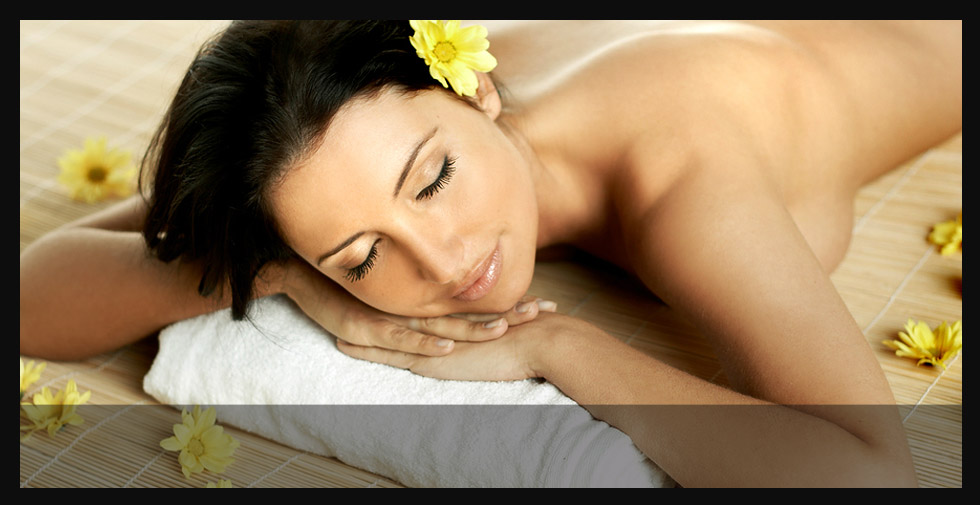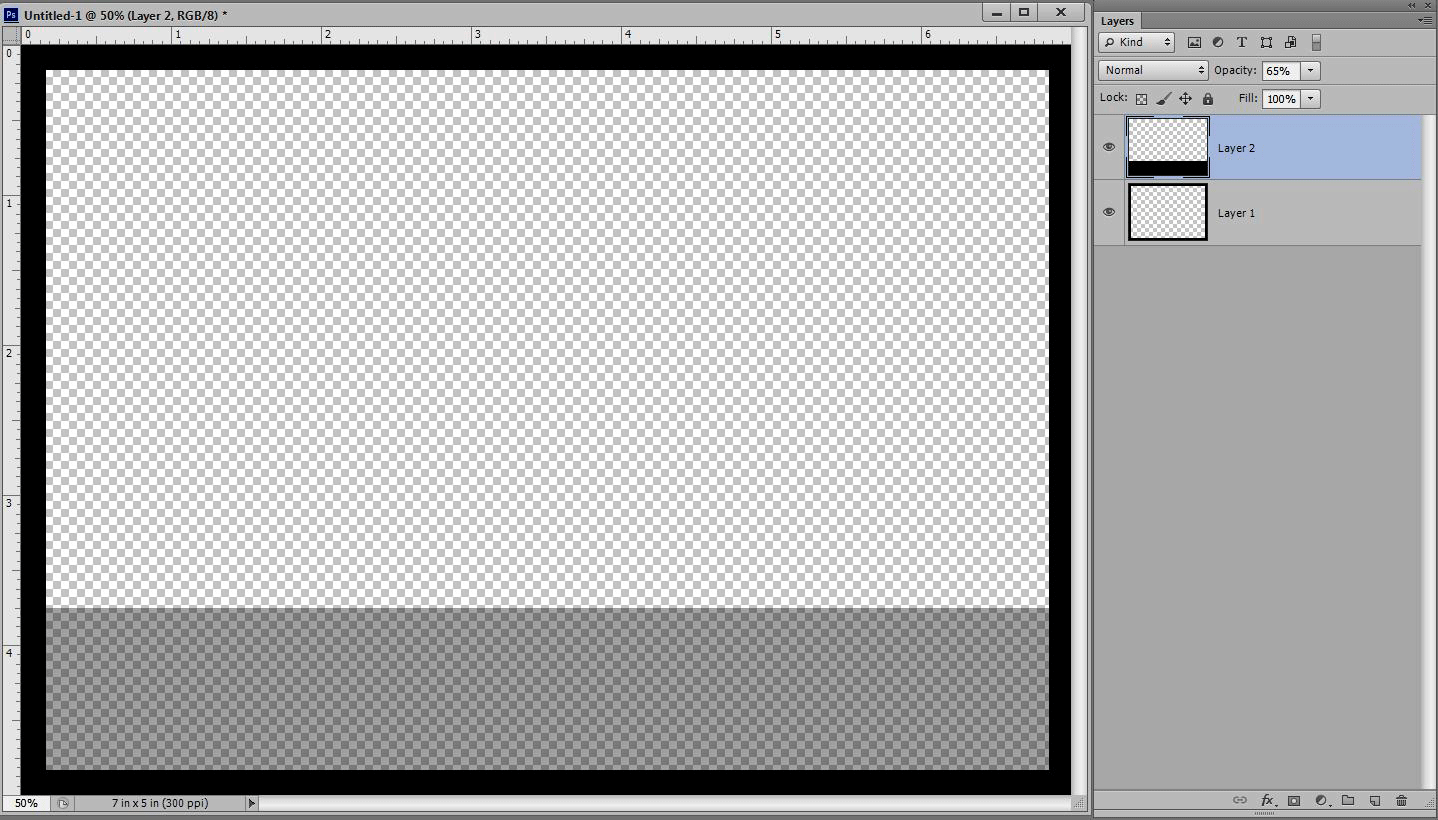|
|
| Author |
Message |
roddyw
Joined: 05 Dec 2012
Posts: 5
Location: Sonora, Ca.
|
 Posted: Sun Dec 30, 2012 11:29 am Post subject: Possible to change background image in this Jpeg? Posted: Sun Dec 30, 2012 11:29 am Post subject: Possible to change background image in this Jpeg? |
 |
|
Hello,
You guys/gals helped me in a tight situation before and now I need you again. Is it possible to change just the image in the attached file? I want to keep the frame/border and also the translucent bottom area.
Is this possible to do? I have another image but can't figure it out. (even after a membership to Lynda).
I'm a newbie when it come to Photoshop (WIN CS6) so detailed instructions will be very much appreciated.
Thank you all so much!
Happy New Year!
| Description: |
|
| Filesize: |
93.36 KB |
| Viewed: |
555 Time(s) |
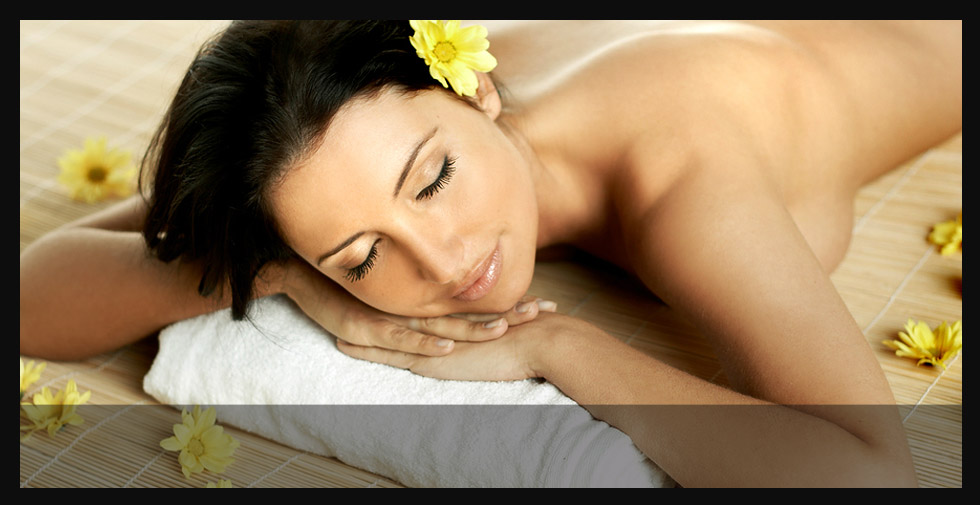
|
|
|
|
|
|
 |
hawkeye
Joined: 14 May 2009
Posts: 2377
Location: Mesa, Az
OS: Windows 7 Pro 64 bit
|
 Posted: Mon Dec 31, 2012 1:44 pm Post subject: Posted: Mon Dec 31, 2012 1:44 pm Post subject: |
 |
|
On a new layer use the rectangular marque tool to make a selection inside the canvas, invert the selection fill with black.
On another new layer use the same tool to make a selection at the bottom, fill with black, lower the layer opacity.
| Description: |
|
| Filesize: |
47.95 KB |
| Viewed: |
545 Time(s) |
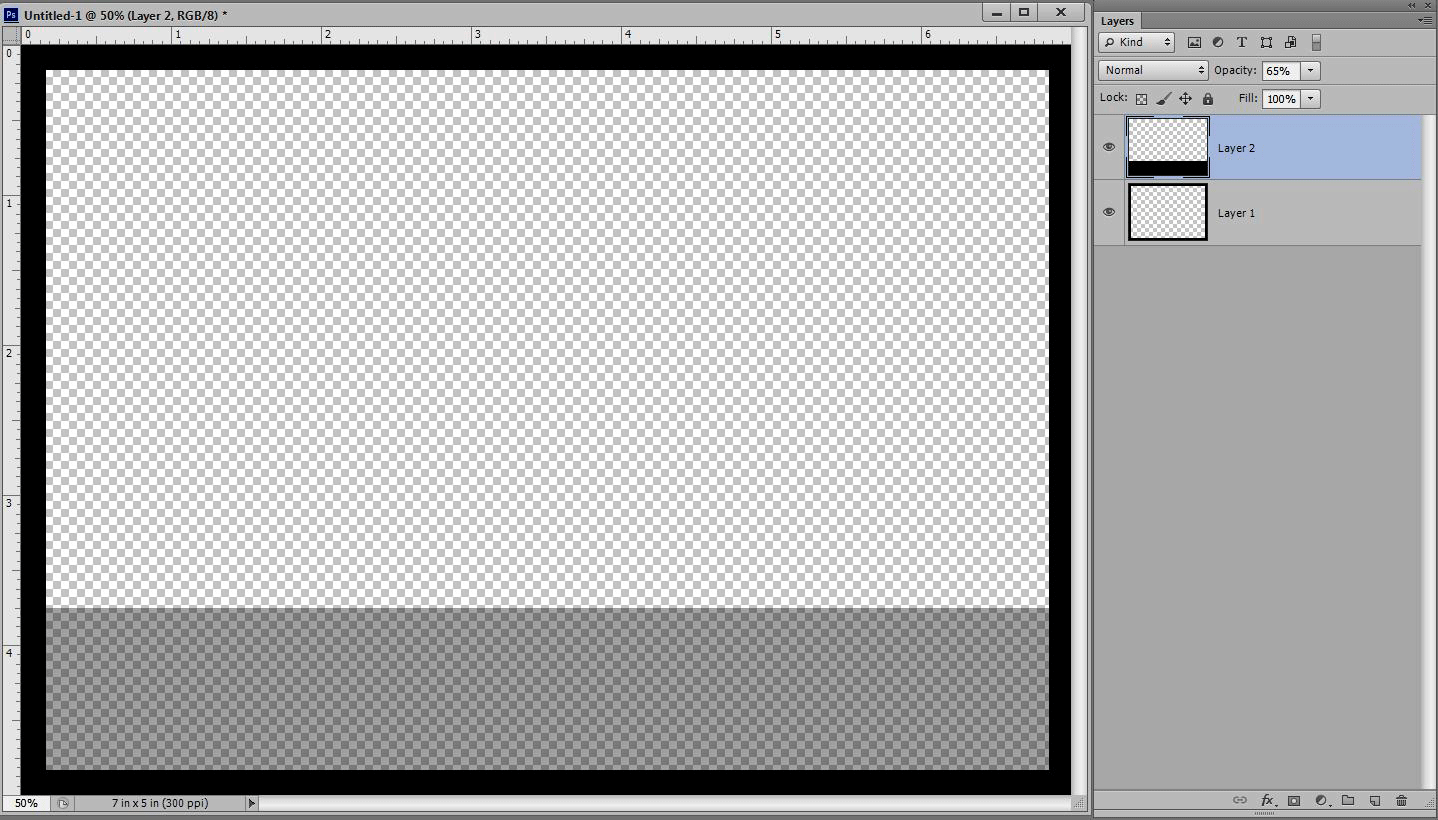
|
|
|
|
|
|
 |
roddyw
Joined: 05 Dec 2012
Posts: 5
Location: Sonora, Ca.
|
 Posted: Tue Jan 01, 2013 2:43 am Post subject: Posted: Tue Jan 01, 2013 2:43 am Post subject: |
 |
|
Thank you soooooooo much! I need one of those "that was EASY" buttons at this moment.
Have a HAPPY NEW YEAR!
|
|
|
|
|
 |
Patrick
Administrator

Joined: 14 Feb 2003
Posts: 11945
Location: Harbinger, NC, U.S.A.
|
 Posted: Fri Jan 04, 2013 3:03 pm Post subject: Posted: Fri Jan 04, 2013 3:03 pm Post subject: |
 |
|
|
|
|
|
|
 |
|