|
|
| Author |
Message |
wakeboard78
Joined: 23 Jun 2010
Posts: 4
|
 Posted: Wed Jun 23, 2010 3:26 pm Post subject: Paint change....help Posted: Wed Jun 23, 2010 3:26 pm Post subject: Paint change....help |
 |
|
Could someone please change the color of this car for me to a Matte/Flat Black paint job?
I am having a lot of difficulty accomplishing it. Thanks in advance!
 |
|
|
|
|
 |
hawkeye
Joined: 14 May 2009
Posts: 2377
Location: Mesa, Az
OS: Windows 7 Pro 64 bit
|
 Posted: Thu Jun 24, 2010 8:21 am Post subject: Posted: Thu Jun 24, 2010 8:21 am Post subject: |
 |
|
Shiney = reflections. Use a soft low opacity brush on a new layer to paint over and smooth out the reflections.
On another new layer paint over the car, and lower the opacity to suit. I used about 80%. |
|
|
|
|
 |
wakeboard78
Joined: 23 Jun 2010
Posts: 4
|
 Posted: Thu Jun 24, 2010 1:36 pm Post subject: Posted: Thu Jun 24, 2010 1:36 pm Post subject: |
 |
|
thanks a lot for the help! |
|
|
|
|
 |
wakeboard78
Joined: 23 Jun 2010
Posts: 4
|
 Posted: Thu Jun 24, 2010 1:45 pm Post subject: Posted: Thu Jun 24, 2010 1:45 pm Post subject: |
 |
|
I am still having great difficulties trying to accomplish this flat black look. I took your advice and it just is not working out for me. Any other suggestions? |
|
|
|
|
 |
hawkeye
Joined: 14 May 2009
Posts: 2377
Location: Mesa, Az
OS: Windows 7 Pro 64 bit
|
 Posted: Thu Jun 24, 2010 2:37 pm Post subject: Posted: Thu Jun 24, 2010 2:37 pm Post subject: |
 |
|
It's time consuming and difficult, but I don't know of a better way than what I suggested. |
|
|
|
|
 |
johnnywayne
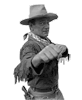
Joined: 15 Jun 2010
Posts: 38
PS Version: CS4 and CS5
OS: Windows 7 Home Premium
|
 Posted: Thu Jun 24, 2010 7:15 pm Post subject: Posted: Thu Jun 24, 2010 7:15 pm Post subject: |
 |
|
You could try a little simpler and and no time consuming way. Make a selection of the car, fill it with black, add some noise, blur the noise a little, lower the opacity. Here's a quick really rough example. |
|
|
|
|
 |
|





